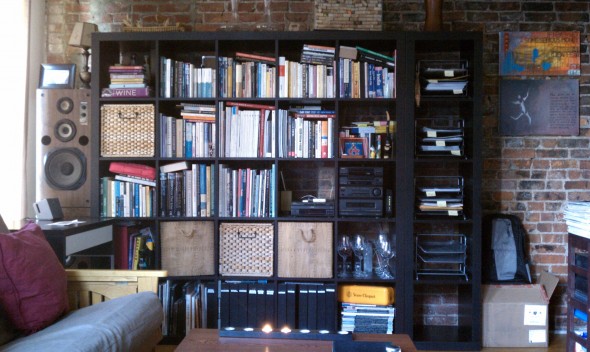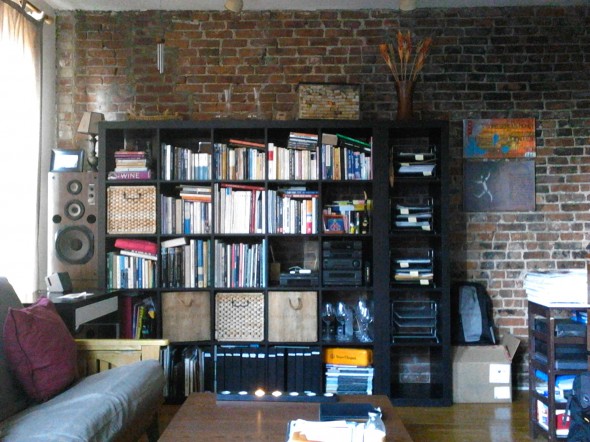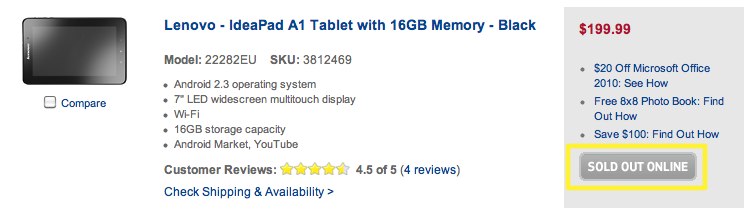Video
Hands On Review: The Lenovo IdeaPad Tablet.
Exactly a month ago I wrote about the “7 reasons not to buy the Kindle Fire.” Best Buy took all this time to deliver my Thanksgiving purchase, which became a Christmas present to myself.
I am one of the lucky ones since Best Buy is scrambling to fulfill many online orders. About two weeks ago I got an email from them basically saying that it was OK to change my mind and get something else. I didn’t. After a few days playing with the Lenovo IdeaPad A1, I am ready to go over the main features (from the manufacturer’s website) and share my impressions:
• Android 2.3 operating system.
My tablet is running Android 2.3.4, my HTC Incredible (first generation) is running Android 2.3. For some reason, several applications from the Android Market will install on my phone, but NOT on the tablet. It says that my device is incompatible.
• ARM Cortex A8 processor that features a 1.0GHz processor speed for staying connected and productive on the go.
The tablet is relatively quick and responsive, but is has crashed four times in about 48 hours of use.
• Built-in 802.11b/g/n wireless LAN. Connect to the Internet without wires.
Yeah, last time I checked that’s the definition of wireless. Someone at the marketing departing was having a slow day.
• 512MB LPDDR memory for multitasking power.
This is one of the disadvantages vs. the Kindle Fire. So far it has been working fine for me, but I wonder if that’s the cause of the crashes.
• Gorgeous 7″ (1024×600) widescreen multi touch display, with a 16:9 aspect ratio and 1024 x 600 resolution to showcase movies and games in stunning clarity.
The size is perfect, and the display is perfectly fine to read. I am not convinced about the “stunning clarity” for movies, but we need to keep in mind that this is a $250 device.
•16GB on-board memory offers spacious storage.
This is a HUGE advantage over the Kindle Fire, which has only 8GB internal storage and no option for external memory cards.
• Built-in 0.3MP front-facing webcam plus a rear 3.0MP mounted webcam so you can easily video chat with family and friends.
The front camera’s quality sucks. The back camera’s quality sucks even more. Check these images from my (2 years old) HTC Incredible vs. the A1.
When 27% of the photos and videos are being captured on Smartphones, this is kind of an issue, don’t you think?
• MicroSD card slot lets you store or transfer media using compatible MicroSD cards (not included).
The Micro SD card slot is almost impossible to access. You actually need an X-Acto knife to open it, insert the card, and then push it. Terrible design.
• Mini USB port for fast digital video, audio and data transfer.
This is really nice. It also shares the same exact cable as my HTC, so I only need one car charger and one cable on the road. Less is more.
• Bluetooth capability. Easily link with other Bluetooth-enabled devices, such as a mobile phone or MP3 player.
I have not tested this feature, but can see the benefit of a portable Bluetooth keyboard while on the road.
• Weighs only 14.1 oz. and measures just 7.7″ x 4.9″ x 0.5″ thin.
I LOVE the size and weight. This is the main reason why I don’t like the iPad (besides the price). 7″ make sense for a tablet; go bigger than that and you are better off with a netbook or Mac Book Air.
• Preloaded apps and more via the Lenovo App Shop and Android Market. Include Android Market, YouTube and more.
Ok….just when things were getting better…The Lenovo Shop app is an Android Market wanna be that is too crowded and hard to navigate. Besides, why would anyone use this instead of the Android Market? The other preloaded apps are ebuddy (for chat) and a couple more to watch movie previews. All are terrible. The great thing is that unlike my HTC Incredible, you can remove the bloatware (except Lenovo App Shop) directly from the settings menu (settings/applications/manage applications/uninstall).
• Unique offline GPS navigation technology gives you a direct satellite link—no more worries about network availability.
According to PCMag.com, “The most intriguing thing about the A1 is its offline GPS.” I am very intrigued as well. The app feels like Google Maps in 1986, and it doesn’t give accurate locations. Apparently you can load one map at a time (it is not clear whether the USA, or New York State, or even New York City count as one map.)
• Full Flash support and instant synching.
As expected, all my Google apps worked magically.
• Trendy design available in black, white, pink or blue.
I am not trendy so I got it in black.
There are a few issues I have encountered that Lenovo and Best Buy “forgot” to mention:
• The Wi-Fi doesn’t always connect automatically when starting the tablet.
• There is no reboot option.
• There is no instruction manual (yes, I read them and so should you). Included are only a useless quick guide and a hidden “UserHelp” app, which is also a worthless PDF that doesn’t provide any information about the GPS, formatting a corrupted MicroSD Card (yes, this happened two hours after getting the tablet) or other important features. Here’s a brilliant example of the UserHelp app:
4-10 Backup: This option enables you to back up and restore some data.
That’s it. What else do you need to know, right?
My biggest issue so far has been the main navigation menu. It only appears if you touch any of the three buttons, but you can’t touch them if you can’t see them. It is also very easy to hit the wrong menu (since you can’t see it) and exit the browser or quit an app. There should be an option to keep these buttons lit all the time. This is a major complaint on several Lenovo forums and I hope it will be fixed soon via a Firmware update.
The Keyboard needs some tweaking, but it is much more comfortable and responsive than the iPad, which drives me absolutely insane.
On the positive side, the battery life is great. I spent 24 hours checking emails, reading news, watching movies, and writing this post and still have some juice left.
Conclusions: I paid $199 for this toy, but now I see it available for $249 from Lenovo’s website (you could have saved $50 by reading this blog!). The tablet is “unavailable” at Best Buy’s stores and “sold out” on their website.
Do I feel that I got my money’s worth? Yes.
Will I accomplish my objectives? I believe I will, especially since I have found several fantastic apps (all free) that will me much more productive in the upcoming months. I’ll share the complete list here very soon. Stay tuned.