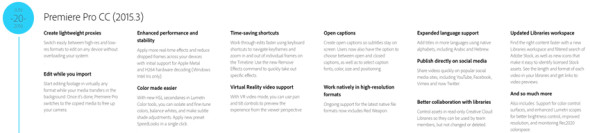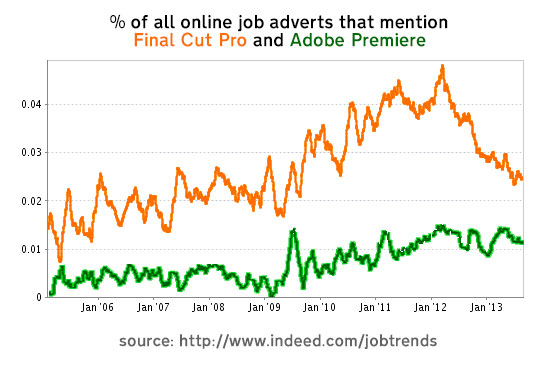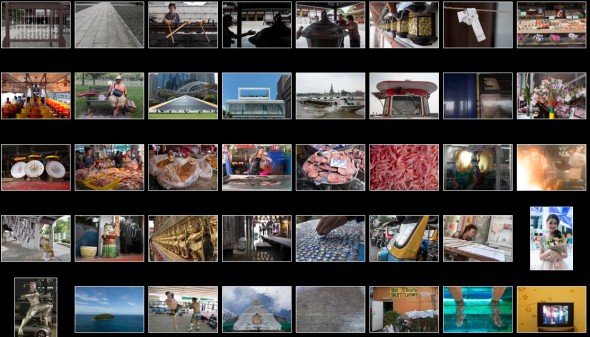Video

Photo & 4K Video Workflow on the Road – Adobe Premiere Pro.
On previous tutorials we covered how I use Adobe Bridge to batch rename all my stills and video assets and Adobe Lightroom to handle all my photos. Today we cover how I use Adobe Premiere Pro to create proxies and cut 4K footage on a laptop.
Video

Photo & 4K Video Workflow on the Road. Adobe Lightroom.
My previous tutorial covered how I use Adobe Bridge to batch rename all my stills and video assets. On this second tutorial we cover how to use Adobe Lightroom to very quickly and easily import, manage and edit all your stills.
Video
Adobe Creative Cloud updated with powerful features.
Adobe has released several powerful updates to the Creative Cloud. The new version is called 2015.3.
The are several interesting and powerful updates, including:
• Import video and audio files in the background, and switch between native and proxy formats freely when using multiple devices. With initial support for Apple Metal and H.264 hardware decoding (Windows Intel Iris only), you get maximum performance.
• Powerful proxy workflows in Premiere Pro CC and Adobe Media Encoder CC while working with 8K, HDR and HFR media even on lightweight machines like laptops.
Note: Adobe is essentially creating a new workflow with lightweight proxies during import. This is HUGE and very, very needed. One of the few disadvantages of systems like the Sony FS5 is the post workflow, especially when working on the road off a laptop (here’s why). The new feature might solve a big challenge for many shooters.
Another important update is support to VR workflows. We are very curious to test (and purchase) cameras like the (on paper) amazing Orah 4i, but have been hesitant to do it because of the post-production nightmares we hear from fellow filmmakers.
The upcoming version of Adobe’s Creative Cloud will feature powerful support for VR Video workflows.
• Editors can import equi-rectangular stitched video media and – with a click of a button in the monitors – enter VR Video mode, which allows you to use pan and tilt controls to preview the experience inside the sphere. Click-drag directly on the video clip and freely pan around so you know what viewers would see when looking in any given direction.
• Easily add a metadata flag to ensure you’ll get the full panoramic experience on supported sites like YouTube and Facebook.
Adobe Media encoder also received VERY needed updates, including video previews.Finally!
Last but not least, important improvements to the Lumetri Panel will make our lives SO much better and easier.
• Enhanced Lumetri Color tools with added HSL Secondaries to expand the editor’s toolkit for making color correction and adjustment easier for all filmmakers.
Similarly a new Essential Sound panel modeled after the Lumetri Color panel in Premiere Pro will provide simple controls to unify volume levels, repair sound, improve clarity, and help your video projects sound like they were mixed by an audio engineer.
And there are several other minor but also welcomed updates, like being able to transcode and upload from Adobe Premiere to Twitter with one click.
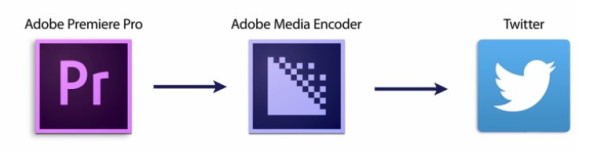 Here’s the list with the key new features and improvements:
Here’s the list with the key new features and improvements:
Video

NAB 2016 Announcements.
I’ve been honored to speak at NAB for the past 9 years. A few days ago I was addressed as a “senior” speaker, which feels kinda good but very weird at the same time. One of the many lessons learned is that it’s close to impossible to understand what’s happening in terms of announcements while you are AT the show. There are so many people, so many widgets, and so much noise… It is actually much easier and faster to follow the news and read the reports “from the the trenches” to stay up to date on new toys.
If you are attending the show, I’d love to have you at one of my seminars or simply meet and catch up. I’ll be on Twitter (@EA_Photo) obsessively.
In collaboration with B&H, this year I’m testing two new widgets that are populated automatically; one for Announcements and a second one for B&H specials during the show. I have no idea how this is going to work, but it doesn’t hurt to try. So, here we go!
NAB 2016: Just Announced
NAB 2016: Show Specials
Video

Adobe Creative Cloud updates. Smart Bins are finally here!
A bunch of Adobe Creative Cloud 2014 mobile and desktop software applications have been updated.
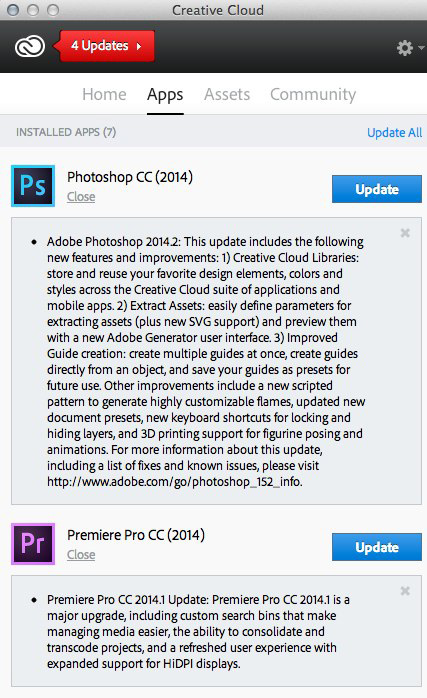
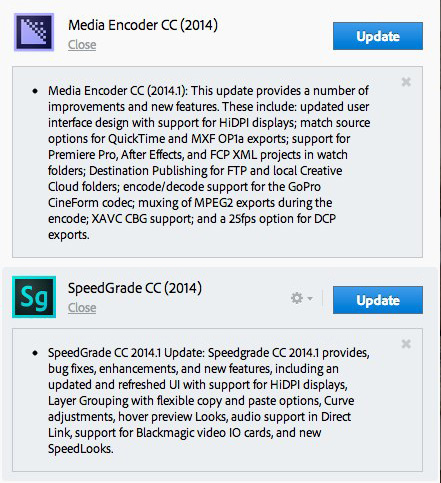
The most significant improvement (for us) come from Premiere Pro which now offers the following cool features:
- Open multiple projects without importing all the assets
- Cineform, Phantom CINE, Canon RAW, AJA RAW, 4/5/6K+ native support
- GPU boost for unleashing of more codecs in real-time playback
- Multiple colors for markers in timeline and source monitor. Movable markers
- Feathered masks in Program monitor with on screen GUI for all effects
- Larger text size in the Project Panel. Regular, Med, Large and Largest
And my favorite one:
- Create Search Bins with metadata to better organize assets, which is essentially the same concept as Smart Galleries in Adobe Lightroom.
There’s also a brand new Adobe Premiere Clip app that “easily transforms the video shot on iPhone or iPad into edited videos that are simple to share. Aspiring videographers can then send their compositions to Adobe Premiere Pro CC for advanced editing and finishing.” Sadly, Adobe keeps forgetting that the vast majority of the mobile world (85% to be exact) runs on Android OS. So far no developments for this platform have been announced.
Here some additional info on the latest Adobe Creative Cloud features: http://adobe.ly/1vJAXkQ
Video
Mac or PC? Final Cut or Premiere Pro?
Truly successful decision-making relies on a balance between deliberate and instinctive thinking. Malcolm Gladwell
We recently wrote about Grass Valley’s EDIUS 7, an NLE (non linear video editing software) that impressed us so much that it made the cut into our NAB 2014 Wrap-up Top 10 List. Since the article was published we’ve been getting a ton of emails—some ecstatic, some shocked, some confused, but they all have a unifying theme: EDIUS 7 is Windows only!
A clear trend we are seeing right now is the quickly diminishing loyalty toward Apple products. Many factors are contributing to this: the steady growth of parallel platforms like Android OS, companies like Samsung joining the VIP “innovation playground,” as well as others like HP in the “performance playground.” The introduction of robust cloud-based, OS-agnostic packages like Google Apps and Adobe’s Creative Cloud (or one of the MANY Cloud-based apps we have discussed before) where applications like Lightroom or Premiere Pro look and work exactly the same on Windows OS or MAC OS have certainly shaped the way consumers are now approaching hardware upgrades. In addition, Apple’s lack of long-term commitment with the pro photo and video markets has perhaps made the biggest dent on the company’s previously profitable monopoly.
In other words, many users wouldn’t have even considered switching from Mac to Windows just a few years ago. Things are changing, and quickly. Now we are seeing individuals, midsize studios and even large educational organizations making the switch. Here’s an article by Richard Harrington, who describes in detail his decision to switch from Final Cut Pro to Adobe Premiere Pro and why part of his post-production department is running on Windows.
This is not a post about which NLE or OS is better. So, please save your hateful comments for another site. We have used PCs for over 20 years and Macs for a dozen years. We learned video editing on Final Cut Pro, but switched to Premiere Pro about four years ago. The point is this: in a world that changes faster than ever, it is not a good idea to have fixed plans or stick to “tried and true” approaches. Feel free to join the conversation on Twitter (@EA_Photo)
Video
Adobe Creative Cloud for Photographers.
We recently shared a very good deal on Adobe’s Creative Cloud for Students and Teachers ($16.58 per month for ALL the Adobe applications). Since we use Premiere Pro, SpeedGrade, In Design and other apps this solution makes complete financial sense for us. But, what if you are a photographer using only Lightroom and Photoshop?
Video
Special Adobe Creative Cloud plan for Photographers.
We previously wrote about the advantages and disadvantages of Adobe’s Creative Cloud. We also discussed using Adobe Lightroom with other Cloud solutions.
If you don’t need all the Adobe Creative Cloud bells and whistles, consider their photography plan which includes Photoshop CC + Lightroom 5 plus feature updates and upgrades as they are available, 20GB of cloud storage for file sharing and collaboration, and a Behance ProSite.” All for $9.99/month when you sign up for a one-year plan.
Until now, the only way to get a similar deal was having a Photoshop CS3 (or later) registered license. That requirement seems to be gone. Do your math or check with your accountant, the end of the year is often a great opportunity to upgrade your gear and apps.
Click here to get the special deal.
Video
Upgrading to Adobe Lightroom 5 and Creative Cloud. Worth it?
Question: Should I get Lightroom 5? Answer: It depends.
Whether it’s worth upgrading to Adobe Lightroom 5 depends mostly on three things: workflow, system and cameras. (more…)