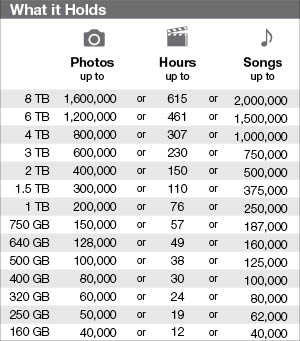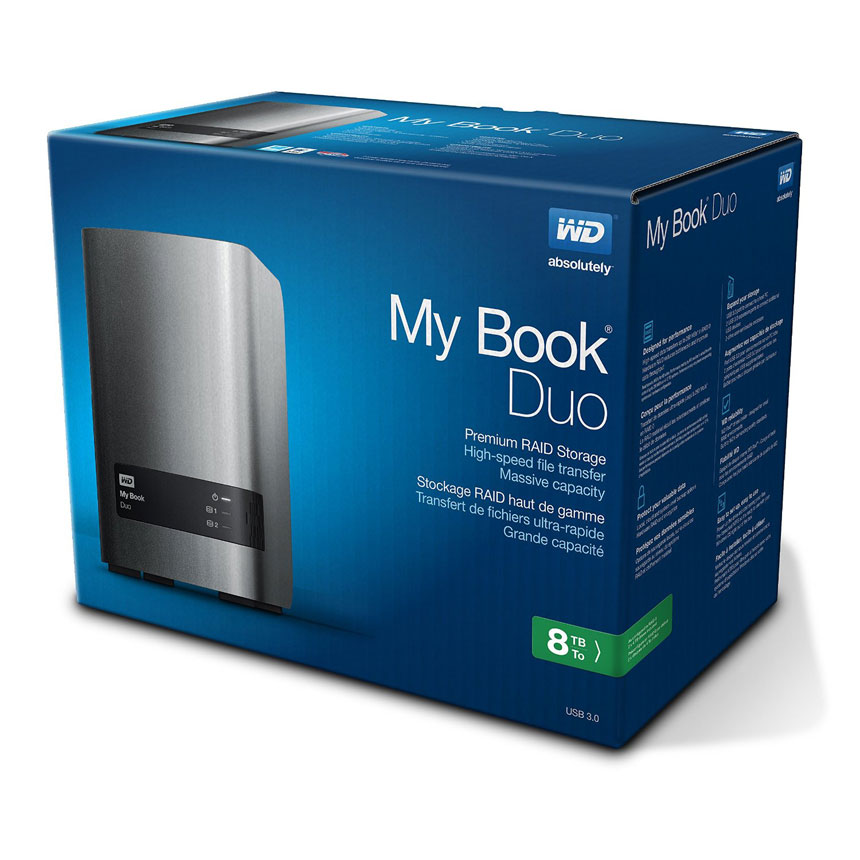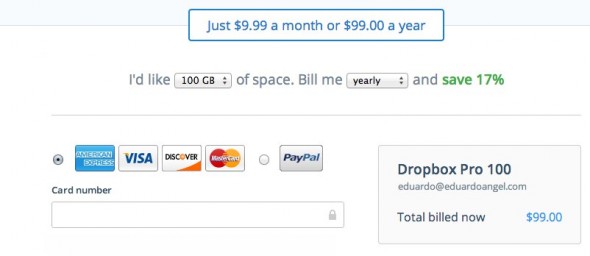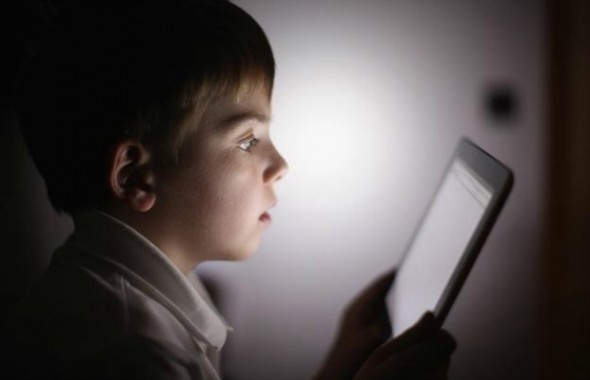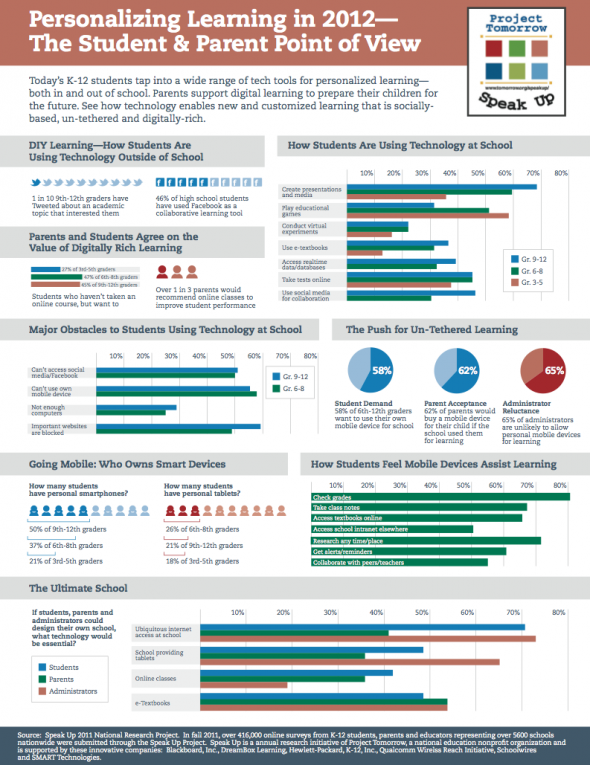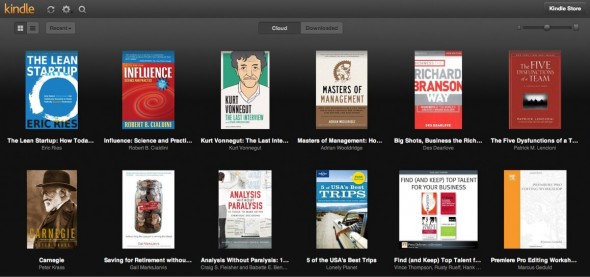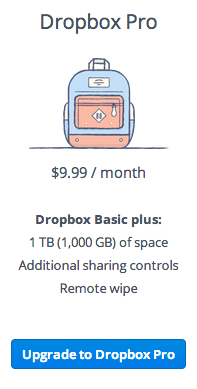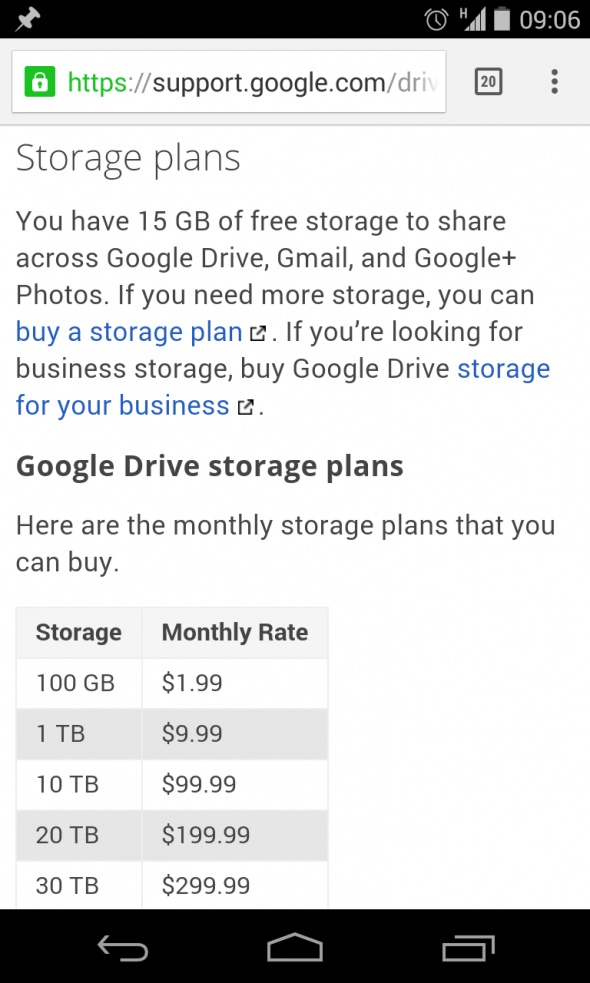Video

I Just Got a Panasonic GH4 – Now What? Hard Drives.
UPDATE 20140806 Amazon just dropped the price for the 4TB to $279, the 6TB to only $349 and the 8TB to $449!
Here’s the direct link http://amzn.to/1sfQANg
The G-Tech SPEED Studio and RAID Studio line got company, and it seems surprisingly good. Western Digital just launched an updated “My Book Duo” line.
The My Book Duo consists of two mechanical hard drives, and ships preconfigured as RAID 0 for maximum performance, but almost no safety in terms of data management. Luckily, users can opt for RAID 1 for increased data protection or JBOD in order to use each drive individually. Also keep in mind that the drives arrive formatted NTFS for Windows 8 or higher, Windows 7 or Windows Vista operating system, so it requires reformatting for Mac OS X.
Features:
- High-speed performance with up to 290 MB/s file transfers
- Dual-drive enclosure with up to 12 TB capacity
- 256-bit AES hardware encrypted RAID
- Multiple data management options: RAID 0,1; JBOD
- Shipped pre-formatted for Windows in RAID 0 mode
- Cloud backup with Dropbox
- Local and cloud backup
- WD SmartWare Pro integrated automatic backup software
Speed and Capacity:
A slight disadvantage over G-Tech’s Studio line is that the Duo features USB 3.0 connectivity and not Thunderbolt. But, if you have an “older” Mac or a PC this is actually an advantage.
Important: The PREVIOUS batch of My Book Duo had only USB 2.0. So make sure you get the right one!
 Western Digital claims up to 290 MB/s transfer speeds which is not far from G-Tech’s 360 MB/s on the G-RAID Studio line. G-Tech claimed speed on the G-SPEED line is almost twice as fast, but so is the price, and that’s where the Duo shines.
Western Digital claims up to 290 MB/s transfer speeds which is not far from G-Tech’s 360 MB/s on the G-RAID Studio line. G-Tech claimed speed on the G-SPEED line is almost twice as fast, but so is the price, and that’s where the Duo shines.
The product comes in flavors: 4TB, 6TB, and 8TB.
- WD My Book Duo 4TB dual-drive, high-speed premium RAID storage goes for
$329.99$279 - WD My Book Duo 6TB dual-drive, high-speed premium RAID storage goes for
$429.99$349 - WD My Book Duo 8TB dual-drive, high-speed premium RAID storage goes for
$529.99$449
In a nutshell, you basically pay $330 for 4TB and then $100 for every additional 2TB. Pretty simple and a very good deal. As a comparison, G-Tech’s G-RAID Studio 8TB go for $849.95 and the G-Tech Studio 12TB goes for $1,299.95.
What really got our attention:
The Duo ALSO includes a copy of WD SmartWare Pro and a a copy of Acronis True Image. We haven’t used and most likely won’t use these apps as we LOVE and completely trust Chrosnosync.
Another surpising and really cool feature from the Duo is the direct Dropbox integration (get 2.5GB FREE with this link): you can set up the WD My Book Duo so that everything on your Dropbox account gets backed up, or you can also access data that you save to the cloud via Dropbox. The hard drive can password protected by 256-bit AES encryption, which is ideal in large studio situations or when sharing desks at a tech incubator.
The Verdict?
We are definitively getting a couple WD My Book Duo 6TB. What about you?
Feel free to share your thoughts with us via Twitter.
Related Posts
I Just Got a Panasonic GH4 – Now What? Batteries.
I Just Got a Panasonic GH4 – Now What? Memory Cards.
7 things we discovered after shooting 4K with the GH4. You won’t like #4.
Dance! The first of a series of videos shot for Panasonic USA to promote the new Panasonic Lumix GH4.
News
Cloud Storage is (finally) getting cheaper!
We have written about the Cloud Storage war between Google, Dropbox and the other players before. We also have discussed the general advantages (and disadvantages) of relying on the Cloud, and have posted very specifically about very good deals on Adobe Creative Cloud.
Things just got a bit more interesting today: Google has officially lowered the price of the monthly storage plans to $1.99 for 100GB (previously $4.99), $9.99 for 1TB (previously $49.99), and $99.99 for 10TB.
Keep in mind that the additional Google storage works across Drive, Gmail and Google+ Photos. Google’s standard 15GB plan remains free. Yay!
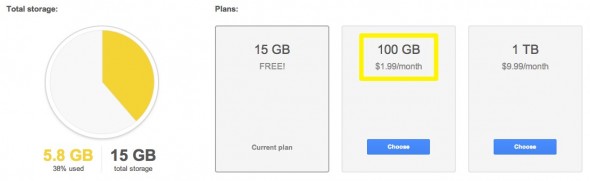
Most photographers and filmmakers I know could benefit from additional storage. It’s Google the best way to go? Not necessarily. We use Google Drive to share online documents, but we prefer Dropbox to exchange files within our team. A FREE account on Dropbox offers 2GB (actually 2.5GB using this link). To “upgrade” Dropbox to 100GB will cost you $99/year or $8.25/month, still four times higher than Google’s new pricing structure.
Will Dropbox lower their prices> Let’s just hope!
Photography
Adobe Lightroom Tips and Tricks 002. Exporting directly to Dropbox.
Here’s our second Lightroom Tip & Trick: How to quickly export images from Lightroom to Dropbox and share the link with your clients. Unless you LOVE burning CDs and DVDs you can really use this one. If you don’t have a Dropbox account, you can get one with 2GB of storage for FREE. Yes, you read that correctly. Now, you and I can get an additional 500MB of bonus space each if you choose to use this link which is also free.
This is one way of doing it. Another way is to set up your Dropbox folder as a Hard Drive in Lightroom under your “Publish Services” (see image below).
Click to keep reading (more…)
Video
2012: A Communique of technology trends.
Recently, we have been thinking about the most popular technology trends seen worldwide. Here is our top-ten list of tech trends we have witnessed in the last year in no particular order:
1. Tablets and Touch-Screen Mania
Android Tablets and iPads are dominating 2012. People are now using these devices more than laptops and desktop computers in some cases. Are they making our lives easier? Yes and no. But, we think that this is the future for all computing. Just as CD’s replaced records and cassette tapes, we believe that eventually, touch computing will replace desktop and laptop computers altogether!
There are already a lot of signs that convince us of this already. For instance, Mac OS X Lion and Windows 8, the latest desktop operating systems borrow a lot from Android Tablets and the iPad, their mobile counterparts. These new operating systems essentially introduce a touchscreen-inspired interface. Most new cars are now even integrating touch screens to operate multiple functions in a vehicle.
Over time, mice will be obsolete, and mobile/touch operating systems will dominate.
2. Automatic Social Actions
People now expect to be able to share media effortlessly on their computers, smart phones, and tablets. This is now being innovated in 2012, not only through cloud computing, but through social media. Social gestures appear to be one of the leading trends of 2012. For those of you who may not know what I am referring to, you may recognize this on your Facebook news feed, with apps such as Spotify. Social gestures, or the “frictionless sharing” functionality, replaces the need to click a button to share media with your friends. Instead, applications are installed and allowed to share the media you listen to, watch, or read automatically with your social networks. Most apps are even allowed to share your location on a map automatically. Scary? Yes, Indeed.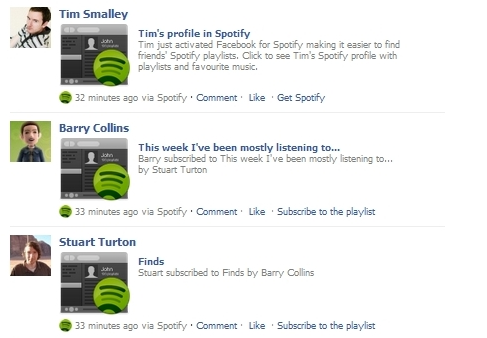
If sharing becomes fully automatic, the volume of content on social networks will grow at an exponential rate. Our guess is that people will become more suspicious and conscious of the apps they use on social networking sites.
3. Cloud Computing
The technologies we use are increasingly cloud-based and delivered over many different networks. Photos, Videos, documents and other rich media are rapidly uploaded to different cloud-based storage such as Google Drive and Dropbox. Eventually, we believe that all cloud-based computing will have infinite capacity and be nearly free of charge.
Video
The Power of Technology in Education.
Last week, I watched a repeat of a story from 2011, on how the iPad is unlocking the minds of people with Autism. We encourage everyone to watch it on Youtube here.
It is incredible to see how the iPad and other smart devices are being integrated into classrooms all over the U.S. to use as new learning tools. Interactive applications such as smart boards, cloud computing and e-learning are now being implemented so that students of all ages can obtain degrees; which is fantastic.
Students are also now equipped with personal laptops, smart phones and tablets. Attaining information and sharing knowledge has never been easier or more fun.
However, the benefit of these devices will bring no guarantee to fixing our seriously broken education system.
Smart apps and devices are being used in tremendous ways that help students interact and build social communication skills (I am not talking about Facebook or Twitter).
At the same time, while a lot of students are reaping the benefits, others are not.
Technological innovations are still not available to everyone unfortunately. While the cost of new technology is decreasing every day, schools in poor neighborhoods get about half as much money per student than schools in affluent neighborhoods; school budgets are tied to property taxes.
click to keep reading (more…)
News
How to optimize your reading experience.
Shocking but true: Once upon a primitive time, there were no ebooks. For the past 15 years or so I’ve read an average of 50 books per year, or roughly one book per week. Now, my annual average is close to double this number—all thanks to ebooks, and, more specifically, because of the Kindle reader app and the public library system.
If I buy a book, I’ll read it 20% of the time, since I always use the “I’ll read it tomorrow or next weekend” excuse.
If I check out a physical book from the public library, I’ll read it 50–60% of the time. This situation has an added bonus—since it takes time and effort to pick up and drop off the library books, I make sure that I only get the ones that I really want or need to read.
For the past six months I’ve been getting ebooks in the Kindle format, from both the public libraries in Manhattan and Brooklyn (for some odd reason they work as separate entities) and from Google and Amazon’s vast selection of free ebooks. I am reading them (and this means finishing them) about 80% of the time. So, not only have I doubled my annual reading productivity, but I am finishing 80% of the books I check out as opposed to 20% of the books that I buy.
A few things might explain this surprising improvement. First, I carry the books with me all the time, either on my phone, tablet, or laptop. The Kindle Cloud seamlessly syncs all the books, bookmarks, and even highlighted sections and notes!
Second, since there is a set deadline for the book to expire (you can read Kindle books for seven or 14 days with NO option to renew) I am fighting against time and (mostly) read them in “chronological” order, which means that I read them by expiration date.
And third, the wait time to get Kindle books from the public library can be REALLY long, especially at the Manhattan branches. Sometimes there are 15 copies available and 250 people waiting for them. Since people can check them out for up to 14 days, the wait to get a book can take years, so it’s best to read it while I have it.
Reading on a tablet is visually compelling, and highly portable. Nothing beats the romantic vision of reading a great book on a rainy day while seated next to the fireplace in that cabin on the lake. But reality is quite different. Being able to read on long subway commutes or while waiting for a boring presentation to end is a godsend.
What’s your take?
Video
Hello Google Drive, bye bye Dropbox?
UPDATED 20141027: Dropbox fights back. Starting now, Dropbox has considerably dropped the monthly price, effectively matching the best offer in town, Google. Now both services cost only $10/month for 1TB (1,000GB). wow….
Why is Google Drive so cool, you might ask. Well, so it happens that you get 5GB for free and you can get up to 100GB. Dropbox offers only 2GB for free. Is that enough to switch? Let’s see what Google has to say about the new service:
Create and collaborate. Google Docs is built right into Google Drive, so you can work with others in real-time on documents, spreadsheets and presentations. Once you choose to share content with others, you can add and reply to comments on anything (PDF, image, video file, etc.) and receive notifications when other people comment on shared items.
Store everything safely and access it anywhere (especially while on the go). All your stuff is just… there. You can access your stuff from anywhere—on the web, in your home, at the office, while running errands and from all of your devices.
Search everything. Search by keyword and filter by file type, owner and more. Drive can even recognize text in scanned documents using Optical Character Recognition (OCR) technology. Let’s say you upload a scanned image of an old newspaper clipping. You can search for a word from the text of the actual article. We also use image recognition so that if you drag and drop photos from your Grand Canyon trip into Drive, you can later search for [grand canyon] and photos of its gorges should pop up. This technology is still in its early stages, and we expect it to get better over time.
I use Google Drive on Mac, my Android tablet and my Android phone and everything is working REALLY smoothly. A PC version is already available, and Google says that the iOS version will be “coming soon.” You can download the app here and here.
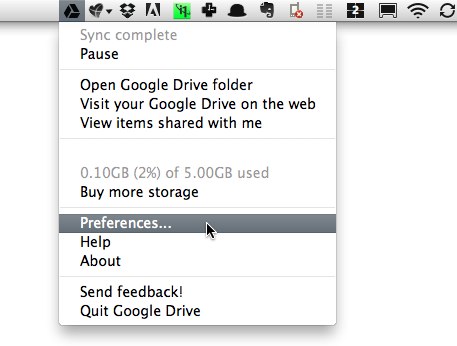 I have been using Dropbox for a long time and I’ve been pretty happy. But it only gets you 2GB for free, the system is confusing for most people who move the file thinking that they are copying it, the notification system (when someone adds or removes an item) sucks and does not have OCR technology.
I have been using Dropbox for a long time and I’ve been pretty happy. But it only gets you 2GB for free, the system is confusing for most people who move the file thinking that they are copying it, the notification system (when someone adds or removes an item) sucks and does not have OCR technology.
click here to keep reading (more…)
Video
The Cloud Wars.
Adobe recently announce that “everyone can join the Creative Cloud,” and while customers will have access to a free membership to explore certain features, a monthly price of US$50 (based on a one-year subscription) has been set. The idea is that users can access the latest version of Adobe’s popular programs (like Photoshop CS6 and Lightroom 4), without buying the boxed version and subsequent upgrades. In addition to receiving updates to the programs as soon as they are released, users also get 20GB of cloud storage for syncing their work.
On Amazon, Adobe Photoshop CS5 costs around $639. With a yearly subscription you save about $40. Not an amazing deal if you need to use the software every day, but you could “rent” it for $50/month, and only use it when you need to meet a deadline, and then stop paying while you are working on something else. The idea is good on paper, but I am not completely sold on the benefits of a subscription system. Unfortunately, I believe that there’s no turning back. This is how we will be buying and using software in the near future.
At the same time Adobe set the “Creative Cloud” pricing, Amazon lowered their S3 storage rates. Small businesses with fairly typical 50 TB of data capacity, will see a 12% reduction in costs. Bigger companies storing up to 500 TB of data will enjoy a 13.5% reduction in costs.
Photography
Adobe reconsiders upgrade policy expiration.
Adobe’s worldwide upgrade policy was set to change after December 31, 2011. Well, now they are announcing a new “special upgrade offer” for CS3 and CS4 customers.
“We want to make sure our customers have plenty of time to determine which offering is best for them. Therefore, we’re pleased to announce that we will offer special introductory upgrade pricing on Creative Suite 6 to customers who own CS3 or CS4. This offer will be available from the time CS6 is released until December 31, 2012. More details on this offer, as well as any introductory offers for existing customers to move to Creative Cloud membership, will be announced when CS6 and Creative Cloud are released later this year.”
I am wondering if this is a response to unhappy customers, or a clever marketing move. What’s your take?
The complete press release is here.
Video
Conversations with Friends.
Today we start with Episode 001 of our bi-weekly series “Conversations with Friends.”
The goal is to meet with different people we find interesting (and opinionated) and simply chat about trending topics, recent developments in technology, new toys that we like or hate and simply have a good time while enjoying a glass of wine. On today’s episode I talk with Justin Katz about the Eye-Fi Pro X2 8GB Wireless Memory Card. Did we like it? Watch to find out.
If you want to participate on our conversations or would like us to cover a specific topic just post a comment or shoot me an email.
Next week I’ll add the link with step-by-step instructions on how to set up the Eye-Fi Card on an iPad, an Android Tablet, and a Mac Book Pro. Here are the card’s features.
The wine we tasted was the 2009 Casarena Malbec, Mendoza, Argentina. It was very good and a great buy for $14.
Video
7 reasons not to buy the Kindle Fire.
I bought a Tablet yesterday. I did NOT buy an Apple iPad, like most of my friends would have expected, or a Barnes and Noble Nook Color, which seems to have great features, or even a Kindle Fire, which I have been seriously considering for the past two weeks.
My new toy is a Lenovo Ideapad A1.
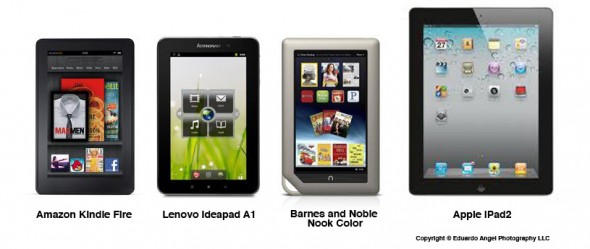
I have been against the “tablet” idea since the iPad was announced. I don’t want to carry more stuff, more weight, more cables. I don’t want to worry about syncing all my devices. If I want to travel light, I always have my HTC Incredible with me (when the battery doesn’t die). If I need to do real work, I take my loyal MacBook Pro. I couldn’t think of any reason to change that peaceful balance. That was until I had to fly over 230,000 miles this year alone, tried unsuccessfully to work on a red-eye flight, took my laptop to endless meetings where a notepad could have been enough, had to return countless unread books to the library because I didn’t have time for them, and got really tired of burning my legs with a MacBook Pro while trying to read in bed.
A tablet suddenly seemed like a good compromise; fast enough for most daily tasks, small, ultra light, and at last at an affordable price. My budget was $250. Both the Ideapad A1 and the Kindle Fire cost $199, and the Nook goes for $249. The iPad 2 is completely out of my price range starting at $500, but I included it on the comparison as a reference.
Video
Is this the future of Video editing?
Adobe just released some “early-stage technology ideas” during the recent Adobe MAX conference, and by far my favorite is “Video Meshes” which basically is a new way to edit videos that includes the ability to create 3D fly-throughs of 2D videos, AND change focus and depth of field.
Imagine the possibilities: Lightroom meets Premiere
meets Video Meshes meets the recently acquired Iridas. Iridas, just in case you missed it, is a leader in high-performance tools for digital color grading and enhancement of professional film and video content, including stereoscopic technology. Adobe is getting really serious about these things lately.
How long will it take for this to develop into a real product? Any guess?
I am also impressed with the gazillion of Cloud apps they have announced lately. But that’s another post for another day.