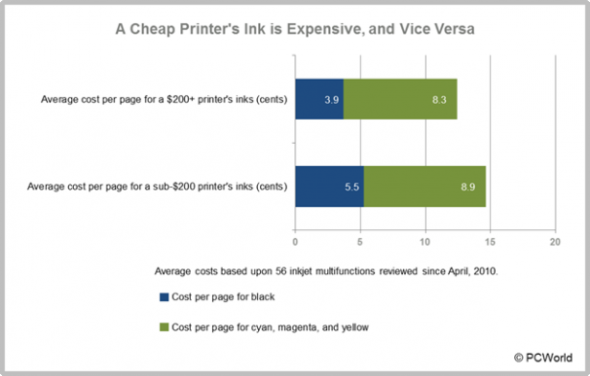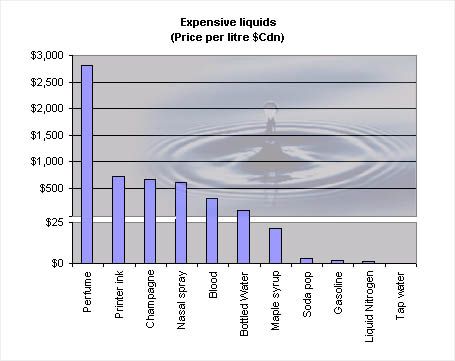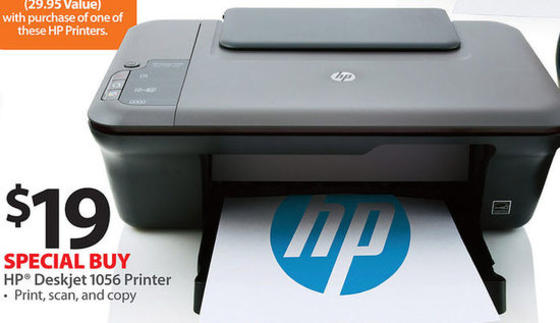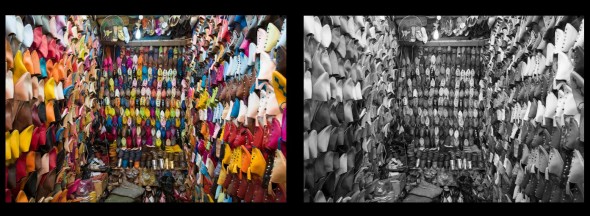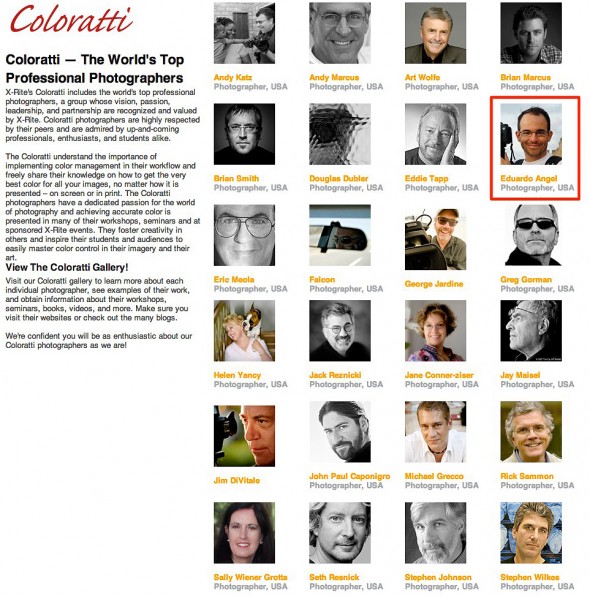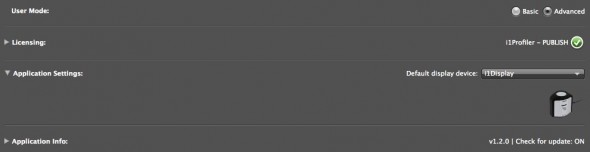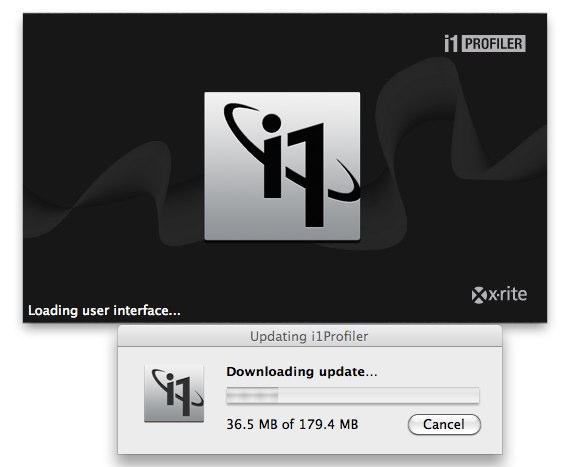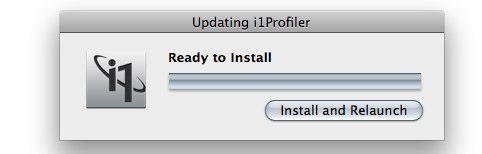Photography
Apple OS 10.9 Mavericks compatibility for X-Rite color solutions.
The recently released Apple OS 10.9 Mavericks may experience communication issues with X-Rite instruments. To resolve these issues, users need to update to the latest X-Rite Device Services (XRD v2.3.2) driver software. (more…)
Photography
Inkonomics.
Think a $5 gallon of gas is crazy? Drivers in Norway are currently paying $9 a gallon, and Germans pay just over $8.
That’s cheap compared with gold, which right now is at $1,700 per ounce.
Think gold is expensive? Consider this: If cars ran on printers’ ink instead of gasoline, each trip to the gas station would cost $100,000. According to PetaPixel, to fill an Olympic-sized swimming pool with ink would cost billions of dollars.
My tiny office printer uses HP21 black ink cartridges. The best deal (often on Amazon) goes for $12. Each cartridge is 1.4 ounces. Now, if you can remember your high school conversions, 1 US gal = 128 US oz. That means at $12 per cartridge, a gallon of the cheapest ink in our office costs about $1,536 per gallon, and the cheapest color cartridge is about $3,364 per gallon. Yikes!
What about my fancy photo printer? A long time ago I learned a valuable lesson: the cheaper the printer, the more expensive the inks. I have also learned that over time, the market leaders tend to be more stable in their pricing of consumables, because they are better equipped to react during rough economic times.
Keep this in mind during the holiday season when you see some “impossibly good printer deals.”
Video
Interview with ADF at Photokina.
Here’s another interview from last week at Photokina, this time for the Arbeitskreis Digitale Fotografie or ADF, which means the “Working Group on Digital Photography” and is the equivalent to the APA or ASMP in the U.S.
This link has an interesting collection of photography links in Germany, including museums, education, journals, and other relevant online services.
Video
Photokina TV Interview.
Earlier today we sat down for an interview for Photokina TV in Cologne, Germany. Here’s a segment that is available online:
Photography
New Color Management and Printing articles.
We are on a roll producing Color Management and Printing articles. Our latest batch covers several important topics, starting from “choosing the right inkjet media” to the new “Color Mode presets on Canon’s PIXMA PRO-1” to “Understanding and Installing ICC Printer Profiles” and even creating your own “custom ICC Printer profiles” with X-Rite’s i1Profiler.
If you want to learn more, make sure you reserve a place in one of our upcoming two-day workshops: “Inkjet Printing: Color Management and Calibration” and the incredibly fun “Creating Custom Photo Books with Adobe Lightroom 4.” Here is a sample book from the workshop.
Photography
X-Rite’s Coloratti Photographers.
What a great honor to be part of the amazing Coloratti team, which includes the world’s top professional photographers, whose vision, passion, leadership, and partnership are recognized and valued by X-Rite. I am clearly in excellent company.
Video
i1Profiler update: supports video standards!
X-Rite released an update of i1Profiler, its color management software. Some of the new features are nice (new paper sizes, White point editing, and i1Pro 2 spectrophotometer added support for monitor, projector, and printer profiling). Some are kinda weird (like added Russian language support…)
There are 3 new flavors: i1 Basic Pro 2, i1 Photo Pro 2, and i1 Publish Pro 2. Check the links and the video below to go over all the new features and specs.
The new feature that really got my attention (and should get yours!) is the new Broadcast video standards support: NTSC, PAL SECAM, and Rec. 709 (or ITU-R Rec.BT.709 for the ultra geeks). More about this on an upcoming post.
If you already have i1Profiler software simply open up the software for a free update to v 1.3.1.The process could not be simpler; it is literally one, two and three.
Step 1: Check your current version. For example, my client had v 1.2.0 which is several months old.
Step 2: Download and install the update.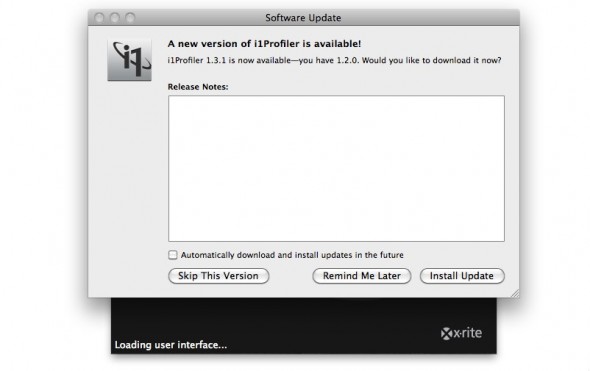
Step 3: Click install and relaunch, and verify that you are running the newest software.
Done and done.
Keep in mind that Apple Mac OS X 10.7 Lion no longer supports software that relies on Rosetta, which affects X-Rite’s legacy apps like i1Match, ProfileMaker and MonacoPROFILER. But don’t worry, the current i1Profiler and ColorMunki software does NOT rely on Rosetta and is fully compatible with Mac OS X 10.5.8, 10.6 and 10.7.
Don’t forget to check our previous related articles on “Five Tips to Consider When Evaluating Prints” and “How to Develop a Highly Productive Printing Workflow in 13 Steps.”
If you have specific questions or want to learn more, we are now offering virtual one-on-one sessions to give you customized solutions and personalized training no matter where you are in the world. Sign up now!