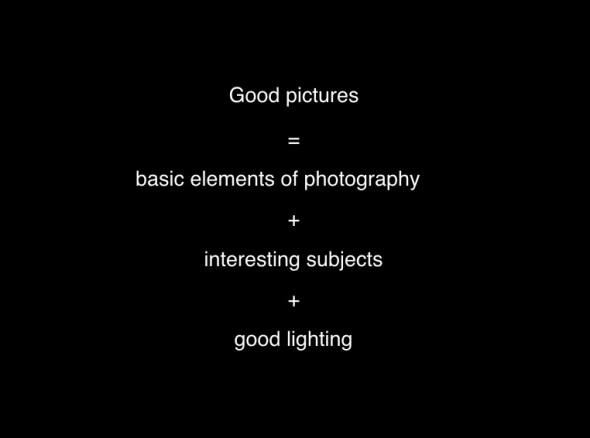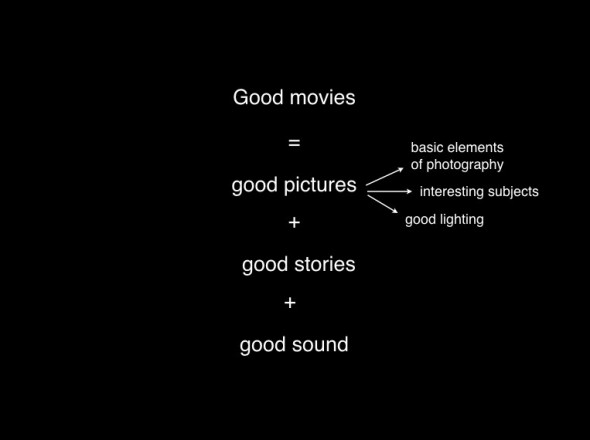Video
Video Lighting Tutorial.
Bobbi Lane shares a 30-second tutorial on lighting techniques for digital cinema using only two Lowel Tota 1000-watt lights (more about this on a future post). Before and after images and lighting diagrams are included.
Is this too short? Too long? Would you like to see more 30-second Tutorials? Talk to us.
UPDATE: May readers and Lynda.com subscribers have been asking about the equipment we used on our Lighting course on Lynda.com. Here are the answers:
We used a variety of lights, but the main ones were Bowens Limelite Mosaic 30x30cm Daylight LED Panel.
As our A Camera we used a Canon EOS C100 Cinema EOS shooting to an Atomos Ninja-2 recorder. As our B and C Cameras we used a couple of Canon EOS 5D Mark III. We used a variety of lenses, but the main one was the Canon EF 70-200mm f/2.8L IS II USM.
Video
Adobe Lightroom 4 HDSLR video support explained.
UPDATE March 6, 2012. The full version of Lightroom 4 is available now and Adobe cut the price in half: The full version (which used to cost $299) will now be $149. The upgrade version will only cost $79. The beta version (which was downloaded more than 250,000 times) will expire on March 31, 2012.
My birthday was yesterday, and the present arrived this morning. Lightroom 4.0 (public beta) FULL VERSION is now available as a free download from Adobe’s website.
Important things to consider:
• You do not need a serial number and the beta version will not update your current Lightroom 3 (or earlier) catalog.
• The public beta comes in three flavors: Mac (OS X v10.6.8 Snow Leopard) or v10.7 Lion), Windows 32-bit, and Windows 64-bit. Make sure you download the correct version. Each compressed download is about 400MB.
• File support for Lightroom 4 beta, is exactly the same as in Lightroom 3.6 and Camera Raw 6.6.
• The public beta will expire on March 31, 2012, when the final Version 4 becomes available.
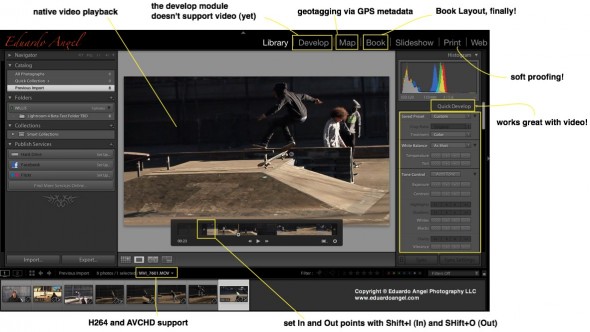
Here are the new features, organized from super awesome to awesome:
• HDSLR video support (full details below)
• Soft proofing (found under the Develop Module, not the Print Module as one would expect)
• Photo book layout
• Email directly from Lightroom (works with Gmail, Yahoo, Hotmail, and AOL)
• Publish videos directly to Facebook or Flickr
• Geo location (via GPS metadata) with the Map Module
• Enhanced DNG workflows
• Adobe Revel (Carousel) export workflow
• Additional local adjustments including Noise Reduction and White Balance
• Powerful new Shadow and Highlight controls
• Simplified basic adjustments
Video
Regarding Video Support this is what Adobe has to say:
“Lightroom 3 added the ability to import, manage and tag video files but as the popularity of video capture increases it’s important to provide a single, robust workflow solution that can support all of your imaging needs regardless if they’re still images or video captures. Lightroom 4 adds native playback for a wide variety of formats from mobile phones to high end DSLRs.”
Here’s what I have to say: In version 3, we were able to import video files along with our still images, but to see the clips Lightroom needed to access Quicktime. Now we can play the files inside of LR. Also, by using similar shortcuts from well established NLE (non linear editing) software applications like Final Cut Pro and Adobe Premiere Pro, now we can set In and Out points directly in Lightroom. Shift+I (In) and Shift+O (Out).
Video
What makes a good picture?
“Probably the only reason I would advise someone to attend film school today is because it is an opportunity to discover all kinds of films that you will never be able to see in theaters.” Bernardo Bertolucci.
What makes a good picture? Actually, it is not that hard to define what a good photograph is. We start with basic elements of photography like exposure, composition, and texture, then we add interesting subjects, and then we add good lighting, which is essential. That’s it! If we understand the basic elements of photography, find interesting subjects, and have good lighting we can make good pictures.
Now, what makes a good movie? This one is a bit trickier. A good movie has all the elements that define a good picture, but now we need to add good stories, and on top of that we absolutely and definitively need to have good sound.
In essence, the biggest difference between shooting stills and motion is that with stills we are freezing moments, we are going for that perfect instant in time. In motion, we have many sequences of frames, and we need to keep them connected with dialog, composition, camera movement, color, and obviously, a great story.
Video
Can’t miss seminars at PDN’s PhotoPlus Expo 2011.
Last week, my great friends Ted Kawalerski, Matt Stanton, and Justin Katz helped me shoot this 45-second video to promote my upcoming seminars at PhotoPlus Expo in New York City.
On Friday, October 28, from 8:45 to 11:45 a.m., I’ll be co-teaching “Portrait Lighting Techniques & Lightroom Workflow” with Bobbi Lane. Expect a very energetic and intense seminar.
The same day, from 3:45 to 5:45 p.m., I’ll be presenting “Intro to Digital Cinema.” This 2-hour class is specifically designed for photographers transitioning into HDSLR video, and my goal is to provide enough tips and resources so that attendees will be able to start shooting video by 6 p.m. that same day. I guess I love challenges. As the title says, this is an introductory class.
To truly understand all the technical concepts, filmmaking techniques, and upcoming trends of this amazing digital revolution, I suggest you attend one of my upcoming 2-day PDN HDSLR Video Workshops in New York (Oct. 30-31), Washington D.C. (Nov. 5-6), and Los Angeles (Nov. 11-12).
Let me know if you have any questions!