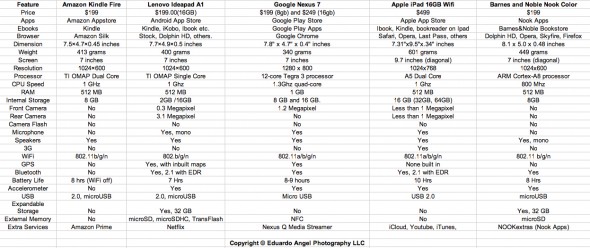Video
2013 Roundup and our favorite Top 10 Lists.
If there’s one thing we love, it’s lists! Here’s a short and sweet compilation of our favorite “Top 10” lists from 2013. (more…)
Photography
Visual Serendipity. Week 83.
Painting with light at Bangkok’s incredibly smelly Khlong Toei Pier Market.

Video
How NOT to announce new products. Google Nexus.
UPDATE: 20121123 Google’s Nexus 4 Smartphone and Nexus 10 Tablet sold out 20 minutes after the Google Play store opened. http://ow.ly/fg1mo
By now it is pretty clear that we love Google (most of the time). But the company can learn a thing or two from Apple, especially when it comes to important product announcements. On Monday, while Hurricane Sandy was hitting the East Coast ,and 7.5 million people in 16 states have lost power, Apple announced that the company’s senior vice president of iOS was getting fired for (apparently) refusing to apologize publicly for the Apple Maps mess. The timing was impeccable, since nobody noticed nor cared. Well, at the very same time, Google was announcing three new Nexus devices; a smartphone, a 7-inch tablet, and a 10-inch tablet. Guess what happened? Nobody noticed nor cared. They sold out.
All three devices run Android 4.2, which Google describes as “a new flavor of Jelly Bean.” The Nexus 4 is Google’s latest 4.7-inch, quad-core Nexus smartphone, developed with LG, and priced well below analysts expectations. It will be available for $299 (8GB) and $349 (16GB) for unlocked, contract-free units. However, the best deal seems to be the 16GB unit on T-Mobile for $199. We can’t really predict how sales will perform, but what is certain is that the Nexus 4 will make a strong impact on the smartphone market.
Based on the promo video, it seems that Google is focusing the tablets on education. We have written extensively about technology and education here, here, and here.
Although we are more excited with Samsung’s Galaxy Camera, one of our favorite features of the new Nexus smartphone is Photo Sphere, a camera app/Google Maps hybrid that allows users to create and share 360-degree panoramas.
Click to keep reading (more…)
Video
Google Nexus 7 Tablet is out.
UPDATE: 0723 Awesome marketing effort. Very well done.
Google’s Nexus 7 Android Tablet is here. The tablet is built by ASUS, which really makes me wonder what Google plans to do with Motorola Mobility.
The Nexus comes fully packed with goodies:
• It runs the latest Android OS 4.1 Jelly Bean, which is optimized for smaller tablet screens, magazines and movies.
• 1280×800 IPS display coated in “scratch-resistant glass.”
• Front-facing, 1.2-megapixel camera.
• 198.5 x 120 x 10.45mm case
• Two flavors 8GB ($199) or 16GB ($249) of storage, plus 1GB of RAM, and NVIDIA’s quad-core Tegra 3 SoC processor. Don’t worry about the Russian-like specs, it simply means it is fast, really fast.
• GPS and Bluetooth and 802.11b/g/n Wi-Fi, and Micro USB, plus NFC.
• The 7 stands for the tablet’s size, 7 inches, which as I have said many times, it is the perfect size for a truly portable device.
• Accelerometer, magnetometer, and a gyroscope.
The Nexus 7 seems, at least on paper, the ultimate Kindle Fire killer if it ever ships! Lenovo, with its incredibly terrible customer service and tech support doesn’t need a competitor to kill itself. I believe the iPad will remain the global tablet leader through the next 3-5 years, but it will start losing some significant market share. Apple’s biggest advantage has been the App Store which now has more than 650,000 downloadable applications that include games, news and travel tools for the iPhone and iPad. Google has been catching up and Google Play (previously known as Android Market) currently offers more than 500,000 apps.
We just updated our wildly popular chart to include Google’s brand new system. Here are the side-by-side specs (click on it twice to see it full-res):
UPDATE: July 9, Is Google selling the Nexus 7 at a loss?
News
How to remove your Google search history (before it’s posted on YouTube).
For a long time I have been a huge advocate of Google products. Every single day I use Google Calendar, Gmail, Documents, Voice, Finance, Contacts, Currents, Music, among many other apps. I actually believe Google is one of the most innovative companies in the world and provides the best cloud computing experience. That was until about 30 minutes ago…
I just found out that as part of the Company’s new privacy policy unification, all the searches I’ve made, and all the sites I’ve visited will be combined with several other Google products like Google Plus and YouTube.
” When you sign up for a Google Account, we ask you for personal information. We may combine the information you submit under your account with information from other Google services or third parties in order to provide you with a better experience and to improve the quality of our services. For certain services, we may give you the opportunity to opt out of combining such information.”
And this part is key: “March 1, 2012 is when the new Privacy Policy and Google Terms of Service will come into effect. If you choose to keep using Google once the change occurs, you will be doing so under the new Privacy Policy and Terms of Service.”
How to avoid this? Thankfully you just need to follow FOUR simple steps to erase and turn off your search history.
Step 1: Go to https://google.com/history
Video
The Cloud Wars.
Adobe recently announce that “everyone can join the Creative Cloud,” and while customers will have access to a free membership to explore certain features, a monthly price of US$50 (based on a one-year subscription) has been set. The idea is that users can access the latest version of Adobe’s popular programs (like Photoshop CS6 and Lightroom 4), without buying the boxed version and subsequent upgrades. In addition to receiving updates to the programs as soon as they are released, users also get 20GB of cloud storage for syncing their work.
On Amazon, Adobe Photoshop CS5 costs around $639. With a yearly subscription you save about $40. Not an amazing deal if you need to use the software every day, but you could “rent” it for $50/month, and only use it when you need to meet a deadline, and then stop paying while you are working on something else. The idea is good on paper, but I am not completely sold on the benefits of a subscription system. Unfortunately, I believe that there’s no turning back. This is how we will be buying and using software in the near future.
At the same time Adobe set the “Creative Cloud” pricing, Amazon lowered their S3 storage rates. Small businesses with fairly typical 50 TB of data capacity, will see a 12% reduction in costs. Bigger companies storing up to 500 TB of data will enjoy a 13.5% reduction in costs.
Video
Google Android OS is bad, and Apple iOS is awesome. Really? Read this first and then let’s talk.
UPDATED: Jan 07, 2012. According to The Daily Beast (via Engadget) Apple’s co-founder Steve Wozniak prefers “many aspects of Android’s fussier-but-deeper UI to iOS’ one size fits all, simplified approach.” Citing improvements in voice command software, navigation and consistent performance, “Woz” seems to believe Apple has a lot to learn from Google’s mobile platform. See?
For the past several days I’ve seen different articles criticizing the Android platform because it is “too open,” “too messy,” and that it is “uncontrolled.”
I completely disagree. Let’s stop for a second and consider the other option: Apple’s iOS.
A few days ago, I was testing the Eye-Fi Pro X2 Wireless Card on several different Canon EOS systems (I will link the article here when it is available) to shoot remotely to an Android Tablet and an iPad.
To install the Eye-Fi App on the Android, I opened the Android Market, searched for “Eye-Fi,” downloaded the app, confirmed the download and clicked open. The entire process took less than 45 seconds.
Then I wanted to do the same for the iPad; I went to the App store, searched for “Eye-Fi,” and suddenly I get a message saying that I needed the latest iPad Firmware to download the App.
The nightmare begins: I connected the iPad to my laptop and immediately got a second message saying that I needed to download the latest version of iTunes to download the latest version of the iPad firmware (to download the Eye-Fi app.)