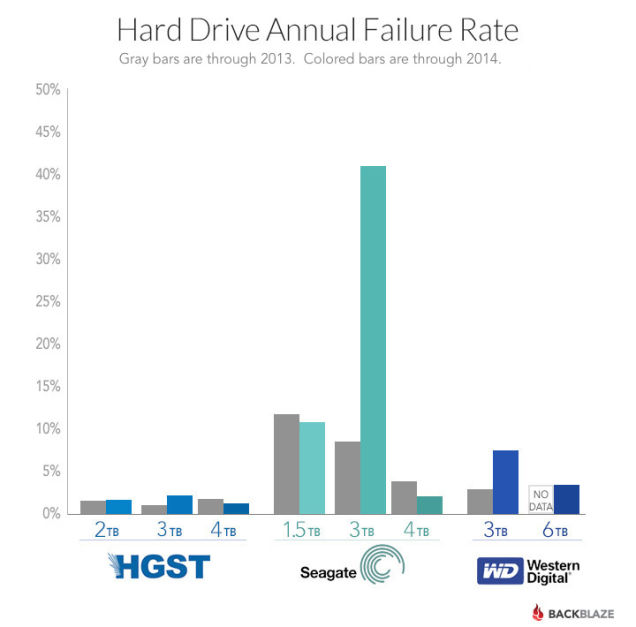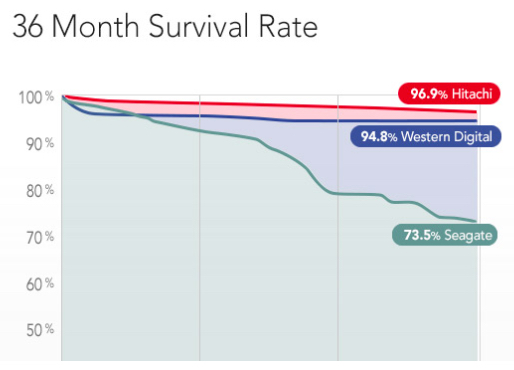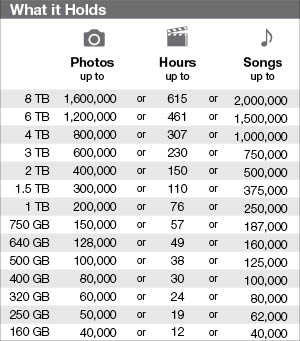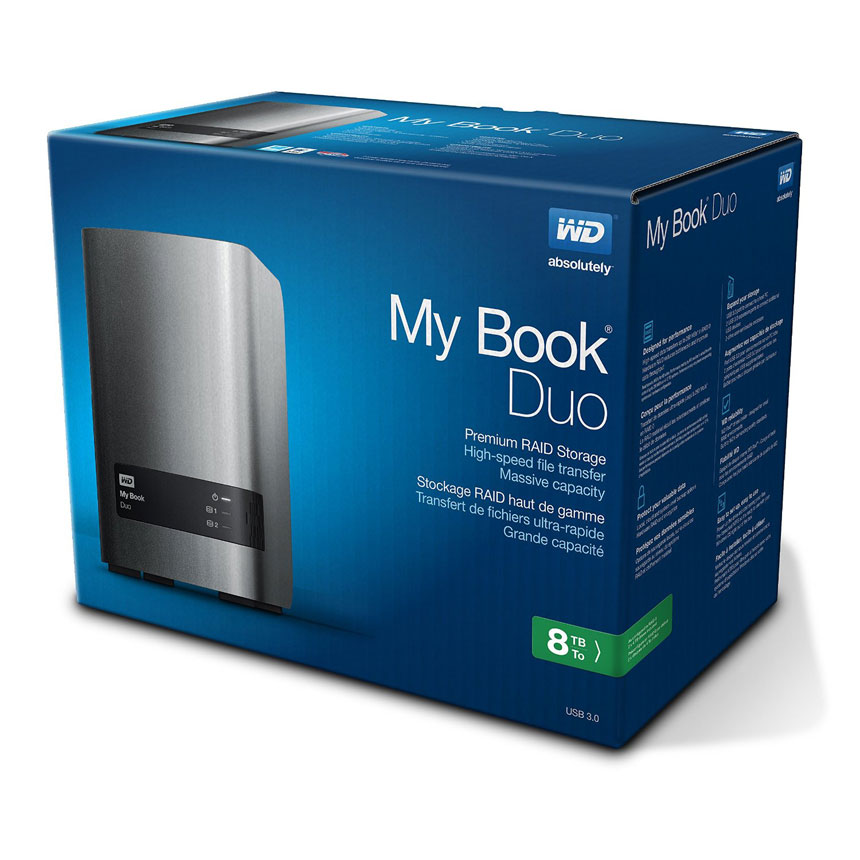Video
My favorite gear for travel assignments.
The Challenge
Pretty much every day, and especially since my TED Talk, I’ve been getting messages asking about production techniques or which lens, camera or gimbal to buy.
Some questions are relatively easy to answer, for example, “I’m using the Panasonic GH4 and plan to update to the GH5. Have you seen a significant increase in quality and features?” (Answer: Yes.)
Some are much harder to answer, especially when people don’t provide enough context like budget, or if they are shooting locally or overseas. Obviously these considerations should have a significant impact on what and how much can you pack.
The Solution
It’s becoming impossible to reply to everybody in a timeline manner. To simplify things I’ve created a list with the filmmaking gear I’m using most often for travel assignments, especially when working alone or with a skeleton crew. The list isn’t organized in any particular order. I just kept adding stuff as I was thinking on how I unpack and prepare for a travel assignment. I am not including super obvious things like HDMI cables or battery chargers, but added a few things that are easy to forget, like international power adapters, or difficult to find. Among those thins are the exact kind of SD card one needs to shoot 4k 422 10 bit at at 400 mbs.
Disclosure
I participe in Amazon’s Associates Program and B&H’s Affiliate program, but I only recommend products that I use and trust. Some links are affiliate links which means I may get a few pennies if you decide to purchase something.
Photography
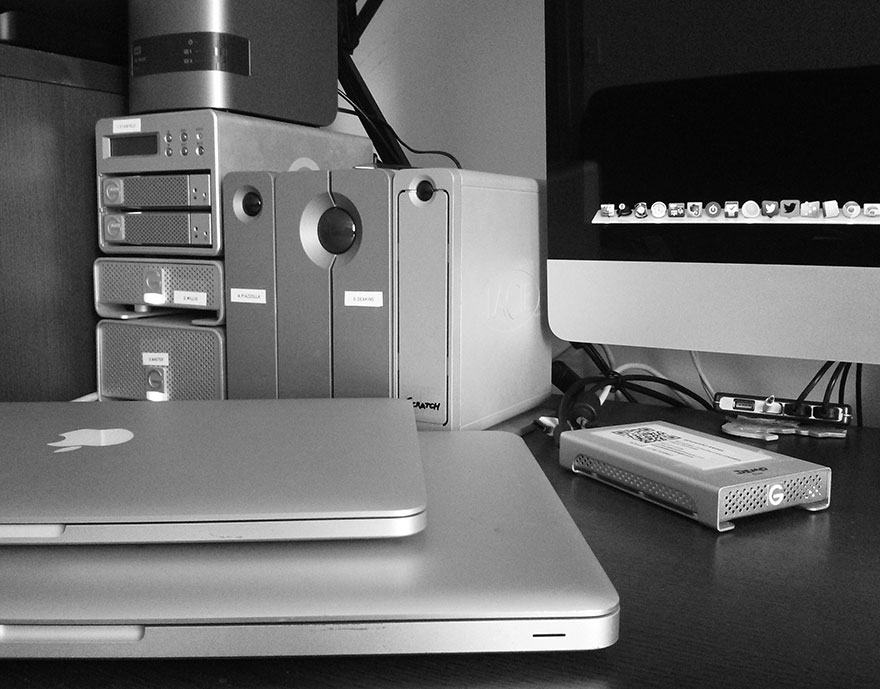
On how my hard drive with 14 years of photos and videos just died, and I don’t care.
Stanfield just died. Not James Stanfield, who is one of my favorite National Geographic photographers. In fact it was he who inspired me so much at one point in my life that I went from being an architect who enjoyed photography to becoming a photographer and filmmaker who loves architecture.
The Stanfield I’m talking about is was my good ol’ G-Tech G-Safe RAID (now discontinued) that has served me extremely well for several years, and has kept some of my most precious memories safe. Fourteen years of pictures and seven years of videos. All gone. Overnight. Just like that.

My wife’s reaction? OH MY GOD! WHAT ARE YOU GOING TO DO?!?!?
My answer: I’ll get a new drive and transfer my latest backup.
Life, of course, isn’t always that simple. But in a world where so much is digital we should always imagine our “worst case scenario” and plan accordingly. If we actually make a living with these digital assets it is mandatory that we take this issue very seriously.
Not long ago the fan on my laptop needed to be replaced. It was so loud and the laptop so hot that I simply could not work on it. I took it to a reputable store in New York. “Happens all the time, buddy. We’ll take care of it.” Or, so I was told. A couple of days later I went to pick it up and the same friendly salesman had an expression of horror upon his face, and he was grasping for words. Long story short: they accidentally formatted my hard drive. “I am very truly sorry,” he said. Keep in mind this is the laptop I use almost daily to write scripts, articles, and present my workshops. My reaction? “Well, shit happens. Do I get a discount?”
I’m not a Zen Buddhist and I don’t have a sublime disengagement with material or digital things. I simply have a good backup plan.
Let’s go back to Stanfield. James Stanfield = photographer. Stanfield is my photography hard drive. The same goes for Willis (Gordon Willis = video editing), Piazzolla (music), and Deakins (movies). I also have several great portable hard drives that perform different and unique duties: Red Warrior and Blue Warrior are my “workshop” drives. Both drives share the same exact contents that change seasonally depending on my speaking and educational engagements. If when one goes down, most likely 30 seconds before I have to address a full auditorium, I simply swap the drives, take a sip of water and hit the spotlight.
My friend Richard Harrington gave me a great tip: If you add a “Reward if returned” label on your hard drives along with your contact information, people are most likely to return it. If they don’t see a name, the just “found” a hard drive. If they see a name, they might be “stealing” a hard drive.
If my main computer goes down, I also have a portable drive called “Clone” which keeps a disk image of my iMac. Just connect “Clone” to any Mac laptop or desktop and continue working like nothing happened. I already used this strategy TWICE while I was in the middle of a very important deadlines.
Where are all these hard drives being backed up? Well, funny you should ask, they go into Master ONE, a beast of a hard drive I keep next to them. “But, what if there’s a fire or water damage?” Great question! As I said, we should always imagine our “worst case scenario” and plan accordingly. Master ONE is backed up every month to Master TWO, which happens to live in the very safe guts of my local bank branch.
So, here’s a recap. I shoot a video, and that goes immediately to Willis. From Willis it goes to Master ONE. Then from Master ONE to Master TWO. Three copies of the same files in three different hard drives in two different locations! Bulletproof? Hardly, but it’s a pretty efficient and economical approach. So my absolute worst possible scenario, if my office is destroyed by a fire and all my hard drives and computers die, I’d lose 30 days of stuff, at the most. Not perfect, but I can live with that.
Let’s talk about software, baby
I use, love, and strongly recommend ChronoSync, a software that takes care of all the heavy lifting for me. As long as my computer and hard drives are connected, it works flawlessly. It doesn’t crash, and it doesn’t pretend to do a million things. And it is $40 with free updates forever and ever. The perform the “clone” backup I use an application called SuperDuper. (Note: I have no professional association with ChronoSync, SuperDuper or any of the hard drive brands mentioned on this article. These are products I like and trust and a system that has worked well for me for several years.)
What about cloud storage? That’s my next move to add yet a different media and location, but so far I am not impressed with any offering, and internet access is still a first world privilege, even when it takes hours to upload or download a few files. To transfer huge files (it seems that everything I do involves huge files…) we use WeTransfer and to sync files within our team we use Dropbox (get 2.5GB for free by using this link) or Google Drive. Actually, Google is currently offering the best cloud storage deal, but hard drives are still cheaper and much faster. As soon as this changes I’ll jump on it and share my experiences with you.
I feel the same way about this recently announced wireless hard drive. It’s great if you have a fast internet connection, but useless if you don’t, which is most parts of the world where I work, including upstate New York where internet service simply sucks.
Connectivity
To connect ALL the 14 drives to ONE iMac I use a couple of USB 3.0 powered hubs. Not the fastest interface available, but it makes the weekly backup and transferring files from the computer to any and all of the hard drives a very simple task. Getting the right hard drive for the right task is essential. Do I need Thunderbolt to store my music? No. Would I cut a project on Premiere Pro on a USB 2.0 device? Only if I wanted to suffer a heart attack.
Planning ahead
Planning for growth is another important consideration. Here’s my rule of thumb:
1. Calculate how much storage space you are currently using.
2. Multiply that figure by two.
That’s roughly how much I am going to need in a year’s time.
Do I really want to spend a whole weekend moving files, connecting this, disconnecting that, and relabeling stuff? Not really, so I plan to get enough capacity for 18 more months. At that time, it is pretty much guaranteed that the available hard drives’ capacities will be much larger and the price per Gigabyte or Terabyte much cheaper. Moore’s law at its best.
I needed to upgrade my Master TWO and recently pulled the trigger and got this WD drive. Based on MY research, it currently offers the best price vs. quality vs. capacity ratio. If you find a better deal please let me know.
I have used G-Tech drives for years, but was disappointed with the technical support, or lack of, I received when Stanley died, not to mention that a drive with equivalent capacity (8TB) like this would cost about 60% more. And, yes, I am fully aware that the WD is USB3.0 and the G-Tech is Thunderbolt, but speed is not a main priority for Master TWO and ChronoSync handles all the dirty work.
It seems safer to avoid Seagate drives form now on. Also, the 4TB configuration seems to have a lesser failure rate than the 3TB.
One last tip: Don’t wait until it’s too late. Cheers!
Video

I Just Got a Panasonic GH4 – Now What? Hard Drives.
UPDATE 20140806 Amazon just dropped the price for the 4TB to $279, the 6TB to only $349 and the 8TB to $449!
Here’s the direct link http://amzn.to/1sfQANg
The G-Tech SPEED Studio and RAID Studio line got company, and it seems surprisingly good. Western Digital just launched an updated “My Book Duo” line.
The My Book Duo consists of two mechanical hard drives, and ships preconfigured as RAID 0 for maximum performance, but almost no safety in terms of data management. Luckily, users can opt for RAID 1 for increased data protection or JBOD in order to use each drive individually. Also keep in mind that the drives arrive formatted NTFS for Windows 8 or higher, Windows 7 or Windows Vista operating system, so it requires reformatting for Mac OS X.
Features:
- High-speed performance with up to 290 MB/s file transfers
- Dual-drive enclosure with up to 12 TB capacity
- 256-bit AES hardware encrypted RAID
- Multiple data management options: RAID 0,1; JBOD
- Shipped pre-formatted for Windows in RAID 0 mode
- Cloud backup with Dropbox
- Local and cloud backup
- WD SmartWare Pro integrated automatic backup software
Speed and Capacity:
A slight disadvantage over G-Tech’s Studio line is that the Duo features USB 3.0 connectivity and not Thunderbolt. But, if you have an “older” Mac or a PC this is actually an advantage.
Important: The PREVIOUS batch of My Book Duo had only USB 2.0. So make sure you get the right one!
 Western Digital claims up to 290 MB/s transfer speeds which is not far from G-Tech’s 360 MB/s on the G-RAID Studio line. G-Tech claimed speed on the G-SPEED line is almost twice as fast, but so is the price, and that’s where the Duo shines.
Western Digital claims up to 290 MB/s transfer speeds which is not far from G-Tech’s 360 MB/s on the G-RAID Studio line. G-Tech claimed speed on the G-SPEED line is almost twice as fast, but so is the price, and that’s where the Duo shines.
The product comes in flavors: 4TB, 6TB, and 8TB.
- WD My Book Duo 4TB dual-drive, high-speed premium RAID storage goes for
$329.99$279 - WD My Book Duo 6TB dual-drive, high-speed premium RAID storage goes for
$429.99$349 - WD My Book Duo 8TB dual-drive, high-speed premium RAID storage goes for
$529.99$449
In a nutshell, you basically pay $330 for 4TB and then $100 for every additional 2TB. Pretty simple and a very good deal. As a comparison, G-Tech’s G-RAID Studio 8TB go for $849.95 and the G-Tech Studio 12TB goes for $1,299.95.
What really got our attention:
The Duo ALSO includes a copy of WD SmartWare Pro and a a copy of Acronis True Image. We haven’t used and most likely won’t use these apps as we LOVE and completely trust Chrosnosync.
Another surpising and really cool feature from the Duo is the direct Dropbox integration (get 2.5GB FREE with this link): you can set up the WD My Book Duo so that everything on your Dropbox account gets backed up, or you can also access data that you save to the cloud via Dropbox. The hard drive can password protected by 256-bit AES encryption, which is ideal in large studio situations or when sharing desks at a tech incubator.
The Verdict?
We are definitively getting a couple WD My Book Duo 6TB. What about you?
Feel free to share your thoughts with us via Twitter.
Related Posts
I Just Got a Panasonic GH4 – Now What? Batteries.
I Just Got a Panasonic GH4 – Now What? Memory Cards.
7 things we discovered after shooting 4K with the GH4. You won’t like #4.
Dance! The first of a series of videos shot for Panasonic USA to promote the new Panasonic Lumix GH4.
Video
NAB 2014 Wrap-up. Top 10 Products. G-Tech Studio.
UPDATED 0626 G-Tech got company! And it seems surprisingly good. Western Digital just launched the “Duo” to compete directly against G-Tech’s SPEED Studio and G-Tech’s RAID Studio line.
G-SPEED Studio and G-RAID Studio.
By Eduardo Angel and Sean Davis
G-Technology made our 2013 Top 10 list with their innovative Evolution Series. This year the company is back with two awesome high-performance storage systems clearly targeted to 2K and 4K workflows: the G-SPEED Studio and the G-RAID Studio. Both systems feature the latest technology with two Thunderbolt 2 interfaces (up to 20Gbits a second on paper), both use HGST Enterprise-class 7,200 RPM drives, and both offer hardware RAID.
• What’s the difference between SPEED and RAID??
We created this chart to help illustrate the key differences:
The most obvious difference is that the G-SPEED offers four bays and the G-RAID only two. Since the hard drives can handle up to 6GB per bay, if we win the lottery we could cram up to 24 TB on the G-SPEED’s relatively small enclosure. The catch is that while small, given its shape it still takes up some significant desk space. Another key difference is how the RAID can be configured on each system: the G-SPEED offers user selectable RAID 0, 1, 5, and 10, while the G-RAID can handle (also user selectable) RAID 0, RAID 1, or JBOD.
For a simple introduction to RAID Systems, check this out.
Another significant difference is speed: The G-SPEED Studio is capable of a theoretical 660MB/sec. (megabytes per second), while the G-RAID Studio can handle up to 360MB/sec. Both systems will support multi-stream compressed 4K and 2K workflows, and since the G-SPEED Studio can be daisy-chained via dual Thunderbolt 2 ports, the possibilities seem endless!
Of course, nothing is perfect: the black shiny enclosure is a fingerprint magnet, the size and especially the shape of the hard drives will use some significant real estate from our already maxed out desks, and lastly, there’s the price. While the “entry level” 4TB model costs a reasonable $649, the high-end 24TB model goes for $3,600, about the same price as some very nice workstations.
Shipping in May, drooling right now.
What do you think about these storage solutions? Feel free to join the conversation on Twitter (@EA_Photo)
This is our 1st post on our favorite toys at NAB 2014. The other highlighted products are:
1. G-Speed Studio and G-Raid Studio
2. Grass Valley’s EDIUS 7
3. Syrp’s Genie
4. Kinemini 4K camera
5. AJA Cion camera
6. Blackmagic 4K Film Scanner
7. Livestream’s Studio solutions
8. Edelkrone pocket series
9. Atomos Shogun and Ninja Star
10.NHK 8K Camera
Video
4K video under $2K. Meet the Panasonic Lumix GH4.
Panasonic just announced its latest system, the Lumix GH4. We had the honor to field test the GH4 this past weekend, and I shared some of my impressions live on Twitter.
I’ll be posting more details as well as images and sample videos later this week.