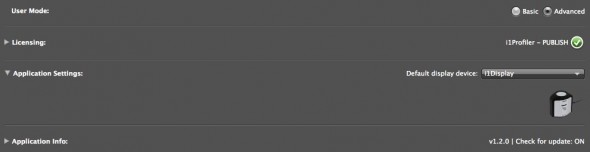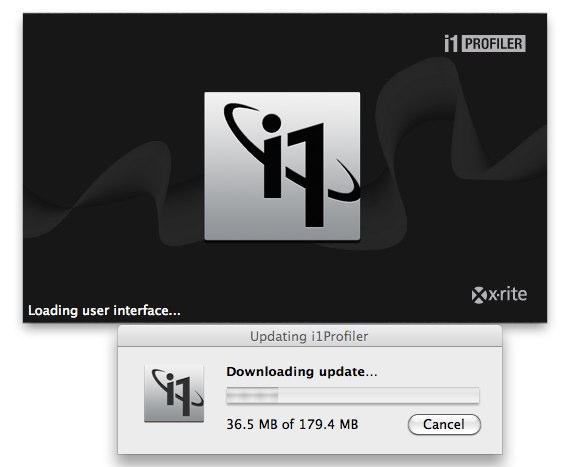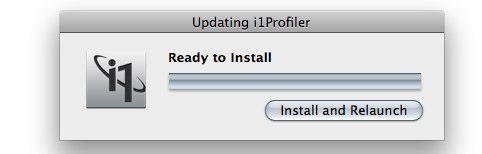Video
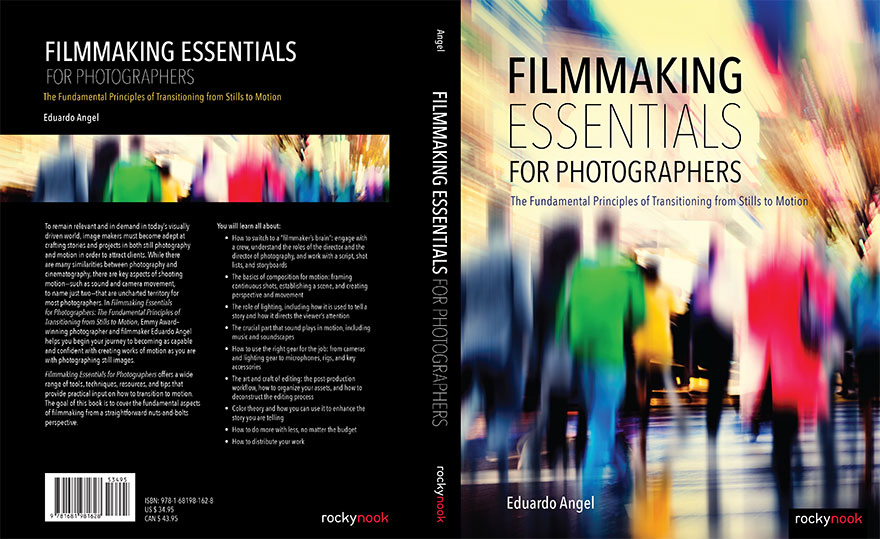
Filmmaking Essentials for Photographers (PDF Edition)
To remain relevant in today’s visually driven world, image makers must master photography and video.
While there are many similarities between photography and video, there are key aspects of shooting motion—such as sound and camera movement, to name just two—that are uncharted territory for most photographers. In Filmmaking Essentials for Photographers: The Fundamental Principles of Transitioning from Stills to Motion, Emmy Award–winning photographer and filmmaker Eduardo Angel helps you begin your journey into as confidently as you are with shooting stills.
Filmmaking Essentials for Photographers covers a wide range of tools, techniques, resources, and practical tips on how to transition to video.
Even though this is not an in-depth book on editing, directing, or even lighting, we cover the fundamental aspects of filmmaking from a straightforward nuts-and-bolts perspective. You will learn all about:
- How to switch to a “filmmaker’s brain”
- Truly understand the director’s and director of photography’s roles
- How to work with scripts, shot lists, and storyboards
- The basics of composition for motion: establishing a scene, creating perspective and moving the camera
- The role of lighting to enhance stories and direct the viewer’s attention
- The crucial role of sound in motion
- How to use the right gear from cameras and lighting gear to mics, rigs, and key accessories
- The art and craft of editing
- Post-production workflows and how to organize your assets
- Color theory and how you can use it to enhance the story you are telling
- Lastly, how to do more with less—no matter the budget
Increasingly, opportunities come to those who can create multimedia content.
The book covers some of the new business opportunities that will open up to you. With your newfound skills in motion you will tackle educational content, interviews, short films, stock footage, and commercials.
Filmmaking Essentials is now ranked among Amazon’s top 50 books for photographers and filmmakers!
Video

How to Pack Light.
A substantial challenge within small-crew, low-budget productions is how to travel as light as possible, but still carry a full production and post-production setup that is literally on your back.
In this FREE half-hour lecture I share my most valuable packing tips, the gear you can not leave behind, and even how to approach subjects in foreign countries.
This presentation was recorded live at NAB 2016 Post|Production World, the leading training event for content creators and designers.
Duration: 23 minutes
A complementary companion PDF with valuable information is also included.
Video

Understanding and Breaking Composition Rules.
Cinematic composition is one of the least understood yet most important aspects of video. Like good storytelling, in order to achieve good compositions you have to make every detail count and keep the audience engaged in your story.
Beginning with basics such as shot size, depth of field, and the rule of thirds, in this seminar we explore how to establish a scene, play with perspective and movement, and incorporate some of the most common shot types, including close-ups and group shots.
“Understanding and Breaking Composition Rules” was recorded live at NAB 2016 Post|Production World, the leading training event for content creators and designers.
Duration: 56 minutes
A complementary companion PDF with valuable information is also included.
Video
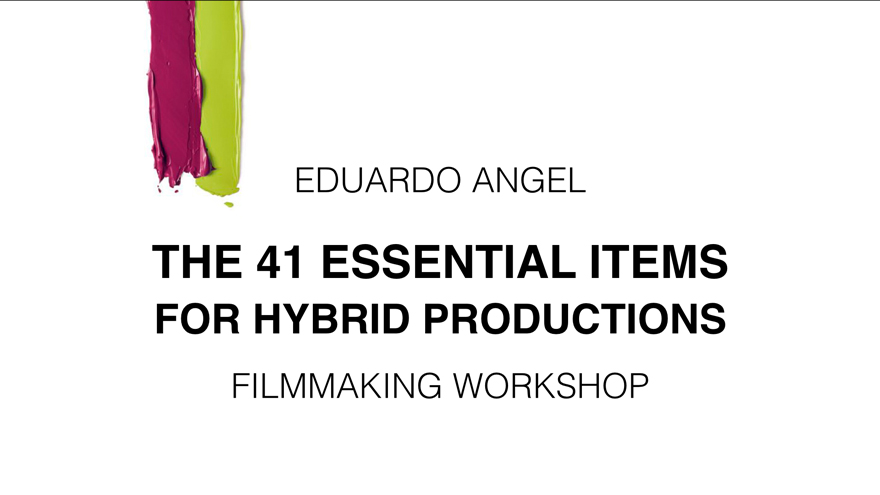
The 41 Essential Items for Hybrid Productions.
Hybrid productions where one person is required to be the photographer, filmmaker, sound engineer, producer, and even editor are increasingly popular. Getting stellar content and capturing the shots that really matter is essential, as there are no second chances.
This presentation was recorded live at NAB 2016 Post|Production World, the leading training event for content creators and designers.
Duration: 68 minutes
Two companion PDFs with valuable information are also included.
Video
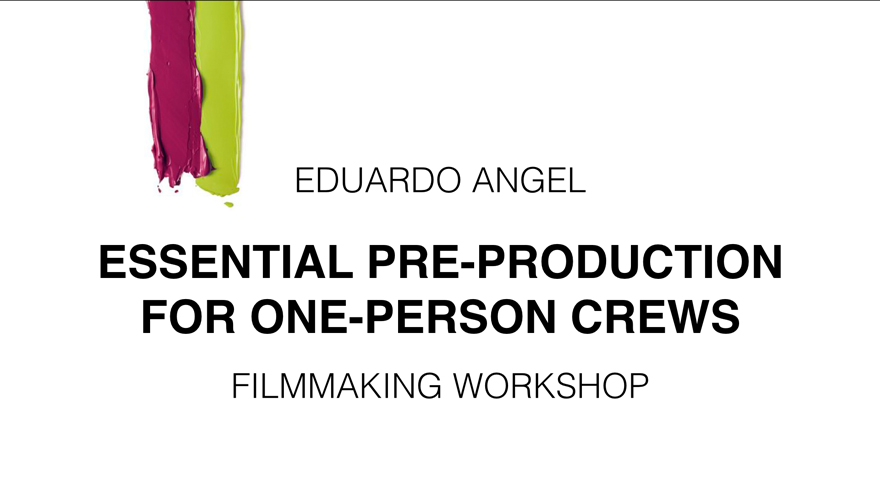
Essential Pre-Production for One-Person Crews.
Not spending enough time and resources in pre-production usually translates into more mistakes, delays and over costs during production and post.
In this hour-long seminar we cover how to work on a shoestring budget without compromising the integrity of the story and I shares insights on the most essential steps required even before arriving at each location. From pre-shooting and rough editing, to the mobile apps that stand out from the pack, and even backup strategies, there’s a lot of useful info packed on these seminars.
I truly believe anyone involved in run and gun scenarios like weddings, events, corporate, documentary, red carpet premieres, product launches, sporting events, and even video podcasts will benefit from the topics covered.
This presentation was recorded live at NAB 2016 Post|Production World, the leading training event for content creators and designers.
Duration: 68 minutes
A companion PDF is included
Video
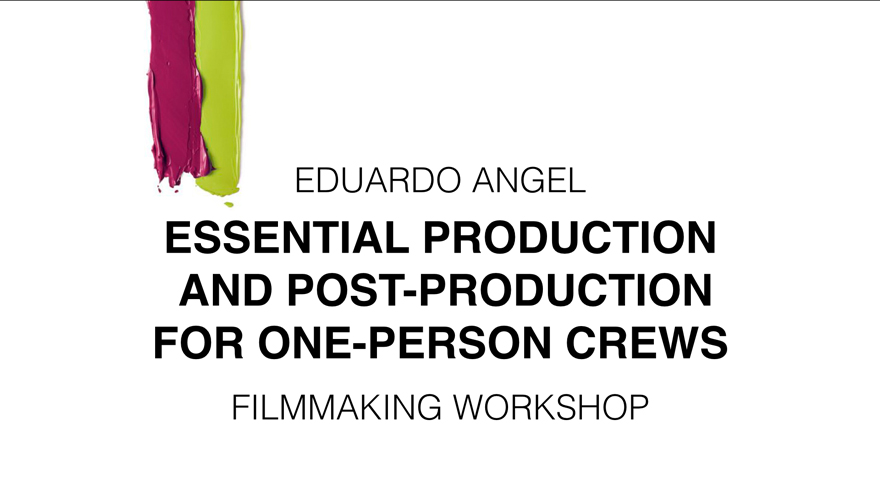
Essential Production and Post-Production for One-Person Crews.
These presentations were recorded live at NAB 2016 Post|Production World, the leading training event for content creators and designers.
Duration: 58 minutes
Two companion PDFs with valuable information are also included.
Video
Adobe Creative Suite 6: is your current system supported?
As part of Adobe’s Photoshop CS6 Public Beta announcement, the company said that it will continue to provide official support for Windows XP, and Windows 7, but will be dropping official support for Windows Vista. As you might know, Lightroom 4 is no longer officially supported on Windows XP. For Mac OX OS, Adobe is officially ending support for Macintosh systems that are not 64-bit capable. Premiere Pro CS6 requires Mac OS X v10.6.8 or v10.7, and Windows 7 with Service Pack 1, but it is not clear if Windows Vista and/or XP will be supported. We have been beta testing Premiere Pro CS6 for several months and I can tell you this: it is sweeeeet!!! Actually, most of our “Conversations with Friends” have been edited on CS6.
If you are just getting started with video and want to explore a video editing application, you could also consider Premiere Elements 10. Elements is a slightly less powerful, but still very capable version of Premiere Pro with an easier-to-use interface. It is important to know that Premiere Pro is a 64-bit only software and requires a computer with a 64-bit processor and 64-bit operating system. Premiere Elements 10 includes both 32-bit and 64-bit versions to run on both systems, but the 32-bit version won’t be able to access more than 4 GB of RAM. The same is true for the old Final Cut Pro 7 and older.
If you are curious about which NVIDIA graphics cards are better for Adobe’s CS6 Suite, go here.
Tomorrow we will show the quick and easy way to tell if your Mac has a 32-bit or a 64-bit processor.
Questions? Comments? Please post them below.
Video
i1Profiler update: supports video standards!
X-Rite released an update of i1Profiler, its color management software. Some of the new features are nice (new paper sizes, White point editing, and i1Pro 2 spectrophotometer added support for monitor, projector, and printer profiling). Some are kinda weird (like added Russian language support…)
There are 3 new flavors: i1 Basic Pro 2, i1 Photo Pro 2, and i1 Publish Pro 2. Check the links and the video below to go over all the new features and specs.
The new feature that really got my attention (and should get yours!) is the new Broadcast video standards support: NTSC, PAL SECAM, and Rec. 709 (or ITU-R Rec.BT.709 for the ultra geeks). More about this on an upcoming post.
If you already have i1Profiler software simply open up the software for a free update to v 1.3.1.The process could not be simpler; it is literally one, two and three.
Step 1: Check your current version. For example, my client had v 1.2.0 which is several months old.
Step 2: Download and install the update.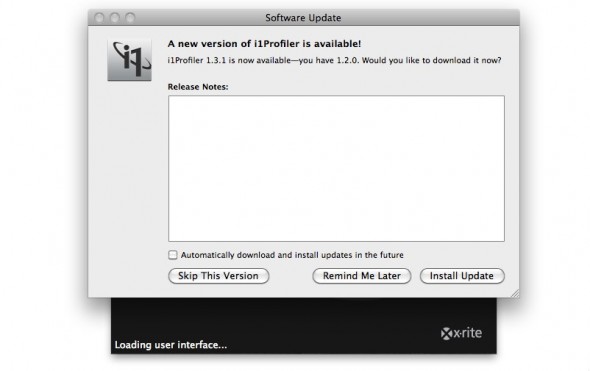
Step 3: Click install and relaunch, and verify that you are running the newest software.
Done and done.
Keep in mind that Apple Mac OS X 10.7 Lion no longer supports software that relies on Rosetta, which affects X-Rite’s legacy apps like i1Match, ProfileMaker and MonacoPROFILER. But don’t worry, the current i1Profiler and ColorMunki software does NOT rely on Rosetta and is fully compatible with Mac OS X 10.5.8, 10.6 and 10.7.
Don’t forget to check our previous related articles on “Five Tips to Consider When Evaluating Prints” and “How to Develop a Highly Productive Printing Workflow in 13 Steps.”
If you have specific questions or want to learn more, we are now offering virtual one-on-one sessions to give you customized solutions and personalized training no matter where you are in the world. Sign up now!