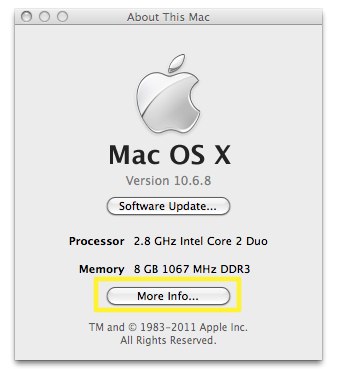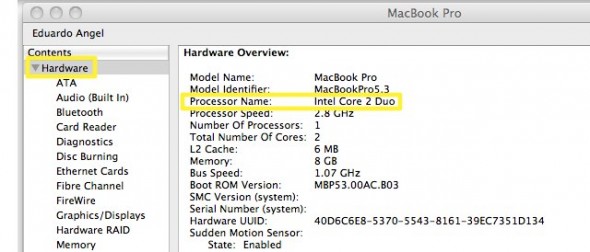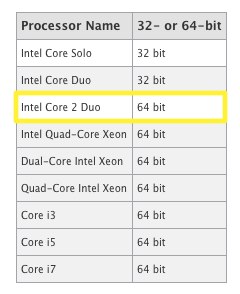Video
32-bit or 64-bit – that is the question.
By popular demand, here’s the easiest way to tell if your Mac has a 32-bit or a 64-bit processor:
Step 1: Click on the Apple icon in the upper-left menu bar of your screen
Step 2:Click on “More Info”
Step 3:Under the “Hardware” section, locate the “Processor Name”
Step 4: Find your Processor on this chart to determine whether your Mac has a 32-bit or 64-bit processor.
Yay! We got a winner! Easy, right?