Video
Upgrading to Adobe Lightroom 5 and Creative Cloud. Worth it?
Question: Should I get Lightroom 5? Answer: It depends.
Whether it’s worth upgrading to Adobe Lightroom 5 depends mostly on three things: workflow, system and cameras.
a) Workflow: How many apps do you use and how often do you use them. If you are constantly working with Lightroom on the road the Smart Previews are definitively worth the upgrade price.
b) Your system specs: Lightroom 5 is compatible with Windows 7 SP 1, Windows 8, Mac OS 10.7 or 10.8. Snow Leopard is not longer supported. If you are upgrading to Lightroom 5 or some of the other Creative Cloud apps keep in mind that older systems might be painfully slow.
c) Cameras: If you are planning to buy a new DLSR in the next 6 to 12 months, as Adobe is known to offer support for the latest file formats on the most recent version of Lightroom. So, you newest camera might not work in Lightroom 4.
How much does it cost to upgrade?
Well, that also depends. Here’s my personal math:
To upgrade from Lightroom 4 to 5 it will cost me $79. This time around, teachers and students do NOT get any special love from Adobe and pay the same as everybody else for the upgrade. I also would like to upgrade Premiere CS6 but there’s no Premiere CS7, only Premiere Pro CC Creative Cloud.
The good news is that Lightroom 5 is now available in Creative Cloud and there is a Creative Cloud Student and Teacher Edition for $20/month ($240/year). So for $161 extra I’d upgrade Lightroom, and Premiere, as well as Photoshop and all the other apps that I don’t use regularly. Existing CS6 customers get the same $20/month for the first year of membership. This offer ends on July 31, 2013.
VERY IMPORTANT: The Creative Cloud Student and Teacher Edition for $20/month deal is good until June 25, 2013. If you have been using the Lightroom 5 Beta, keep in mind that it will expire on June 30th, 2013.
That the “discounted” offers are only good for a year, just doesn’t feel right. After that we will be obligated to pay a monthly “rent” to use ANY Adobe app. That’s and security. I am still concerned about the encryption methods Adobe provides uses to protect personal (files, login, passwords) and financial (credit cards) information.
Another approach would be to pay the “Single-app plan” but it is even less advantageous: $20 per month, per app, ($480/year for Lightroom 5 and Premiere CC in my case) with an annual obligation.
If you are not a student, teacher or CS6 user, the options are so complicated that I won’t even get into it. Here’s the “Buying Guide” link so you can do the math.
So, what do you think? Are you upgrading Lightroom 5 or switching to the Creative Cloud? Do you feel it is a good (or bad) deal? Why? Please write your comments below.
Here’s the direct link to pay for the Lightroom 5 upgrade on Adobe’s website. And here’s the link to Amazon, which offers the boxed full version (not the upgrade) cheaper than Adobe.
If you don’t need all the Adobe Creative Cloud bells and whistles, consider their photography plan which includes Photoshop CC + Lightroom 5 and 20GB of cloud storage for only $9.99/month!

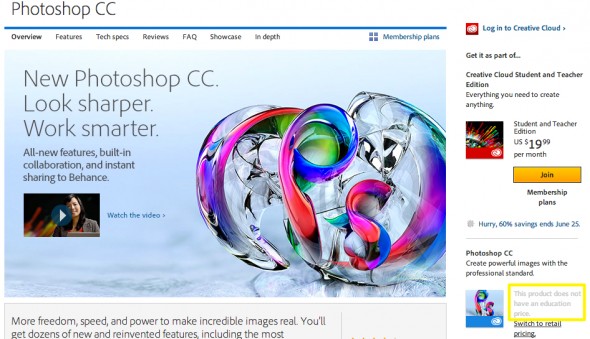
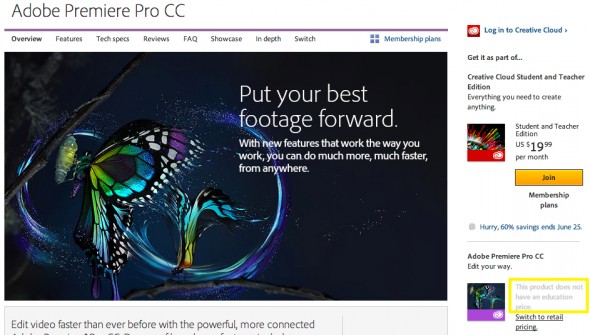
![Amazon.com_ Adobe Photoshop Lightroom 5 - Mac [Download]_ Software](https://eduardoangel.com/wp-content/uploads/2013/06/Amazon.com_-Adobe-Photoshop-Lightroom-5-Mac-Download_-Software-590x294.jpg)