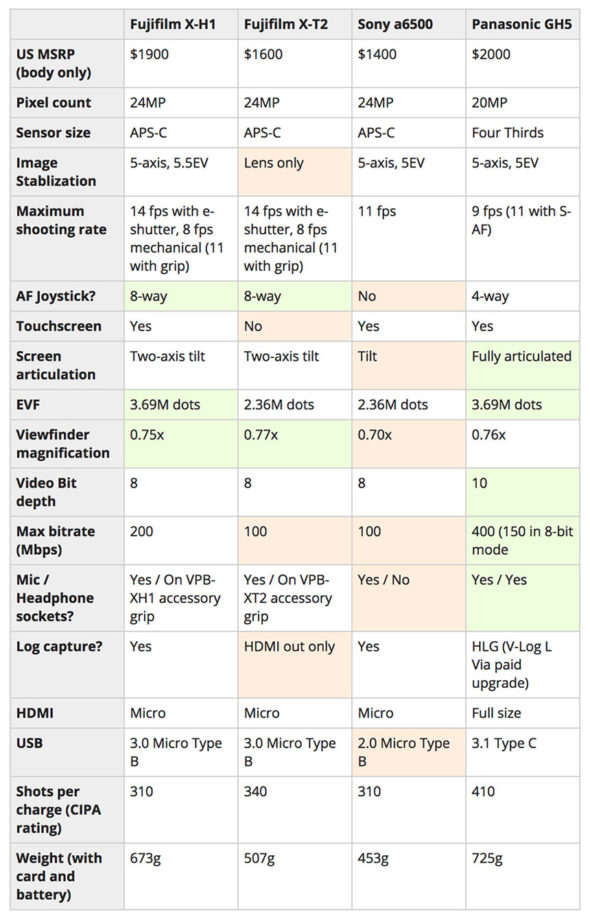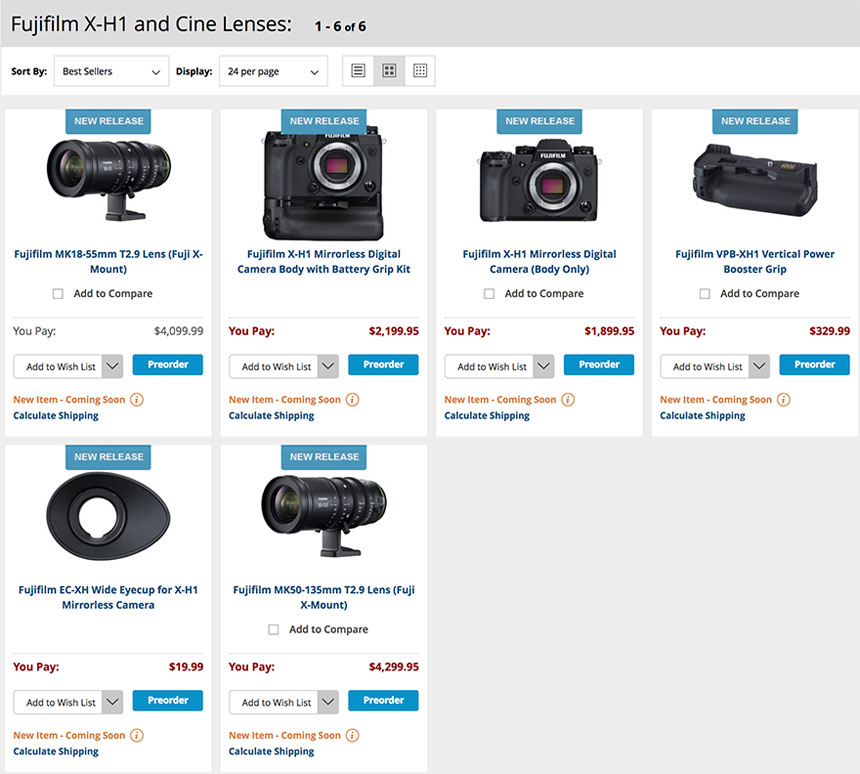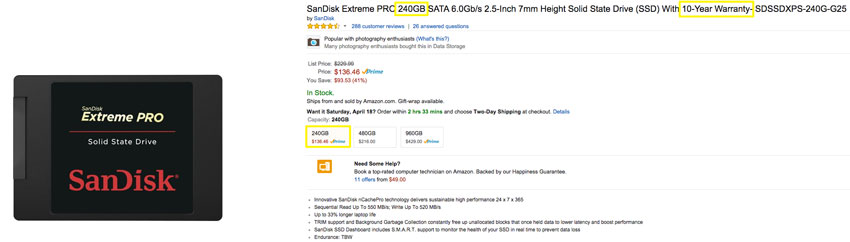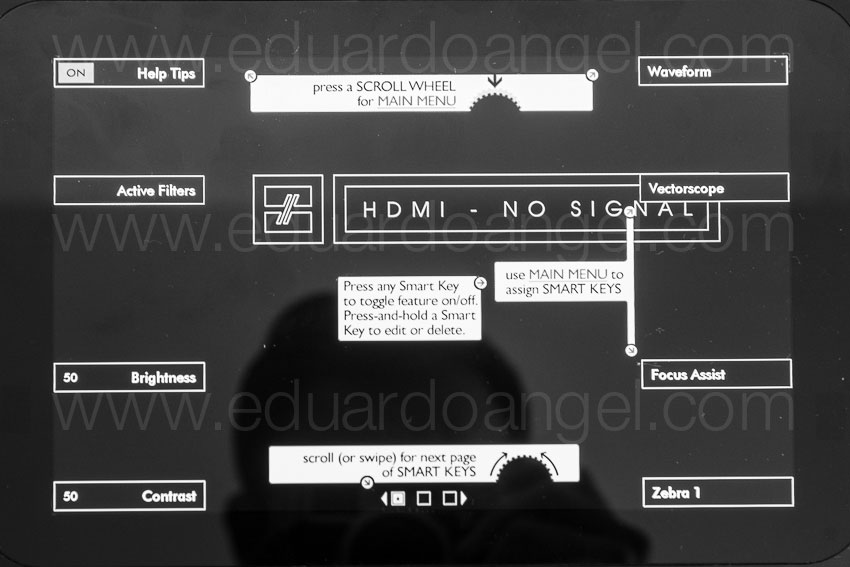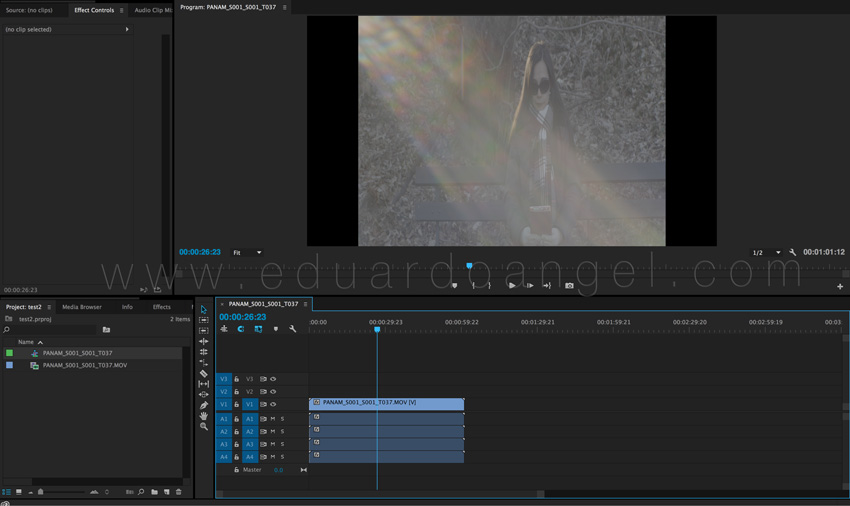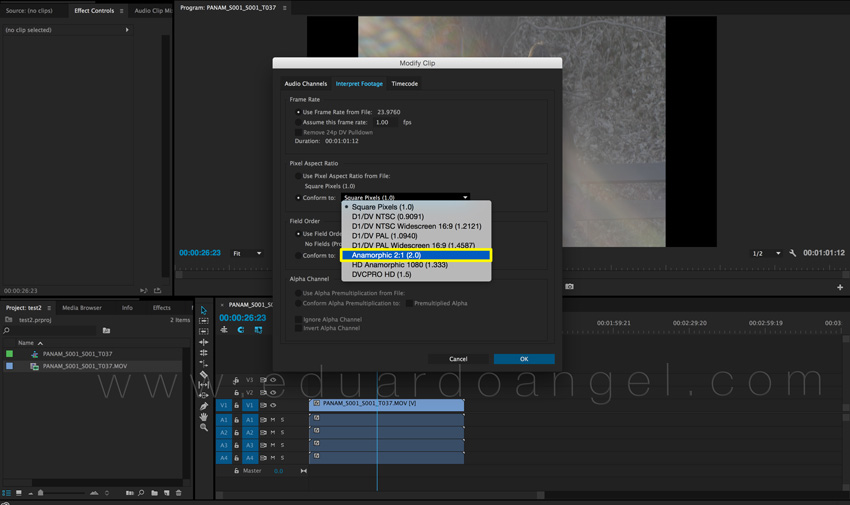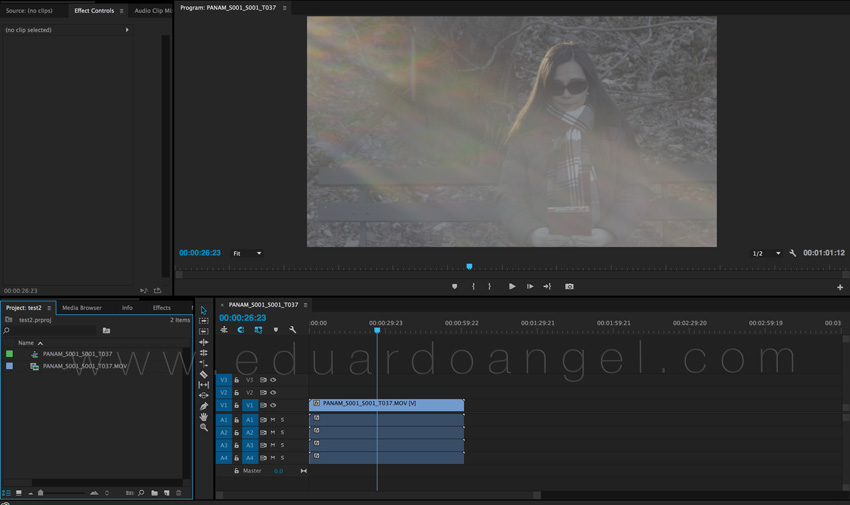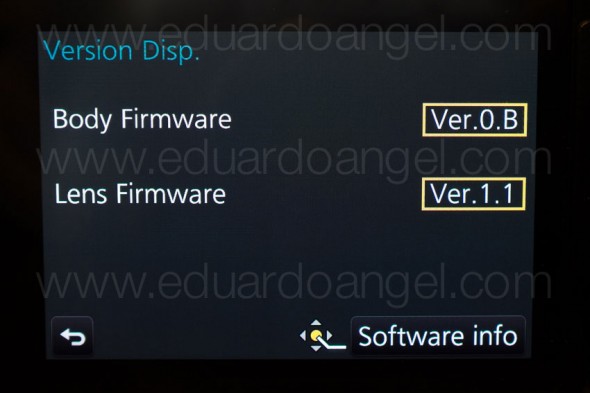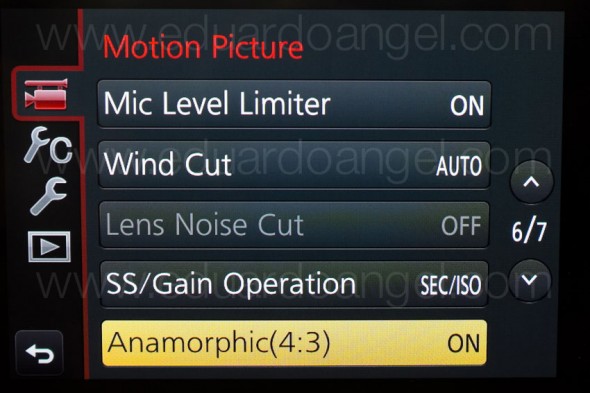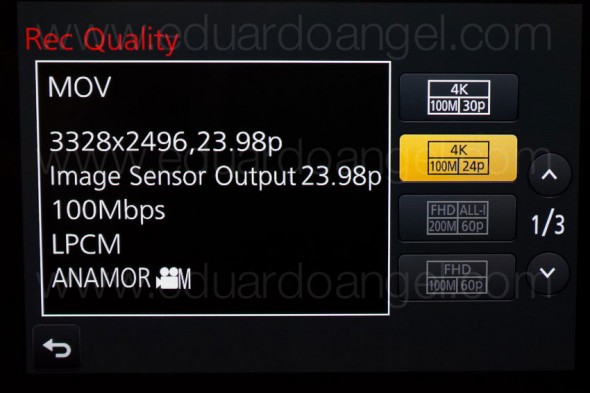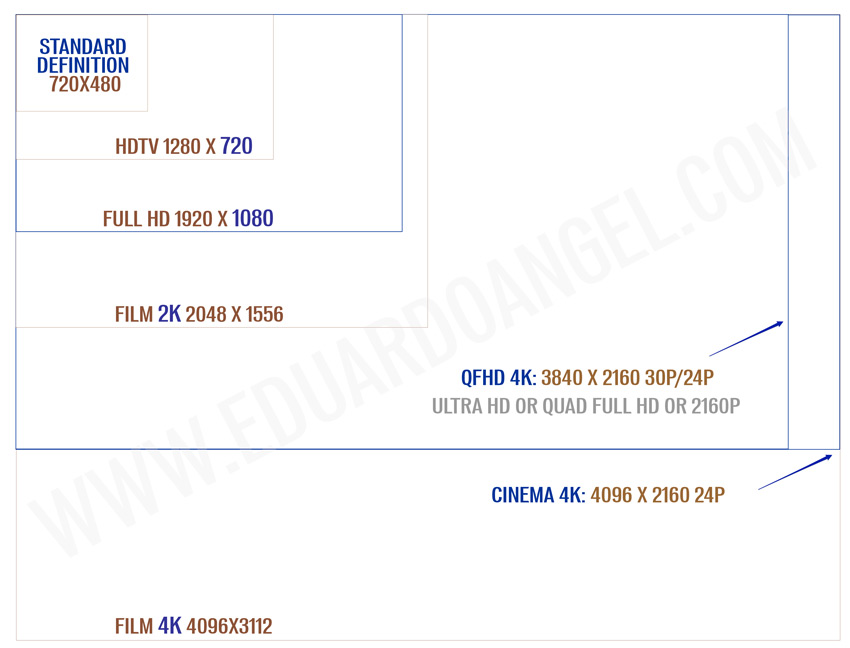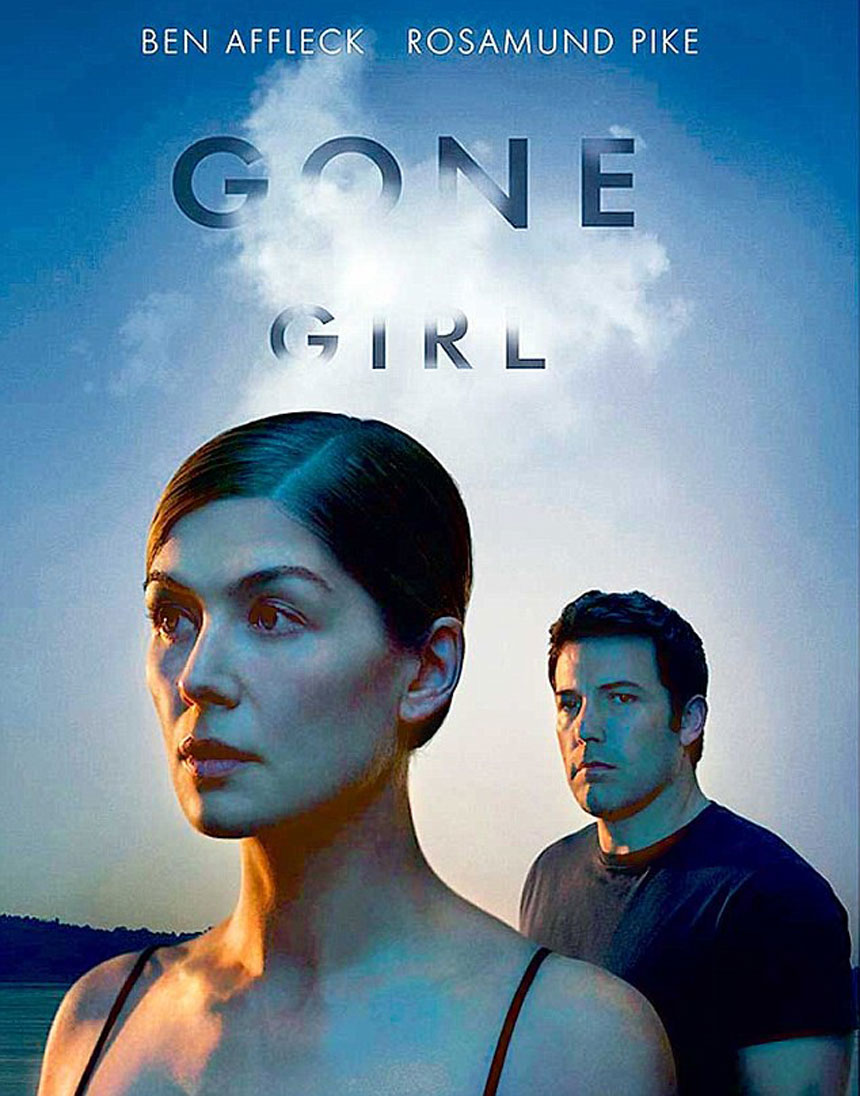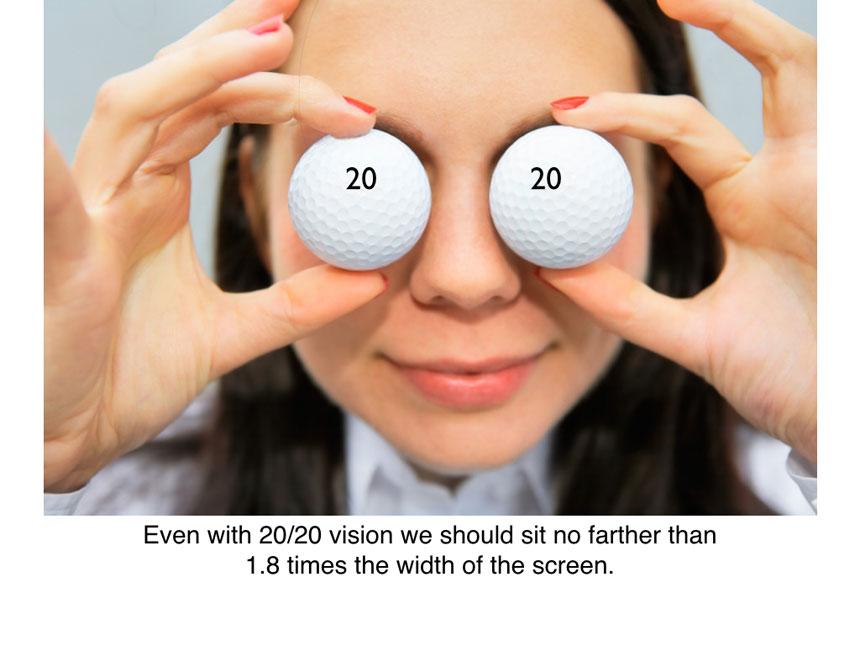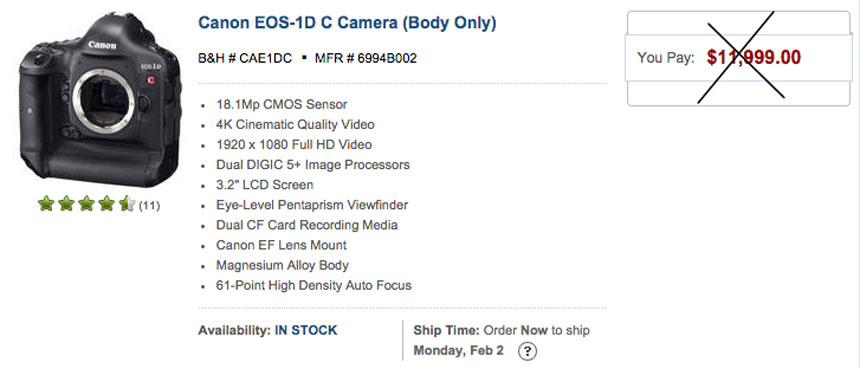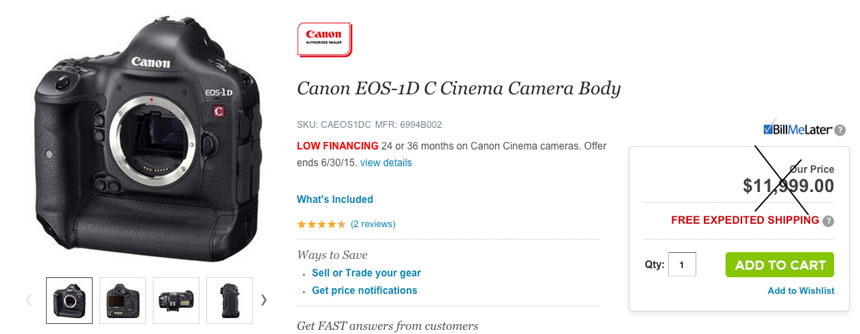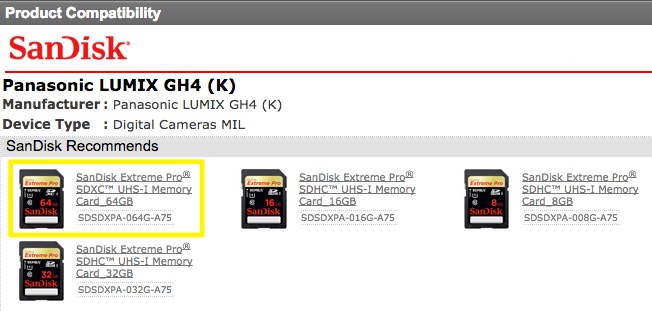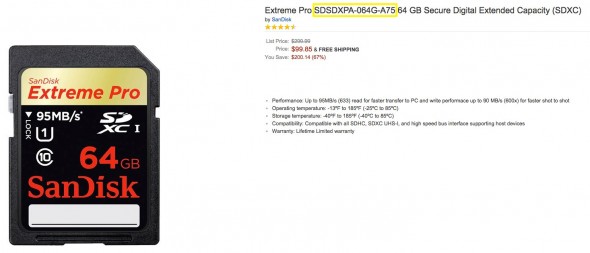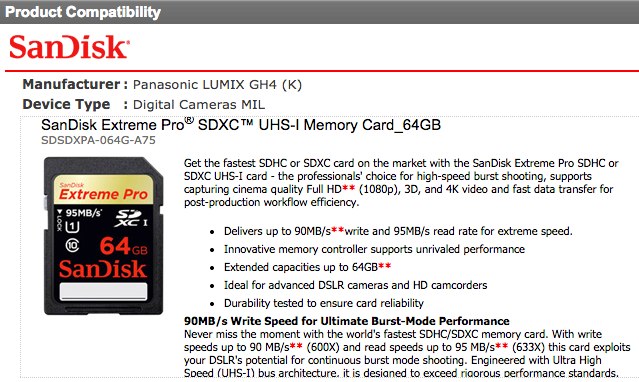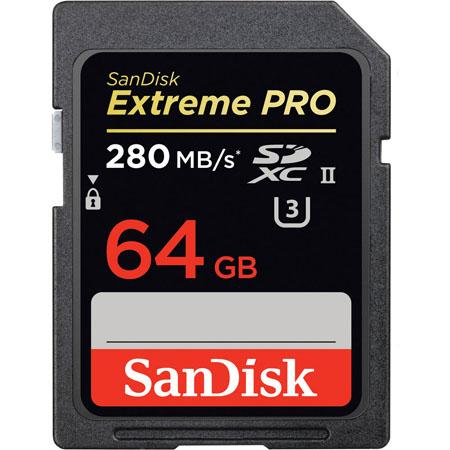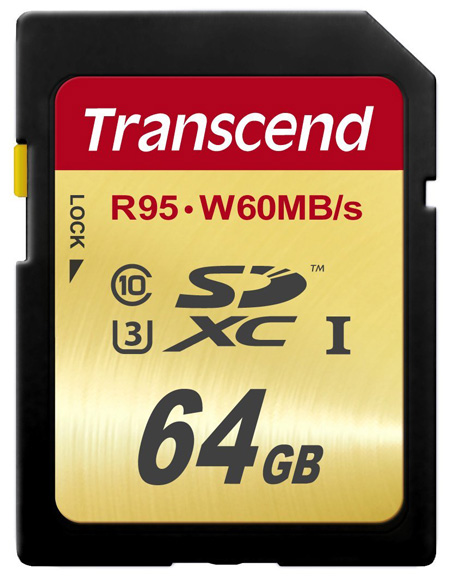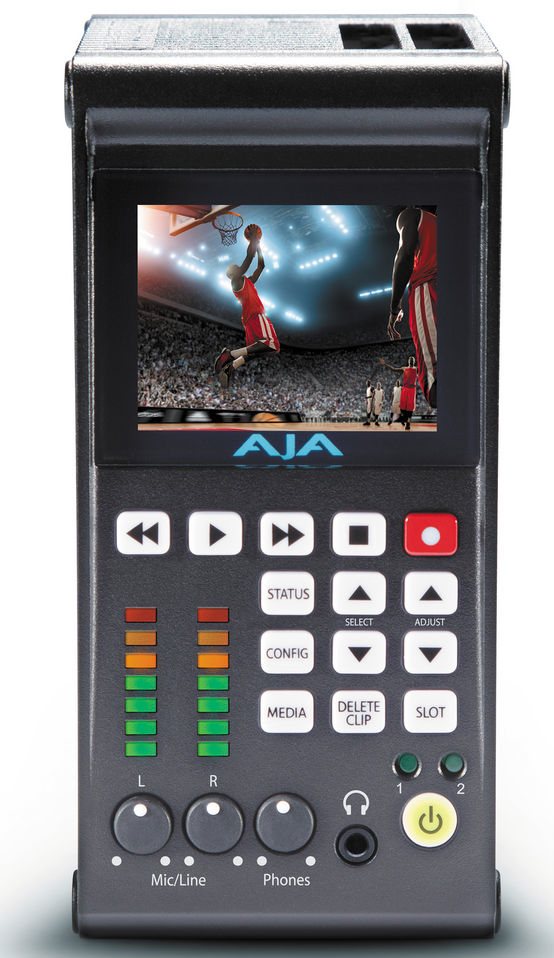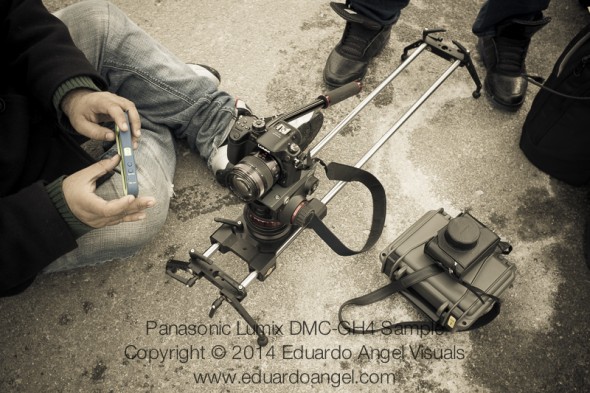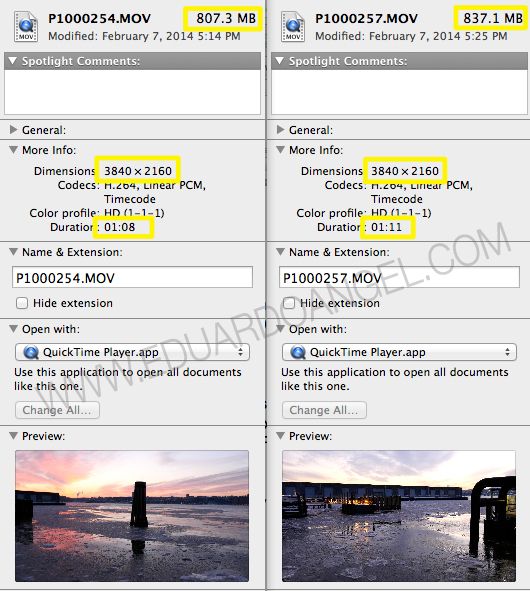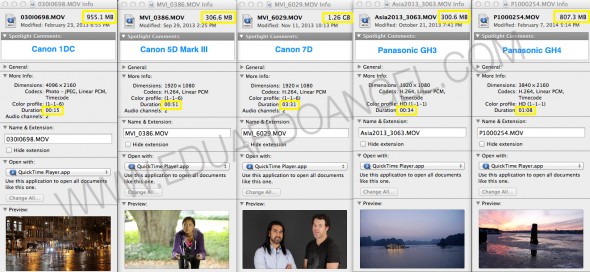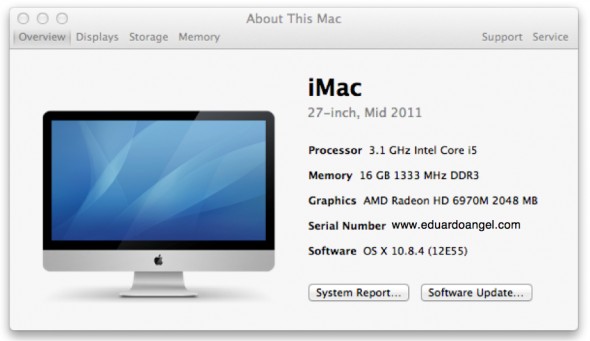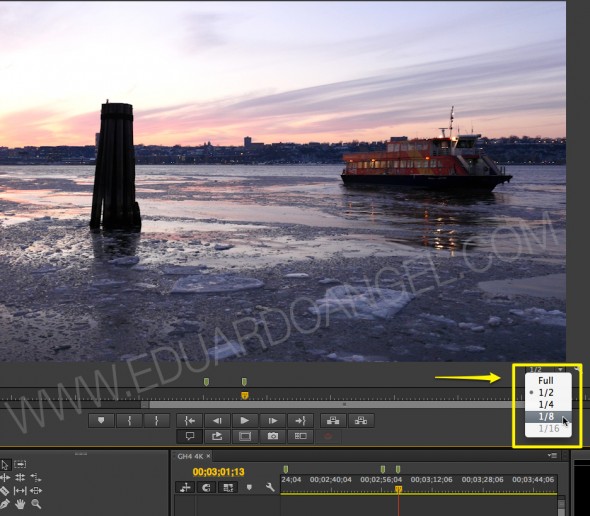Video
OK Fuji, now you have my attention.
I have used Fuji cameras in the past (and love them), but only for stills. Today Fuji announced a very interesting camera for video and hybrid shooters. The new X-H1 shares the same 24-megapixel APS-C X-Trans III sensor from the popular X-T2, but adds a number of important improvements like five-axis in-body image stabilization and log capture.
The X-H1 records both DCI (23.98 and 24p) and UHD 4K (up to 30p) with Rec.2020 at 200Mbps, but only at 8 bits.
A cool feature is that Fuji has included specific shutter speed options for video on the X-H1. For example, instead of 1/25 or 1/50 of a second, users can select 1/24 sec or 1/48 sec.
Slow-mo fans have to stick to 1080p, but can enjoy up to 120fps.
Key Specifications
• 24MP X-Trans APS-C sensor
• DCI and UHD 4K capture at up to 200 Mbps
• Slow motion 1080 (from 120 and 100 fps)
• 5-axis in-body image stabilization (rated at 5EV)*
• 3.69M-dot OLED viewfinder
• Touch sensitive rear LCD with two-axis tilt
• Twin UHS-II-compatible card slots
• Anti-flicker shooting mode
• Internal F-Log capture
• 24-bit audio capture
• Eterna/Cinema Film Simulation mode
• Timecode
• No-blackout continuous shooting
• Wi-Fi with Bluetooth for constant connection
Here are the complete specs on Fuji’s website.
First Impressions
I was told that the X-H1 is limited to 15 minutes of 4K shooting, but I haven’t test this yet. Even if this is accurate, I don’t believe it is a big issue for most people, unless you plan to shoot interviews or live events.
It is not clear if autofocus work in movie mode, and if it does, how fast and accurate it is. We’ll see.
I’m also curious to see if the new internal microphone is better than previous models. Apparently there’s no headphone jack on the body itself, so you will need the additional battery grip to monitor audio. Again, this isn’t a huge deal as the additional battery power is always welcomed when shooting video, but it’ll cost you an extra $300 USD.
Fuji also announced two new cinema lenses, the Fujinon MKX 18-55mm f/2.9 ($4,000 USD) and the Fujinon MKX 50-135mm f/2.9 ($4,300 USD).
The X-H1 (body only) costs $1,900 USD (less than the Panasonic GH4, Panasonic GH5s and Sony A7S II), and $2,200 USD as a kit with the battery grip.
I’d like to see real life examples of Fuji’s “Eterna/Cinema” Film simulation and F-Log footage. If you find a good one, please share the link.
All the items announced today should start shipping in two weeks.
If you are a stills shooter getting into video, considered watching some of our many free online tutorials.
Video

Shooting 4K Anamorphic and V-Log with Panasonic’s GH4. Ten Valuable Lessons.
UPDATED: I just added two video tutorials: one comparing “Panasonic’s V-Log L vs. Cinelike D” and the second one “Conforming 4K Anamorphic Footage in Adobe Premiere Pro.”
Anamorphic is enjoying a huge comeback. The reasons to go this route vary from project to project, but generally it’s the desire to achieve a different look and use as many pixels from the sensors as possible. Panasonic’s Firmware Update v.2.2 (available here) enables an Anamorphic (4:3) Mode capable of recording video in 3328 x 2496 pixel (equivalent to approx. 8.3-megapixel) resolution at a frame rate of either 23.98, 24, 25 or 29.97 fps. With an anamorphic lens such as 2x Lomo lenses (see below) we now can capture and un-squeeze a 3356×2496 image in post-production. To make things even better, 4:2:2 / 10 bit HDMI output is also available.
Just like in 2013 when we had the opportunity to field test a GH3 in the Middle East and last year when we shot with one of only three prototypes world-wide of the GH4, for the past couple of weeks I had the privilege to work with director Davis Northern, DP and tech wizard Sean Davis and many other talented people on one of the very first GH4 Anamorphic AND V-Log L projects, shot exclusively for Panasonic North America and produced by The Digital Distillery.
Panasonic 4K Anamorphic and V-Log L – Official Video from The Digital Distillery Inc. on Vimeo.
The project was exciting and very challenging, as working with hardware prototypes and beta versions of software or firmware always is. We had a lot of moving pieces and an extremely tight deadline, but I’m proud of the final results and very satisfied with the lessons learned. This article covers some of the most significant ones, and it is written from my very own personal perspective. As always, I try my best to be as objective and brand agnostic as possible. The lessons aren’t in any specific order and some links will take you to articles with additional information . Please consider using our links to help support our very time consuming articles and tutorials.
Ready? Let’s go!
1. Shooting Anamorphic
It can definitely be achieved by a very small crew on a small budget. We mostly shot with a crew of three, with very limited gear and time. I’ve always assumed you needed a 2-ton truck and a crew of 30 to pull this off. Clearly, this was not the case for us.
2. Lenses
In terms of lenses, we opted to keep a “low profile” while keeping our options open. In other words, we rented a set of vintage anamorphic Lomo lenses (35, 50, and 75mm) and tested an SLR Magic as well as a Letus AnamorphX 1.8X Pro Adapter and a Veydra Mini Prime.
A. Lomo:
The lenses are huge and heavy. Lomo 50mm + 75mm with case = 25lbs. Lomo 35mm with case = 35lbs with each case weighting about 30lbs. Not ideal for the “guerilla” approach we needed for this project. They definitely have a unique look, but are very hard to focus, especially when using a very flat profile. We rented the set for $500/day or about $1,700 for a week including tax. Not cheap by any means but definitely worth the investment in terms of time and quality.
If I were to shoot this project again (or on upcoming anamorphic projects) I probably would test the Cooke Anamorphic/i Lenses (25, 32, 40, 50, 75, 100, and 135mm with a 2x squeeze). Unfortunately these lenses cost about $30,000 each, and the rental rate is about $500 per lens, per day.
B. SLR Magic:
We had access to a very nice selection of Panasonic glass that we wanted to use with an SLR Magic adapter. The first challenge was that the front diameter on all the lenses has to be below 62mm in order to use the step down rings. The second limitation was (for the Panasonic lenses) that anything wider than 28mm would vignette. We could have used the Panasonic 12-35mm lens, at 28mm or longer (kind of pointless), but for some odd reason with the SLR Magic adapter it vignetted all the way even at 35mm. The Panasonic 35-100mm didn’t vignette at 35mm. Go figure. The next usable lens on our Panasonic arsenal was the beautiful 42.5mm Noticron f/1.2, but we needed a step DOWN ring (from 67mm to 62mm) that wasn’t included with the kit. The last option was the Panasonic 35-100mm f/2.8 lens, which worked well but focusing was a MAJOR issue (not Panasonic’s fault). I found the SLR Magic system very finicky and unreliable and unfortunately I can’t recommend using it.
C. Letus Anamorphx:
The Letus Adapter worked much better than SLR Magic but it was also cumbersome. A matte box is pretty much required and there was an issue with one of our widest lenses. The lesson here is, if you are shooting anamorphic, use the real thing.
3. Storage
There’s some heavy math involved when shooting Anamorphic. An anamorphic lens produces roughly a 2X horizontal squeeze of the image onto film. Traditional anamorphic lenses were designed to work on a 4:3 standard. The anamorphic footage captured with the GH4 on the Atomos Shogun is 3840×2160, so not technically 4K but pretty close. Shooting internally (to an SD card) the footage is 3328×2496, so greater vertical resolution than the 4K standard, but not full 4K horizontal resolution. To keep things in perspective, the 4K footage out of the GH4 4096×2160.
As you would expect, the files are huge. Shooting ProRes 422 you need about 4GB per minute of footage. Two cameras: 8GB, after only one backup you are at 16GB per minute. So somewhere around 20GB per minute is a pretty safe storage estimate for a two-camera setup. As always, we trusted all our very valuable assets to G-Tech Hard Drives.
Regarding Solid State Drives, Atomos has a great chart with all the supported drives for the Shogun and other devices. Make sure you triple check the chart before investing in one.
One SECOND of footage takes about 50MB so even if you are shooting into seemingly endless Solid State Drives, being smart about when to start rolling and when to stop can save a lot of storage.
4. HDMI
As we were shooting, Atomos was literally finishing writing the Shogun’s firmware update (available in May or June as a free download) will enable a number of awesome features:
- Anamorphic de-squeeze for Panasonic GH4 and standard lenses
- RAW recording to ProRes, DNxHR and Cinema DNG for compatible RAW formats
- Expanded RAW compatibility to include Sony FS series, Canon, Arri and AJA
- 3D LUTs on HDMI/SDI output
- Cinema 4K DCI support
- Uncompressed V210 support
- Genlock
We had to use a Small HD Pro7 (to de-squeeze) and the Shogun (to record in 4K). The setup seems pretty obvious after a lot of trials but it wasn’t at first. Here’s the executive summary that will hopefully save you some time and stress:
1. Micro HDMI to Standard HDMI cable from the GH4’s HDMI OUT to the Atomos Shogun HDMI IN
2. Standard HDMI to Standard HDMI cable from the Atomos Shogun HDMI OUT to the Small HD HDMI IN
3. In the Shogun, the 4K downconvert option should be OFF while connecting the Small HD and turned ON when everything is properly connected.
Our Small HD had a nasty tendency to constantly lose signal for no apparent reason, so step #3 had to be repeated many times throughout each shoot.
5. Premiere Pro CC 2014 Workflow
To be totally honest, I was shocked by how easy it was to conform the footage in post. Here’s what you need to do:
1. Import the footage the way you normally do.
2. Select the anamorphic clips.
3. Go to clip > Modify > Interpret Footage
4. Under “Pixel Aspect Ratio” select “Conform To” and “Anamorphic 2:1 (2.0).
5. Create a “new sequence from clip” and start cutting.
6. Done and done. Wow!
Here are some screen grabs from the camera’s LCD:
6. Focus
Focus is super, extra, hyper critical, especially when shooting with a very flat profile like the one we used. Unfortunately we couldn’t trust the SmallHD and had to rely 100% on the Shogun at a 1:2 zoom.
7. Accessories
• A sun hood for your external monitor is absolutely essential (if given the option get the black version).
• Obviously you will need lens adapters if you are planning to use the SLR Magic or Letus AnamorphX options.
• Make sure you get plenty of batteries, The small battery that comes with the Shogun lasts about 30 min only and we got about one hour of recording time with TWO Canon batteries on the Small HD. Instead of buying tons of batteries I’m a big fan of renting them (more here). The same goes for additional Solid State Drives.
8. Bonus lessons:
• Shooting anamorphic takes a lot practice and fine-tuning. I’d recommend scheduling at least a full day to test all the gear before a shoot.
• If we keep a small footprint and move fast, we can get a lot done.
• The “shoot without lens” on the GH4 must be turned on in order to work with the Anamorphic lenses.
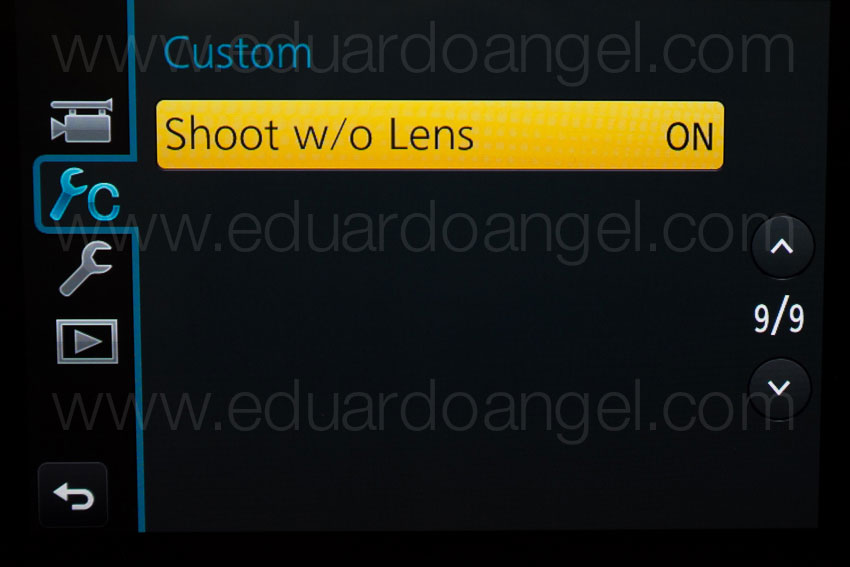


And…..here are two more videos (not anamorphic) shot with the Panasonic GH4. Check them out and let me know if you have any questions or comments via Twitter (@EA_Photo)
Video
Upgrading from HD to 4K. Worth it?
There are currently 2.7 billion active smartphones in the world. An estimated 800 million were added this year alone. By 2020, Ericsson predicts there will be at least 6.1 billion smartphone subscriptions globally. What’s the big deal? Well, this means 38% of the world’s population has the ability to shoot digital video and stills.
That is not very good news for us as content providers.
The way I see it is that we need to diversify our professional skills, learn as much as we can, learn how to edit, how to grade, how to record better sound, and how to tell more engaging stories. In an ever-changing marketplace, the more you know the safer you are.
Smartphones aren’t the only problem though. The average price of professional editing software went down from $1,300 to $299 in the past 10 years, and this is an average that includes high-end apps like Avid ($1,300) and excellent software applications like Blackmagic’s DaVinci Resolve, which “Lite” version is completely free.
The cost of a cinema-quality camera tumbled from $200,000 in 2001 to $1,000 today.
Photography and film students with current DSLRs have way more resolution and features than any $200,000 camera from 10 years ago. This is incredible!
Before I started shooting 4K I didn’t really know what all the fuss was about. Then I put this chart together. For some of you this might be pretty obvious, but it can’t hurt to check it out.
Is upgrading from full HD to 4K worth it? You would think this would be one of the main questions I encounter, but last year at NAB I was absolutely shocked to find out that many companies, mostly broadcast stations, are still shooting SD and that they are now considering making the jump straight into 4K. That’s a pretty big jump, but for some of them it can make a lot of sense.
Should you do it? It depends. Think 35mm digital cameras vs. medium format digital backs. Phase One vs. Canon or Hasselblad vs. Nikon. Most advantages and disadvantages regarding sensor sizes, file sizes, shooting speeds, portability, and especially storage and post-production challenges apply. Except for price. For $2,500 we can now capture 4K RAW or almost literally in the dark. For $1,300 we can record HD slow-mo or 4K internally. And for $500 we can shoot 4K anywhere.
These systems are so inexpensive that they sometimes become a double-edged sword. Their sizes and prices transform them into accessible toys. And that’s where the problems start. Higher resolution often demands new workflow requirements. In RAW form, a 2.5-hour movie shot in 4K at 24fps contains 216,000 frames. The resulting file is approximately 5.6 terabytes of data. That’s ONE camera, BEFORE back ups. But who really shoots that way? Well, David Fincher shot 500 hours of 6K RAW with multiple RED Dragon cameras for his latest movie “Gone Girl.” The end result was 315 terabytes of footage. Crazy? It depends, for normal people with normal budgets, yes. But Fincher was dealing with a time crunch and had to release many actors as fast as possible, so they shot many scenes in loose medium shots and zoomed in and reframed them in post when needed.
I don’t believe 4K UHD is another fancy trend or marketing gimmick to make us spend our hard earned dollars on something that will become obsolete before the year’s end (3D anyone?). I truly see 4K UHD as a natural transition, or evolutionary step, in screen resolution. In 2015 I expect to see many more new models of 4K UHD TV sets than new models of 1080p HD TVs.
This doesn’t mean everything is safe and sound and all the potential issues have been ironed out. For example, a recurrent question I get at all my presentations is “what’s the best way to distribute 4K?” and the answer is far from perfect, as we currently have very limited options.
Let’s take Blu-Ray for example. A Blu-Ray disc can fit 25 GB per layer. A 2K film takes 50 GB, so that technology is currently maxed out. The good news is that as of last September, the Blu-Ray Association announced it would support 4K video at 60 fps, High Efficiency Video Coding (HEVC), and 10-bit color depth. According to this association, the new generation of 4K Blu-Ray disks will have a data rate of at least 50 Mbit/s and may include support for 66/100 GB discs. Awesome!
4K UHD Blu-ray players are being developed in conjunction with the UHD alliance, comprising manufacturers such as Samsung and Panasonic, as well as movie-industry players such as Technicolor, 20th Century Fox, and Warner Brothers. The alliance is not only responsible for establishing standards with regards to specs like 10-bit color and High Dynamic Range (HDR), but also for pushing content creation forward and managing distribution.
The huge appeal of HEVC (High Efficiency Video Coding) is that it essentially doubles the data compression ratio while keeping the same level of video quality and it can support 8K UHD with resolutions up to 8192×4320. I want to think that 8K is extremely far off in the future, and that it will be a very long time before we need such resolutions. But, I (sadly) still remember when a 100MB zip drive seemed impossibly huge and we debated if putting all your assets on a 1GB Microdrive was practical or even irresponsible.
As we all know, both the iPhone 6, and iPhone 6 Plus support HEVC/H.265 for FaceTime. Recently, Microsoft confirmed that Windows 10 will support HEVC out of the box, and DivX developers announced that DivX265 version 1.4.21 has added support for the Main 10 profile of HEVC and the Rec. 2020 color space. Online streaming might also seem like a great solution, but not yet. Netflix recommends a minimum download speed of 5MB for 720p, 7MB for a 1080p and 12MB for 3D movies and a whooping 25MB for 4K.
What’s wrong with this picture? I have a dedicated “business” internet plan. The fastest, and obviously most expensive plan I can get in my area. My download speed is less than 17 MBps, not nearly enough for Ultra HD quality, so broadband speeds will need to increase and prices will have to come down if the interested parties really want 4K to be widely accepted by movie buffs, sports fans, and especially gamers.
A nice advantage of 4K UHD TV sets is that they are backwards compatible, which means that they will work fine with your existing DVD and Blu-Ray players, as well as satellite and cable boxes. They can also “upscale” HD content and display it as best as possible. This past summer some of the FIFA World Cup games were broadcast in 4K. I watched a couple and it was a surreal experience. From certain angles, like shots from the sidelines, it felt almost like physically being in the stadium. The most popular VOD providers like Netflix and Amazon, major cable companies like Comcast and DirectTV, Hollywood studios, YouTube, and even local TV news station are starting to deliver 4K content, so hopefully other services will follow suit. What’s next? Streaming 4K media from a smartphone to an HDTV.
We increasingly have access to very powerful and generally cheaper tools. But tools are just that. When to choose one over another and, most importantly, why it should be chosen are the real questions. Here’s something interesting; Ophthalmologists generally agree that the higher the resolution of your monitor, the better it is for your eyes. Why? Because (according to them) the text looks sharper, and at a certain point, the pixels are so small your brain can’t tell it’s not looking at real stuff. Exciting or sad. Up to you.
Cool Links on 4K:
4K Camera Workflows- Raw, Video, Proxy
Nearly 50% of Video Professionals in UK Never Saw 4K
Netflix to Begin Charging More for 4K Streaming
How 4K Benefits Videographers and Photographers
What 4K means for post production
What Is 4K Video? A Guide to the Rising Industry Standard
The Pros and Cons of Shooting News Footage in 4K
The Wall Street Journal goes 4K video with the GH4
Video

Canon EOS-1DC 4K DSLR price drops 34%.
The price for Canon’s EOS-1D C has effectively dropped 34%, from $12,000 as of yesterday to $7,999 right now.
Canon EOS-1D C $7999: Adorama | B&H
The 1D C is the first Canon hybrid DSLR to offer onboard 4K motion imaging and Full HD motion imaging on CF cards and it is considered part of Canon’s Cinema EOS system, right next to the C100/300/500 models.
The main (and huge) difference between the EOS-1D C is that it features a full frame CMOS sensor that can capture 4K (4096 x 2160) as Motion JPEG and HD (1920 x 1080) as H.264 and can also shoot 18-megapixel (5184 x 3456) still images recorded as RAW or JPEG. An important (and also huge) difference between the EOS-1D C and the other C series bodies is that it lacks important features like built-in ND filters and XLR ports among others.
The camera’s rugged, ultra-compact form factor and huge sensor makes it an interesting option for challenging hybrid assignments when low-light performance is critical. For example, underwater or wildlife photographers capturing 4K and not needing XLR ports or other advanced video videos can find a great solution on the 1DC. Another instance is corporate assignments when the photographer is expected to shoot high-end video as well as stills. Unfortunately I believe the camera’s price have seriously challenged its market penetration. Let’s see what happens with this new price.
Now, while simultaneously shooting stills and video is certainly possible, I prefer to keep separate systems with different settings and features assigned to each task. It is hard enough to THINK about sound and movement and lighting simultaneously. the last thing I need is to be switching settings back and forth.
As of right now I’m happy with our current systems; a couple of Panasonic GH4 4K bodies with Canon and Sigma lenses (using a Metabones Speedbooster adapter), and a couple of Canon C100 Mark II bodies when stills are not necessary.
Here’s our current standard camera package:
Bodies:
• Panasonic GH4 at Adorama | Amazon | B&H
• Canon C100 Mark II at Adorama | B&H
Lenses:
Sigma:
• 35mm F1.4 DG HSM Art at Adorama | Amazon | B&H
• 50mm F1.4 DG HSM Art at Adorama | Amazon | B&H
• 18-35mm F1.8 DC HSM Art at Adorama | Amazon | B&H
• 24-105mm F4 DG OS HSM Art at Adorama | Amazon | B&H
Canon:
• Canon 24mm F1.4L II USM at Adorama | Amazon | B&H
• Canon 70-200mm F2.8L IS II USM at Adorama | Amazon | B&H
Panasonic:
• 12-35mm at Adorama | Amazon | B&H
• 35-100mm F2.8 at Adorama | Amazon | B&H
Metabones Canon EF Lens to Micro Four Thirds at Adorama | Amazon | B&H
If you are ready to buy any of these items, I’d suggest checking all three stores as the prices constantly change. Happy shooting!
Video

DP Review issues Panasonic Lumix DMC-GH4 Final Review.
DP Review releases final conclusions on the Panasonic GH4. I agree 100% with them.
- The DMC-GH4 sets a new bar in terms of the video capability available in a camera that a significant number of people can afford.
- In a professional setting the GH4 is unusual in being compatible with an interface unit (the DMW-YAGH aka “The Brick”) that adds industry-standard 3G-SDI and XLR connectors.
- The GH4’s image quality is very solid, producing nice JPEG images and usefully flexible Raw files. The color and tonality of its images seem improved over previous generations of camera. In video mode the camera is equally solid.
- Despite the increased competition, the GH4 remains the king of accessible stills/movie hybrids.
- A remarkably capable all-in-one package that lets you capture good quality footage and excellent stills from a sensibly-sized standalone camera.
- The GH4’s video quality and well implemented touchscreen control system give it the edge over less expensive cameras, such as the a6000, while its price and ability to capture 4K internally will give it broader appeal than the Sony a7S.
- What makes the GH4 so strong is its balance of capability, size and price. Its ability to slot into a professional setup, via the optional interface unit can only help expand this appeal.
- Low light performance is solid if not exceptional – so you’ll need to think about lighting and bright lenses for low light shooting – but in many situations the GH4 produces good footage with a little subject/background distinction.
- If you’re only interested in stills then it’s not quite such a compelling proposition – the competition is fierce at this price point. However, if you have any inclination towards moving images, there’s not a camera that offers nearly as much capability and support as the GH4 does, for anywhere near the price.
The complete review is available here.
I hope you’ll take a moment to check out these additional links:
- 7 things we discovered after shooting 4K with the GH4. You won’t like #4.
- I Just Got a Panasonic GH4 – Now What? Hard Drives.
- I Just Got a Panasonic GH4 – Now What? Batteries.
- I Just Got a Panasonic GH4 – Now What? Memory Cards.
- Discussing the Panasonic GH4 Live!
- Panasonic GH4 Firmware Update.
And here are some samples clips:
Everything in Slow Motion was shot at FHD 96 fps. Everything else was shot at 4K (3840×2160). We used the Cine-D Profile. The only “grading” done was the B&W preset on Adobe Premiere Pro CC.
Disclaimer:
I’m extremely proud of the 100% free content we provide and I hope you enjoy it as well. Thank you all for your support, encouragement and constructive criticisms – I appreciate each and every one of them.
I only promote products, services, and companies that I use and trust, and that in my opinion deliver great value to our industry. If you are purchasing something, please consider using my affiliate links to help support this site. Thank you in advance.
Video

Discussing the Panasonic Lumix GH4 LIVE!
Wow! That was quick. I was invited earlier today to join Mathew Frazer, a senior field trainer and product developer with Panasonic USA (with over 20 years experience in the industry) and David Flores a NY photographer and filmmaker who shoots for clients like General Electric, Willett Distillery, the Audubon Society, Sawyer House Press, Adelphi University, Kentucky Bourbon Marketplace, Northwestern University Press, and many more.
We discussed the pros and cons of the Panasonic GH4, the best memory cards, batteries, what 4K means for filmmakers and photographers and answered a TON of questions sent to us via Twitter.
The event took place at B&H and you can watch the complete recap of our session right right here:
UPDATE 20140530: Since MANY of you have been asking about the gear we used, here’s the list:
Panasonic GH4
Panasonic 12-35mm f/2.8
Panasonic 35-100mm f/2.8
Syrp Genie
Cinevate Pegasus
Benro S8 Tripod
Benro S6 Monopod
Comodo Orbit
Rode Videomic
A couple of 4K + Slow Motion samples that were not covered during the live session:
Dance from The Digital Distillery Inc. on Vimeo.
Dance Behind the Scenes from The Digital Distillery Inc. on Vimeo.
And here are the sample/test clips I showed during the live discussion (make sure you watch them at the highest resolution):
A lot of the topics we discussed are included on our upcoming eBook “Filmmaking Essentials for Photographers.” Get your free copy while you can. More questions? Send us a Tweet!
Video
Dance!
Dance! dance! dance! dance! dance! dance! dance! dance! dance! dance! dance! dance! dance! dance! dance! dance! dance! dance! dance! dance!
Dance. from The Digital Distillery Inc. on Vimeo.
Everything in slow motion was shot at FHD 96 fps with the Panasonic GH4. Everything else was shot at 4K (QHD or 3840×2160) with the same camera.
The only “grading” done was the B&W preset on Adobe Premiere Pro CC.
Maddy, our beautiful and super talented dancer often performs in New York City. Here’s the Facebook Page for her last event: https://www.facebook.com/
UPDATE 20140530: Since MANY of you have been asking about the gear we used, here’s the list:
Panasonic GH4
Panasonic 12-35mm f/2.8
Panasonic 35-100mm f/2.8
Syrp Genie
Cinevate Pegasus
Benro S8 Tripod
Benro S6 Monopod
Comodo Orbit
Rode Videomic
Video

I Just Got a Panasonic GH4 – Now What? Memory Cards.
I’ve spent a LOT of time trying to figure out what are the best/fastest/cheapest memory cards for my brand new Panasonic GH4 (which JUST got down in price…) At first the options seem endless, but they really aren’t. I hope this short article saves you a headache and a few hours of research. Please consider supporting our free educational content by using our links.
UPDATE 06/26: The Transcend U3 64GB works fine shooting 4K. This is by far the BEST price/capacity/speed value we have seen.
UPDATE 05/17: The camera is currently out of stock at Adorama and Amazon. I’m expecting a second camera so I’ll tweet when they get them back in stock.
Few people know that Panasonic has a brand new SD Card to support the GH4. It is a 32GB with up to 90/45 MB/s, and supports Ultra High Speed Class 3 specification (U3). It is available now at Adorama for $59.95.
I happen to have one with me right now, so I’ll be testing it to shoot 4K and will share my impressions.
According to an email I received from SanDisk, the company “no longer recommends the Extreme Pro UHS II card for use with this camera because the camera does not support the UHS II bus. These cards will work in the camera however we currently recommend using UHS I cards as the best match for the GH4.” Here’s a handy link to determine the best camera/memory card compatibility.
So, acccording to SanDisk’s chart, this is the best card for the Panasonic GH4.
Getting an 8GB or even 16GB nowadays, especially if you are planning to shoot 4K video is kinda silly. So here are the direct links to the 32GB and 64GB options:
SanDisk Extreme Pro SDHC UHS-I Memory Card_32GB
Best price: $49.95 on Amazon
SanDisk Extreme Pro SDXC UHS-I Memory Card 64GB
Best price: $98.95 on Amazon
SanDisk Extreme PRO SDHC/SDXC UHS-II Memory Card 64GB
We could also shoot with the Panasonic 64 GB microP2 cards that we used when we tested the GH4 prototype, but at $340 for 64GB I believe I’ll pass.
We are also VERY intrigued by the new Transcend 64 GB High Speed 10 UHS-3 Flash Memory Card 95/60 MB/s (TS64GSDU3), but it seems too good to be true: only $50.70 on Amazon!
I’ve had mixed results with Transcend cards in the past but I wonder if things have changed. Just because I’m feeling a bit courageous, I just ordered one from Amazon and will be testing it in the next couple of days. Will share my findings on Twitter (@EA_Photo), so follow along!
My brilliant friend Sean Davis had something interesting to say about this:
“Based on the official specs and what I’m being told, only UHS-III cards are tested and approved for 4K capture. Although some people have had luck with slightly slower/cheaper cards. From my personal and professional experience if slower cards work they will run a higher risk of failure (buffer under run errors and such). The data rates on this camera are incredibly high, 200mb/s in 1080p will usually mean that you need cards capable of that write speed.”
Another option is to go with an external recorder like the AJA Ki Pro Quad or an Odyssey 7Q. The catch with the Odyssey is that you STILL need Panasonic’s YAGH Interface Unit and connect 4 SDI cables to the 7Q for 4K recording. Too messy. A third option seems to be the yet to be released Atomos Shogun. The huge advantage of these recorders is having a 1280 x 720 display, and the convenience to record directly from the sensor to 10-bit, 4:2:2 Apple ProRes or Avid DNxHD to ver large portable hard drives, but this requires a serious additional investment.
Do you have any other suggestions or workarounds? Please share them with us.
Related Posts
I Just Got a Panasonic GH4 – Now What? Hard Drives.
I Just Got a Panasonic GH4 – Now What? Memory Cards.
7 things we discovered after shooting 4K with the GH4. You won’t like #4.
Dance! The first of a series of videos shot for Panasonic USA to promote the new Panasonic Lumix GH4.
Video
The future ahead of schedule.
NHK 8K World
Less than nine years ago we were all living in a standard definition world. Things were a lot simpler — the broadcast world had something that is now considered a novelty, something called broadcast standards, a set of guidelines that everyone adhered to. Then came high definition, which seemed to turn everything into the wild west. Broadcasters in the U.S. still have no official standard for what constitutes broadcast quality high-definition (HDV is still accepted by quite a few U.S. broadcasters).
So, last year Sony had a tagline for their new F series 4K line of cameras: “the future ahead of schedule.” What Sony didn’t tell you was that this was only a small part of the future. They forgot to mention the 8K cameras they’ve been developing and building with NHK Japan.
Some might be wondering what’s up with 8K, after all, 4K just recently became “a thing.” The fact is that 8K has been around for longer than you think. The London Olympics were shot on NHK 8K cameras and displayed on Panasonic 8K projectors in London.
We got to view the NHK 8K world display at NAB this year. It’s making this list not particularly because we loved it, but because it’s important and whether we like it or not, it is the future.
When Sony is behind something it’s only a matter of time before you’re left with no choice but to deal with it as a reality.
Exhibit A: Red digital cinema was screaming 4K since 2007 and everyone scoffed at it. Sony decided to make 4K a priority last year. In my opinion this was because they needed a new revenue stream after the push for 3-D failed miserably—and guess what, we’re all talking about 4K a year later, and this time it’s a serious conversation. When Sony and Panasonic are behind something together I know enough not to put up a fight.
Exhibit B: AVCHD, the now ubiquitous HD acquisition codec developed jointly by Sony and Panasonic.
We watched an 8K projected demo from NHK at NAB. The first film we saw was meant to demonstrate the mobility of the NHK 8K cube camera, the second was an 8K fashion show, which was followed by a presentation of the Sochi Olympics in 8K and a FIFA confederations cup match.
My gut reaction to most of the stuff was that the resolution was clearly there and for the first time I found myself thinking there is such a thing as too much resolution. It was all rather distracting. I could see everything, and at one point I could make out the brand of cellphone a spectator was holding in the stands at the FIFA confederations cup match. The only application where I thought the 8K resolution was appropriate was for some sporting events. Overall that much resolution looks and feels like staring out the window. There’s absolutely nothing artistic about it.
The part of the 8K display that really made me question the future was a lack of dynamic range. The highlights were clipped, there was no detail in the blacks, and the color reproduction left a lot to be desired. I’ll withhold judgment on 8K and give it the “new technology” pass for now with the hopes that the dynamic range and color issues get sorted out by the Japanese engineers before all being sold 8K TVs at CES 2020.
But if you have the opportunity to view an 8K sports display, I’d highly recommend it. The question I left the NHK 8K demo with was: how is it ever going to be broadcast in the U.S. while we’re still currently barely able to broadcast 1080P? What are your thoughts?

—-
For more in-depth technical articles visit Sean’s company Across 100th Media and follow him on Twitter (@across110media)
Video
NAB 2014 Wrap-up. Top 10 Products. Kinefinity’s KINEMINI 4K.
The NAB of Cameras. Kinefinity KINEMINI 4K.
By Sean Davis
While NAB 2014 was dubbed the NAB of 4K, with all the new camera announcements and updates to existing camera models it was really the NAB of cameras. Some of it made sense and some of it didn’t, but here’s what we found noteworthy.
 This little Chinese camera company has been around for a few years now. Some of us have taken notice and others have ignored them. They have an impressive product for the sub-$5000 price range that can no longer be ignored.
This little Chinese camera company has been around for a few years now. Some of us have taken notice and others have ignored them. They have an impressive product for the sub-$5000 price range that can no longer be ignored.
This year KINEFINITY brought their update to their Kineraw mini which they’re calling the KINEMINI 4K. The camera sports a super 35 CMOS sensor rated at 800 ASA that can shoot 4K in cinema DNG RAW at up to 30fps. It also offers CINEFORM RAW, which in my opinion is one of its strongest suits, unlike all the other 4K camera options that offer either Cinema DNG or prores.
The KINEMINI offers a compressed RAW codec, and not just any compressed RAW codec but CINEFORM RAW. (Prores is not RAW or compressed RAW, the log recording options offered in prores on other cameras are no comparison to true RAW or a visually lossless compressed RAW.) In camera you get the option of 2K CINEFORM RAW. But the camera also comes with KINEFINITY’s Kinestation, which gives you the ability to transcode cinema DNG to CINEFORM RAW on the fly.

Why is CINEFORM RAW important? It’s simple efficiency: it’s a professional visually lossless compressed RAW codec, which translates to having all the flexibility of RAW without the data management and storage nightmares. CINEFORM RAW is the codec that the SI-2K records. (The first digital cinema camera to win an Oscar for cinematography was the SI-2K for Slum Dog Millionaire, which was captured to the CINEFORM RAW CODEC).
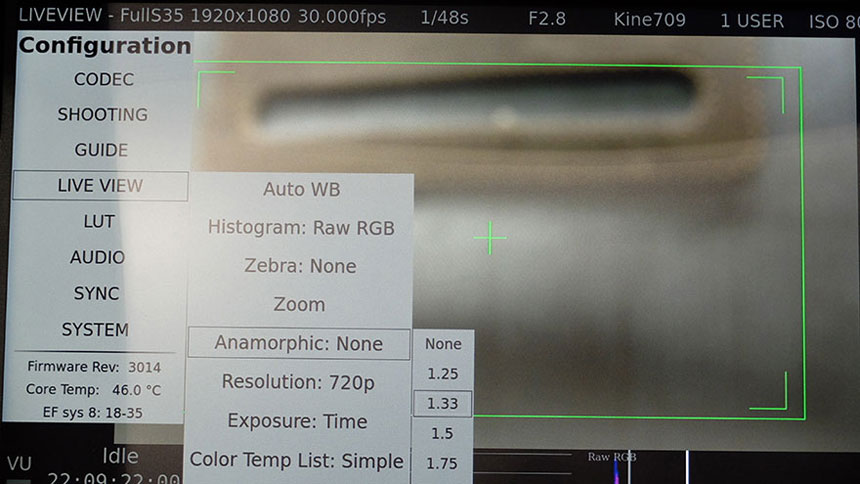
So what else can this camera do? It sports an interchangeable lens mount system with options for the Nikon mount, PL mount, and the increasingly popular EF mount. The guys at KINEFINITY have designed a locking EF mount, essentially making your EF mount photo lenses a bit more cinema-use friendly while giving you the required electronic control of the lenses. It also implements what KINEFINITY calls their sports mode to reduce rolling shutter when shooting fast motion. They had a few shots of helicopter rotors on their demo reel and I was pleasantly surprised at how well it handled this.
 The camera also sports a Wi-Fi remote control option with a free app that allows you to control the camera’s menu via your android or iPhone. One thing I noticed while scrolling through the camera’s extremely deep menu was a function that you will find on no other camera in this price range: anamorphic de-squeeze, and not just one anamorphic de-squeeze but an anamorphic de-squeeze for every possible flavour of anamorphic squeeze from 1.33x to 2x. The camera will squeeze the image and output it at the appropriate aspect ratio over its HDMI or HD SDI monitor outputs.
The camera also sports a Wi-Fi remote control option with a free app that allows you to control the camera’s menu via your android or iPhone. One thing I noticed while scrolling through the camera’s extremely deep menu was a function that you will find on no other camera in this price range: anamorphic de-squeeze, and not just one anamorphic de-squeeze but an anamorphic de-squeeze for every possible flavour of anamorphic squeeze from 1.33x to 2x. The camera will squeeze the image and output it at the appropriate aspect ratio over its HDMI or HD SDI monitor outputs.
The KINEMINI is also extremely lightweight, weighing approximately 3.5 pounds without a battery or SSD. Speaking of SSDs, KINEFINITY offers their own 2.5-inch SSDs for the camera, which they call the KINEMAGS, but the camera will work with off-the-shelf 2.5-inch SSDs (the same ones who may or may not have been using the Blackmagic cinema cameras).

—-
For more in-depth technical articles visit Sean’s company Across 100th Media and follow him on Twitter (@across110media).
This is our 4th post on our favorite toys at NAB 2014. The other highlighted products are:
1. G-Speed Studio and G-Raid Studio
2. Grass Valley’s EDIUS 7
3. Syrp’s Genie
4. Kinemini 4K camera
5. AJA Cion camera
6. Blackmagic 4K Film Scanner
7. Livestream’s Studio solutions
8. Edelkrone pocket series
9. Atomos Shogun and Ninja Star
10.NHK 8K Camera
Video
7 things we discovered after shooting 4K with the GH4. You won’t like #4.
The invitation from Panasonic USA to perform a field test arrived quite suddenly, with multiple commitments for Fashion Week already in place, and with nasty weather that didn’t really allow access to tried and true locations. Great!
It is very important to mention that the camera we tested was a preproduction model running firmware v0.3. As it is always the case with preproduction models, as well as some early production models, many features were disabled or not working as expected. We also wanted to test if our current workflow, which we generally use with Blackmagic’s Pocket Cinema Camera and Canon products—ranging from the 60D to the 5D Mark III to the C300 and even some 1DCs—would work at the same or needed adaptations for the GH4.
1. Comparisons
Instead of a side-by-side comparison between the GH4 and other brands, Sean Davis and I were more interested in exploring the new features of the GH4, compared to the GH3 and a hacked version of the GH2 that we have used in the past. Obviously, shooting 4K was at the top of the list.
2. Look and Feel
The GH4 is the exact same size as the GH3. Not only that, unlike other camera manufacturers that feel inspired to sell new batteries and chargers with every new camera, we were pleased to see that the GH4 shares the same exact DMW-BLF19 battery (here’s a much better deal). In other words, all your GH3 “power rigging accessories” will continue to work. Great news for Panasonic users and rental houses. An important difference (and a small hiccup in our field test) is that the GH4 uses Micro HDMI, and not the GH3’s Mini HDMI.
Before you ask, the answer is no. We did not have the Lumix DMC-YAGH Interface Unit (aka The Brick) with us.
3. The 4K Footage
As you can see from the image below, the GH4’s 100 Mbps is broadcast 4K or Quad HD (3840 x 2160), not DCI compliant 4K cinema spec (4096×2160), but the camera is capable of recording DCI compliant 4K at 200Mbps. This article explains what DCI is.
Just for fun, I created this side-by-side file size comparison between the cameras I use most often.
Everything in Slow Motion was shot at FHD 96 fps. Everything else was shot at 4K (3840×2160). We used the Cine-D Profile. The only “grading” done was the B&W preset on Adobe Premiere Pro CC.
4. Storage
Regarding memory cards, we were ALSO testing a pre-production version of a SanDisk. The GH4 didn’t like the SanDisk 95mbs SDXC that we always use with our Blackmagic’s Pocket Cinema Camera. To spice things up a bit more, we had to use a beta SDHC II 280mbs 32GB card provided by SanDisk. I hope that once the camera ships, it will take “standard” SD cards, but they won’t come cheap.
Shooting 4K @100mb/s 30p on a 64GB card will give you about 29 minutes of shooting time. So we are looking at three to four cards per shoot at $150 each. All things considered, I’d get Panasonic 64 GB microP2 cards. If you have a better suggestion please send me a tweet.
This extra budget consideration of $450-$600 doesn’t even include hard drives for storage and backups. Definitively a G-RAID 4TB Dual Thunderbolt drive is the way to go.
5. High ISO
Per multiple requests via Twitter, we shot the same exact cityscape in Central Park with the GH3 and the GH4.
The exposure settings were identical:
• Manual Exposure
• The beautiful Lumix G X Vario 12-35mm f2.8 Lens
• f/2.8
• 1/30th
• 1600 ISO
• WB at 5500K
The only difference was that the GH3 was recording at its highest video resolution 1920×1080 at 72mb/s ALL-I 24fps while the GH4 was recording at 4K at 100mb/s IPB 30fps. Note: This was the ONLY video setting working on our prerelease GH4. Other settings were available but the camera was not able to record.
Here are some tests:
6. Workflow
The workflow we tested was intentionally kept as plain and simple as possible. The idea was to mimic a “normal” setup for an “average” shooter.
1. Download the SD card directly to a G-RAID 4TB Dual Thunderbolt External Drive connected to a 27-inch mid-2011 iMac.
2. Open the MOV directly into Adobe Premiere Pro CC v7.2.1 without transcoding to ProRes or doing anything special to the files. This is exactly why I switched from Final Cut Pro to Premiere Pro a few years ago. Another feature I love on Premiere is the ability to change the playback resolution. In a few words, with high-resolution footage, you can set playback resolution to a lower value.
3. Start editing
7. Other Observations:
• The GH4 comes with two options for focusing magnification: Full frame and PIP which I find much more applicable for video. Even though PIP was not working while shooting video on our pre-production model, I’m sure it will be there when the camera ships.
• The peaking feature was working perfectly. A wonderful addition to our tips and tricks arsenal.
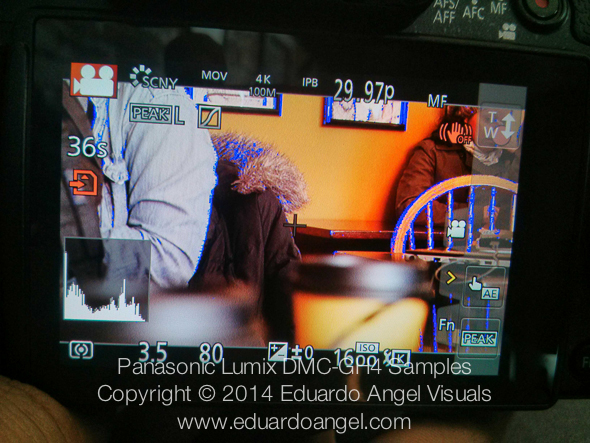
• The camera didn’t have, and won’t have, built-in ND filters. I was really hoping this would be an improvement over the GH3, but we will need to keep using our variable ND filters.
• There’s a lot to like about this system and I am confident Panasonic will add enough improvements to the firmware to make your shooting experience even better.
Related Posts
I Just Got a Panasonic GH4 – Now What? Hard Drives.
I Just Got a Panasonic GH4 – Now What? Batteries.
I Just Got a Panasonic GH4 – Now What? Memory Cards.
Video
4K video under $2K. Meet the Panasonic Lumix GH4.
Panasonic just announced its latest system, the Lumix GH4. We had the honor to field test the GH4 this past weekend, and I shared some of my impressions live on Twitter.
I’ll be posting more details as well as images and sample videos later this week.