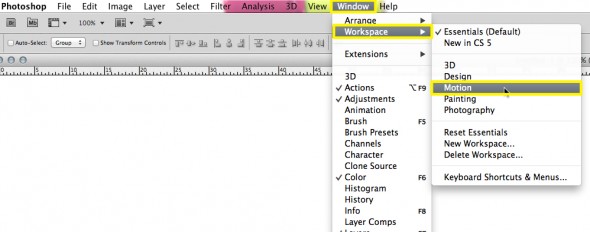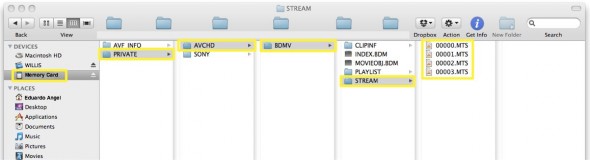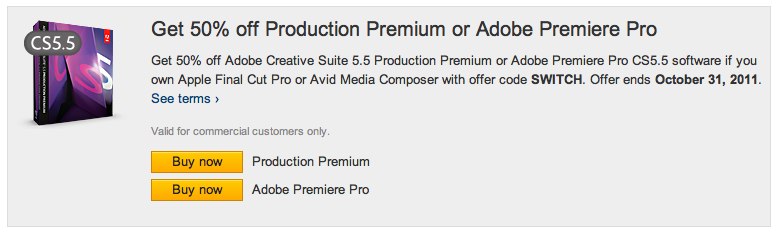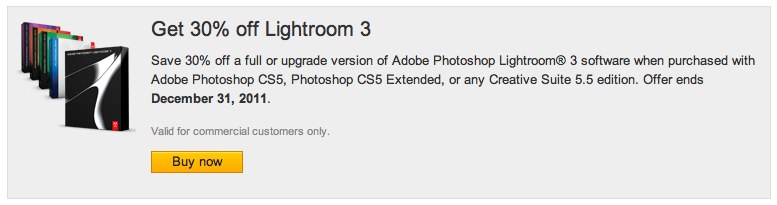Video
Canon EOS C300 explained for photographers.
For starters, the C300 is NOT “just bigger than the EOS 5D Mark III.” Well, it IS bigger, but it is also a completely different system. The Canon EOS C300 comes in two flavors, one with EF mount (EOS C300) which takes your good ol’ Canon lenses, and another one (C300 PL) with a PL mount.
The camera is compact box, similar in size to a Mamiya RZ with a viewfinder. It is a bit heavy, but very comfortable to use for extended periods of time. (more…)
Video
10 (new) Cool Gadgets for Photographers and Filmmakers. Part 2
6• Convergent Design Odyssey 7.
Two super interesting monitor/recorders are the Odyssey7 and Odyssey7Q by Convergent Design. For $1295 and up you get a 7.7” 1280 x 800 OLED external monitor that also doubles as an external recorder capable of receiving 4K RAW data as well as other compressed and uncompressed formats onto two 2.5” SSDs.
Here’s the twist; out-of-the-box, these two products are monitors only, with all the usual settings (waveform, histogram, false color, vectorscope, zebras, and focus assist) but without any recording or playback capabilities. (more…)
Video
Adobe Lightroom Tips and Tricks 007. From Photoshop to Premiere Pro, iMovie or Final Cut.
I kinda lied. This is not really a Lightroom tip, but we’ve received so many requests for this post that we are including it in our Tips and Tricks series.
Let’s say you want to create a title for your next movie project, and would love to use Photoshop for that. The process is fairly quick and simple:
1. Launch Photoshop
2. Go to Window > Workspace > Motion
Video
Will Lightroom 4 support all my files? Maybe.
Updated 9/22
I’ve been getting a lot of emails asking whether Adobe Lightroom 4 (and/or Adobe Camera Raw 7) will support the file format for certain new cameras.
In Lightroom 4.1 or later, you can import and work with TIFF 16-, 24-, and 32-bit floating point images – also known as HDR (high dynamic range) images. You can use the Develop module controls to edit HDR images, and then render the images for export or printing as 8-bit or 16-bit images. Lightroom can now import DNG format HDR images, but you need to make sure the images are processed version 2012.
To keep things simple, here’s the complete list of currently supported file formats:
• JPEG
• TIFF (8 bit, 16 bit, 32 bit)
• PSD (8 bit, 16 bit)
• DNG
• RAW – Here is the complete list of supported cameras. As you can see, the list keeps growing and growing and now includes Hasselblad, Mamiya/Leaf, and PhaseOne Medium Format Digital Backs.
There are two important exceptions:
PSD files saved without the “Maximize Compatibility” setting enabled
Files with dimensions greater than 65,000 pixels per side
As you already know (if you have been following this blog), Lightroom 4 also supports the most popular HDSLR video formats, including MOV, MPG, AVI, and AVCHD.
Keep in mind that the AVCHD support is limited to MTS and M2TS video files. Video editing applications like Adobe Premiere Pro may need the AVCHD file structure to process the files, which can be a pain. Final Cut Pro 7 won’t even take the MTS files without transcoding them first.
This is how the typical AVCHD file structure looks like:
If you find this information useful please help us share the love. It is good karma!
Video
Video Essentials and Video Editing for photographers at SVA.
PDN Magazine recently published what we consider the “13 Products you need to add HD Video to your business.” (You might need the password “tutorials” to download the file.) The article is also available on PDN’s May print issue. If you are new to the world of Video, this list is a great place to start.
During the summer we will be offering two new workshops at the School of Visual Arts (SVA) in New York City: a 2-day “Video Essentials for Photographers” and a 1-day “Video Editing for Photographers” using Adobe Premiere Pro. We hope to see you there!
Video
Catching up with the coolest tech news. Summary.
I’ve been on the road for the past 2 weeks, with very limited internet access. Today, I finally had some time to catch up with the latest technology news (1683 articles and 268 emails). These are, in my opinion, the most interesting and relevant announcements:
• Filmmaker Jeff Desom took Alfred Hitchcock’s famous 1954 film “Rear Window” and turned it into a single panoramic time-lapse video.
Two years ago I set up my camera to take a picture every 15 seconds for 36 hour and edited 698 still images into a 29-second video.
• Recently I was interviewed by PDN about the “13 Products you need to add HD Video to your business.” Do you agree or disagree? Did we miss something? We would love to hear your comments below. The article is also available on PDN’s May print issue.
• Blurb posted a cool article about how we use the Book Module on Adobe Lightroom 4. If you are interested in exploring this option don’t miss one of our upcoming seminars. Here’s the sample book (about wine!) we created.
click here to continue (more…)
Video
Canon EOS 5D Mk III, 5D3, 5D Mark III has arrived.
Ok. Let’s start from the beginning: We are looking at a 22.3 Megapixels, Full Frame (36 x 24mm) CMOS sensor system, powered by a DIGIC 5+ processor. Check this article if you want to fully understand the differences between the DIGIC 4 processor on the 5D Mark II, and the new DIGIC 5+ on the 5D Mark III.
Some of the highlighted features include:
• Dual card slots (1 SD/SDHC/SDXC and 1 CF). Sorry, no XQD on this one. What is awesome about the dual cards is that you can a) record the same data to both cards, or b) record different file sizes or types to each card, or c) automatically switch to the second card when the first card is full. That’s great when shooting long interviews, or concerts, for example.
• HDR with +/- 3 stops
• Improvement in noise reduction by 2 stops
• Multiple exposure mode
• 63 zone dual metering system
• +/- 5 stops (the 5D Mark II has only 3 stops)
• iFCL metering system with a 63-zone dual-layer sensor
• File Formats: AVI, RAW, JPEG, H.264, MOV, MPEG-4
• Full HD video recording: 1080/30p, 24p, 25p; 720/60p, 50p; 480/60p, 50p
All the typical features are here: Minimum Shutter Speed (30 sec), Maximum Shutter Speed (1/8000 sec), 100% coverage viewfinder, etc, etc, etc. As expected, durability on the Magnesium Alloy chassis has been improved including a 150,000-cycles shutter, and water and dust additional resistance.
These are the specs that REALLY got my attention:
• It is now possible to check two images side-by-side for sharpness, exposure, etc at different aspect ratios (1:1, 4:3, 16:9) with the new “Comparative Playback” function.
• There’s a Q button that will process RAW to JPG on camera.
• The new camera shares the same exact 61-point High Density Reticular AF system found in the EOS 1D-X (for half the price).
• There’s an iPod-like button to make changes in the movie mode without adding noise to the clips. Smart!

• The 5D Mark III uses the same batteries (LP-E6) as the 7D and 60D.
• The ISO war keeps getting better. The Mark III offers ISO 100-25600 (expandable up to ISO 102,400) for stills, and 100-12800 (up to ISO 25,600) for video. Wow! Now we really could use an iPad as a Key Light!
Here’s an interesting set of high-res JPEGs samples shot at ISO 50 to 102,800. The test was performed under low level halogen lights, which are perhaps the most challenging to digital sensors and noise reduction systems.
Video Features.
There are several serious improvements on this front:
•There are a couple of new video Modes: “Silent and Low Vibration,” but I don’t recall seeing them on the prototype I tested.
• The video resolution is Full HD (1920×1080), and the video format is the same H.264, which I personally love because it runs natively on Adobe Premiere Pro and Lightroom 4, and plays extremely well with online sharing platforms like Vimeo and YouTube.
• The recording buffer has been extended from 12 minutes to 29 minutes and 59 seconds. The 4GB limit is finally over.
• Following Nikon’s D800 improvement, we now have a 3.5mm headphone jack for live audio monitoring and a Wind Filter. Other ports include USB 2, HDMI, Mic Input, and Wireless.

• The LCD screen is virtually the same 3.2″ 1.04 million as the Nikon’s D800. With a screen this size photographers are out of excuses for not using Histograms the way they should.
• There’s a built-in info menu while shooting video, which comes super handy to quickly check important settings like White Balance, Resolution, ISO, Picture Style, etc.
Regarding audio, the changes are pretty exciting:
“The camera includes manual audio level control with 64 levels, adjustable both before and during movie recording. There is also an automatic audio level setting, or sound recording can be turned off entirely. A wind filter is also included. Sound can be recorded either through the internal monaural microphone or via an optional external microphone through the stereo mic input.”
—Click to continue (more…)
Photography
Adobe reconsiders upgrade policy expiration.
Adobe’s worldwide upgrade policy was set to change after December 31, 2011. Well, now they are announcing a new “special upgrade offer” for CS3 and CS4 customers.
“We want to make sure our customers have plenty of time to determine which offering is best for them. Therefore, we’re pleased to announce that we will offer special introductory upgrade pricing on Creative Suite 6 to customers who own CS3 or CS4. This offer will be available from the time CS6 is released until December 31, 2012. More details on this offer, as well as any introductory offers for existing customers to move to Creative Cloud membership, will be announced when CS6 and Creative Cloud are released later this year.”
I am wondering if this is a response to unhappy customers, or a clever marketing move. What’s your take?
The complete press release is here.
Video
How much is Slow-Mo worth? Twixtor vs. Adobe Premiere Pro.
Tuesdays Tutorials.
We recently purchased a Canon EF 70-200mm f/2.8L II IS USM lens, and tested it by shooting stills and video at a skate park in Manhattan. We liked some of the footage we got, and decided to quickly play with some slow motion effects in Adobe Premiere Pro CS5
.
One of our friends at Abel Cine suggested that we look into Twixtor, and we did. Here are the side-by-side videos, so you can judge the quality by yourself.
Adobe Premiere Pro CS5
RE:Vision Twixtor
The video was shot with a Canon EOS 7D, at 1270×720 and 60fps. The shutter was anywhere between 1/125th and 1/500th of a second. All the clips were slowed down to 20%. We feel that Premiere Pro did a decent job, but Twixtor definitively is the way to go. Unfortunately, the standard version is $330, and the Pro version is $600. Is anyone using another preset for slow motion with a similar (or better) quality?
Video
4 days left to buy Adobe Premiere Pro half price.
Adobe has been trying hard to get as many editors and photographers to play with Premiere Pro, their video editing software. To sweeten the deal, they have been offering a 50% off Adobe Creative Suite 5.5 Production Premium or Adobe Premiere Pro CS5.5 software. There’s even have a page dedicated to promote switching from Apple Final Cut Pro or Avid Media Composer!
How does that 50% translates into real numbers? A full license of CS 5.5 Production Premium Suite (which includes Photoshop, After Effects, and Flash, among other applications), can be bought for $849.50. If you are only interested in Premiere Pro CS 5.5 , it is yours for only $399.
What’s the catch? None really.
– You have to own Apple Final Cut Pro or Avid Media Composer.
– You need to use the offer code SWITCH.
– The software has to be purchased through the Adobe Store.
This seems pretty reasonable to me. But hurry up! The offer ends October 31, 2011.
If you want to know more before making the jump, check some free tutorials on Adobe TV, or get one of their excellent Classroom in a Book series.
Related, but unrelated, there is a 30% discount off a full or upgrade version of Adobe Lightroom when purchased with Adobe Photoshop CS5, Photoshop CS5 Extended, or any Creative Suite 5.5 edition. Not as good as the 50% off, but it is something. The Lightroom offer endsDecember 31, 2011.