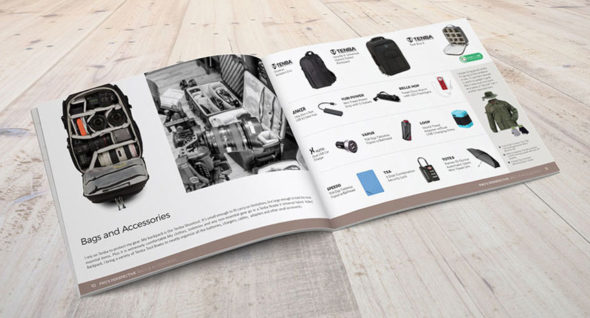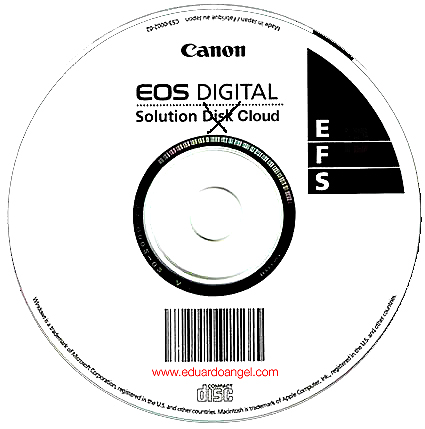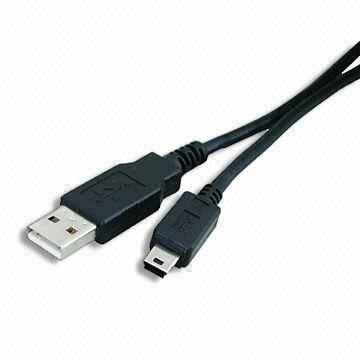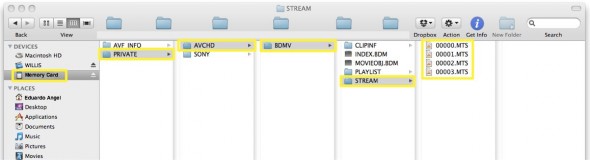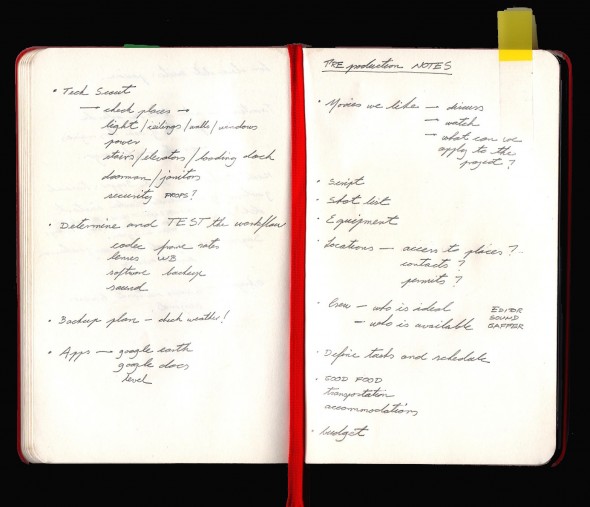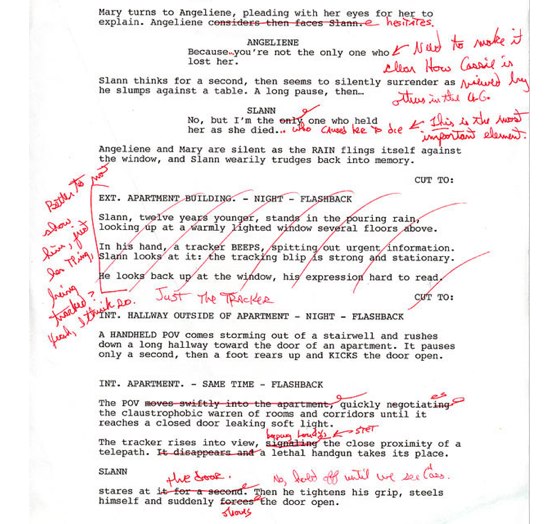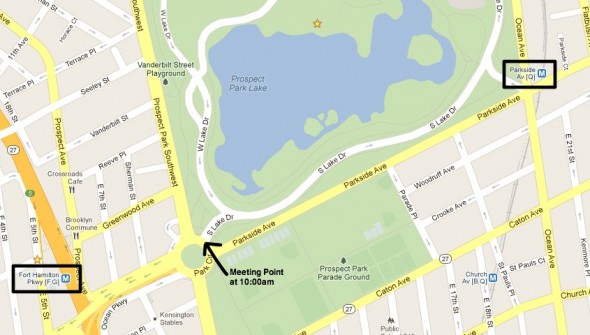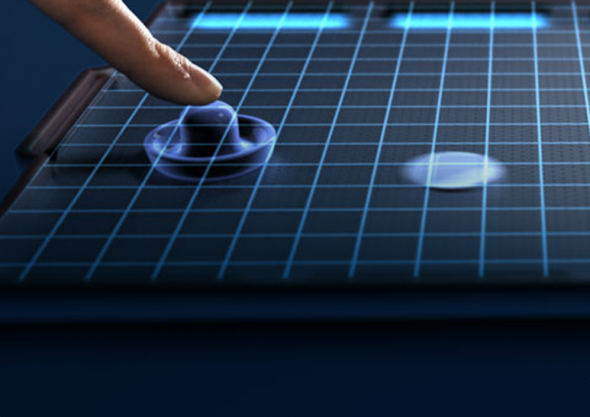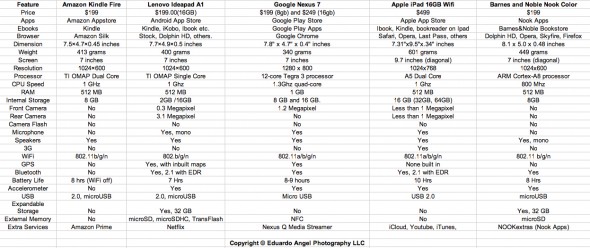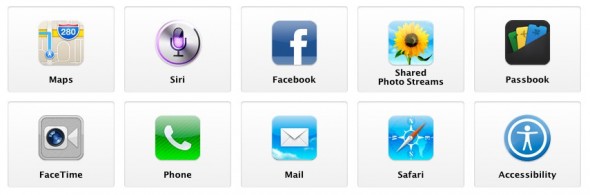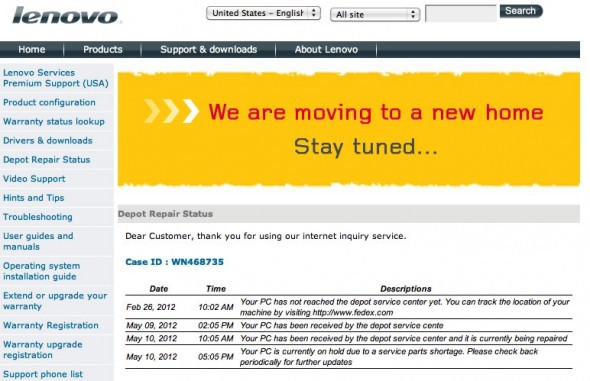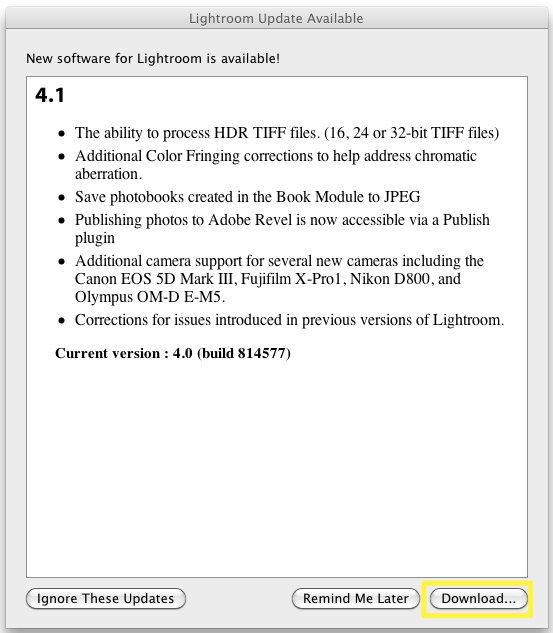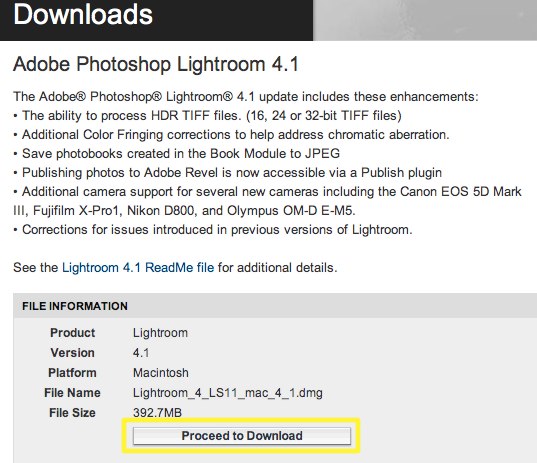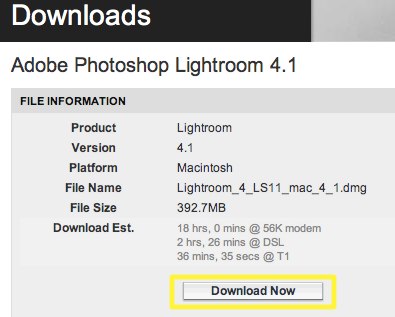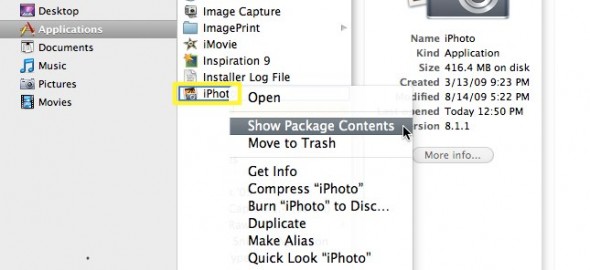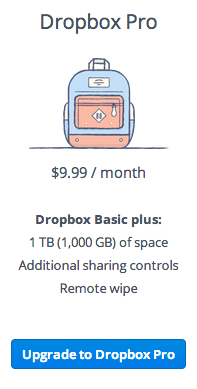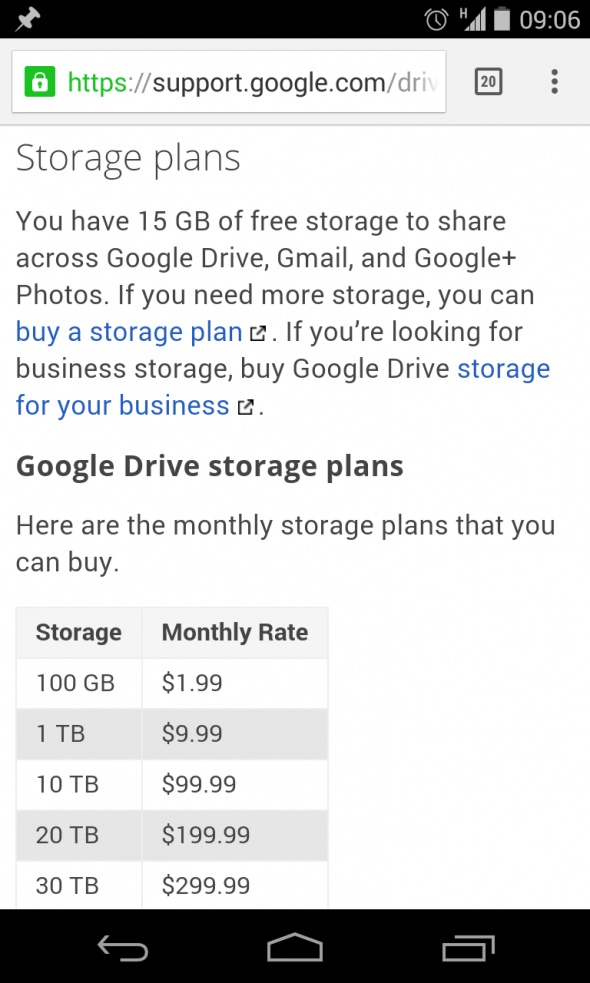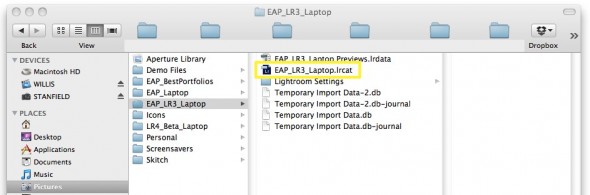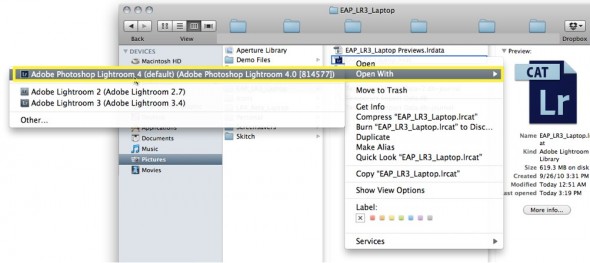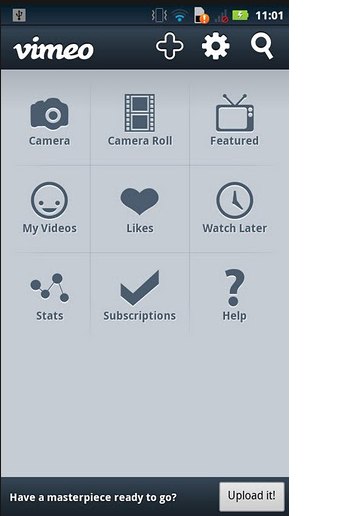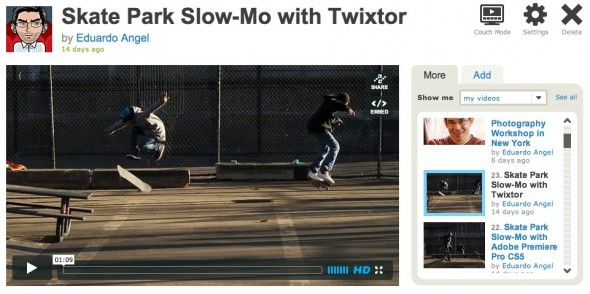Video
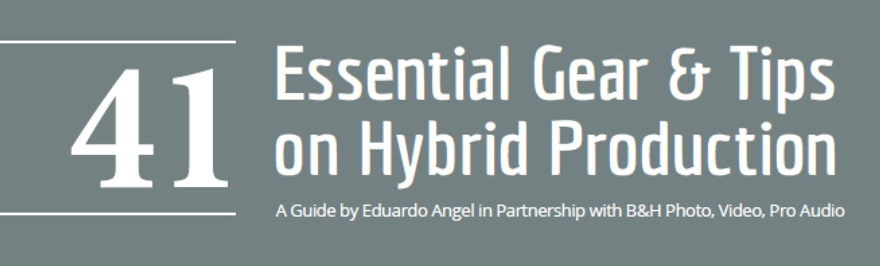
The “41 Essentials” Digital Guide.
We’ve been wanting to do something like this for a very long time, but never seemed to find the time.
Well, today’s the day.
To take the guesswork out of your next gear purchase we’ve picked the best tools for photographers and filmmakers in our “41 Essential Items” Guide. The complementary download is available HERE.
Enjoy!
Video
Gear, gear and more gear.
Pretty much after every single consulting session, workshop and webinar we offer, a group of people will ask: what do you recommend for _____?
My answer is always the same “it depends.” Are you shooting alone? Only video or stills also? Do you need to move from location to location? For how long? What’s your budget? Do you already have lenses? If so, what kind/brand/mount?
You get the idea. So as a solution I decided to spend several hour compiling all the gear we use very frequently into 3 short lists: a) when shooting alone, b) when changing locations often and c) when spending more time at each location.
I added a few thoughts on each and every item. I truly hope these lists serve as a guide and more importantly, save you time while researching gear, and lots of money wasted on unnecessary toys.
Simply click on the image to access all three gear lists.
If I’m missing some essential items or you have further questions don’t hesitate to shoot me a note or send me a tweet. Happy shooting!
Video
Filmmaking Essentials for Photographers. Mini Courses.
Why Filmmaking Essentials?
One of the main challenges photographers face when starting to shoot video is to focus too much on hardware and software, and forget about the most important part: the story. While this informative course includes some technical information, the main goal is to provide an overview of the many aspects of filmmaking, and identify potential business opportunities with motion. Click HERE.
The “Filmmaking Essentials for Photographers” course is based on a popular event we have been presenting for several years, but it has been greatly enhanced with additional visuals and examples. Some of the clients and sponsors for the live event include Adobe, Adorama Pro, B&H Photo, Cinevate, Future Media Concepts, Gulf Photo Plus (Dubai), HOW Design Conference, International Center of Photography, Lynda.com, McCann Erickson, NAB Show, Panasonic, Photo District News, PhotoPlus Expo, Photokina (Germany), Savannah College of Art and Design, School of Visual Arts, Sony, and X-Rite, among others.
Video
Filmmaking Essentials for Photographers. Online Intro Course.
In 2011 I was invited along with National Geographic photographer David McLain to present a series of two-day workshops nationwide. The events were produced by Photo Quest Adventures and sponsored by PDN, Sony, Adobe, and other leading brands. The main goal was to help photographers transition into video by simplifying key concepts and providing shortcuts, resources, and advice on what gear to buy.
I have been honored to teach “Filmmaking Essentials” at all major industry events, from PhotoPlus to Imaging USA to NAB, from South America all the way to Dubai, Hong Kong, and Thailand, and at home in New York.
Few people know that I never use the same presentation twice. Each and every time I add things I’ve learned, plug in valuable feedback from attendees, students, and this website’s readers, and I strive to improve the educational experience with better examples and shorter explanations.
When looking at the advancements in digital technology since those first workshops it seems like decades have gone by. Today, we have access to a variety of brands and models of very compact cameras that can see in the dark, shoot 4K or higher resolutions, offer incredible frame rates, and even offer GPS and WiFi features so they can be easily controlled by smartphones and tablets. The future is definitively here.
But something quite odd has been happening to my personal and professional focus. The more gadgets we have at our disposal, the more I’ve shifted towards the craft of storytelling. Instead of getting more stuff, I’ve been increasingly interested in constructing and enhancing my stories to better engage the viewer. Naturally, this approach has been reflected in the educational content I produce.
Now, and for the first time, I’m proud to offer an awesome version of my one-hour presentation online. Click HERE.
The “Filmmaking Essentials for Photographers” course is based on a popular event we have been presenting for several years, but it has been greatly enhanced with additional visuals and examples. Some of the clients and sponsors for the live event include Adobe, Adorama Pro, B&H Photo, Cinevate, Future Media Concepts, Gulf Photo Plus (Dubai), HOW Design Conference, International Center of Photography, Lynda.com, McCann Erickson, NAB Show, Panasonic, Photo District News, PhotoPlus Expo, Photokina (Germany), Savannah College of Art and Design, School of Visual Arts, Sony, and X-Rite, among others.
Who is this course for?
Well, as the name implies, this version of “Filmmaking Essentials” covers concepts already mastered by advanced filmmakers or by experienced photographers who are very technically savvy. But I’m confident everyone else could learn a thing or two.
As often as possible we’ll be adding new courses, covering topics like pre-production and post, tips for one-man crews (like journalists) working stills and video assignments, advice on getting started with Color Grading, and many other fascinating subjects. As mentioned above, most of these courses are not and probably won’t be hardware or software driven, but would focus predominantly on answering the why’s, not the how’s, of the fascinating craft of filmmaking.
Also as a first, we are offering several mini-courses (averaging three minutes each and many of them for free) for those who need concrete answers to very specific questions.
So, if this is the kind of content and format you desire, vote with you wallet and let your voice be heard.
Thank you for your continued support. Click HERE to start learning.
Video
Amazon adds storytelling tools to its arsenal.
updated 20140114
Amazon Studios was launched 3 years ago to develop feature films and episodic series. In a new effort to pack another punch to its arch enemy Netflix, as well as increasing its original content catalog, the company has rolled out the beta for “Storyteller,” a free online storytelling tool that (more…)
Video
Upgrading PluralEyes 2 to version 3. Worth it?
When shooting with a DSLR camera, and recording dual-system sound, Red Giant’s PluralEyes has been a godsend. Period. We couldn’t even consider working without this awesome plugin. Version 3 has been out for a while. Will upgrading to PluralEyes 3 make us more efficient? Or should we just stick with our trusted friend a bit longer? (more…)
Video
How to quickly enhance your photography portfolio.
On my previous post (I’d recommend reading it first if you haven’t) I walked you through my personal process to edit a large group of images into a more manageable portfolio.
Now is the time to enhance and fine-tune those “final” photos. (more…)
Video
Is Canon following Adobe’s steps?
Canon just released their “EOS Digital Solution Disk V28.1” software suite. As usual, it contains the “Digital Photo Professional”, “EOS Utility” and “Picture Style Editor” applications. So what’s the big deal? For the first time (as far as I can remember) the Solution Disk has been issued only on CDs, but this time it will be available as a download.No conspiracy theory needed here. The real reason behind the online delivery is that many new computers, including the latest Apple iMac (which is super fast and awesome) no longer come with CD drives, so we are all being forced to move to the cloud.
Support for Mac OS X includes:
• Mac OS X v10.8
• Mac OS X v10.7
• Mac OS X v10.6
And support for Windows OS includes:
• Windows 8
• Windows 8 (x64)
• Windows 7
• Windows 7 (x64)
• Windows Vista
• Windows Vista (x64)
• Windows XP
Keep in mind that you will need a serial number in order to download the software.
Supported cameras will include Rebel SL1, T5i and 1DC along with other updates.
And talking about Clouds and Adobe, on this post I added a link to Adobe’s MAX 2013 Keynote AND and a second link to the best deal for Cre¬ative Cloud I can find ($20 per month). Here’s a previous article on using Adobe Lightroom with Cloud Storage Solutions.
Video
10 (new) Cool Gadgets for Photographers and Filmmakers. Part 2
6• Convergent Design Odyssey 7.
Two super interesting monitor/recorders are the Odyssey7 and Odyssey7Q by Convergent Design. For $1295 and up you get a 7.7” 1280 x 800 OLED external monitor that also doubles as an external recorder capable of receiving 4K RAW data as well as other compressed and uncompressed formats onto two 2.5” SSDs.
Here’s the twist; out-of-the-box, these two products are monitors only, with all the usual settings (waveform, histogram, false color, vectorscope, zebras, and focus assist) but without any recording or playback capabilities. (more…)
Video
Adobe Lightroom 4.4 is out. 25 new cameras supported.
Adobe just released a new Lightroom update making this version 4.4. Lightroom now officially supports over 25 different RAW file formats. Here is the complete list.
This version adjusts the White Balance for a number of Nikons, includes a correction to the demosaic algorithms for Fujifilm cameras with the X-Trans sensor, and adds support for new lenses like Canon’s EF 24-70mm f/4 L IS USM and Nikon’s AF-S NIKKOR 70-200mm f/4G ED VR are included. Unfortunately the Panasonic Lumix lenses are still missing.
According to Adobe, users are now (finally!) able to add contacts from their Address Book to email (on Mac). I’ll try this ASAP.
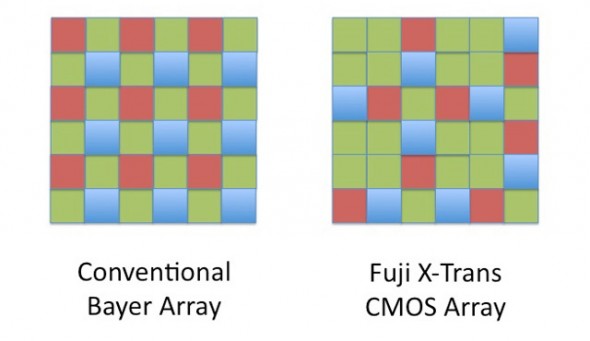 These are the main improvements added and bugs fixed:
These are the main improvements added and bugs fixed:
• The crop overlay tool resized incorrectly when used in conjunction with the “Constrain to
Crop” checkbox in the Lens Correction panel
• Background graphics were not correctly rendered within the Book Module
• Reading metadata from file would sometimes result in keyword and and GPS metadata to
not save for video files
• Updated the “Missing File Icon” for HiDPI / Retina dispalsy
• The supplied lens profile for the Sony RX-1 did not contain vignette information
• Preview in Develop Module was not updated with the latest adjustments
• Square tile artifacts while painting with brush
• Previews of photos in portrait orientation were blurry when viewed in the filmstrip in the
Develop module. (Mac only)
Click to keep reading (more…)
Video
Shooting with the Panasonic Lumix DMC-GH3. Field report and impressions.
The friendly waiter at the Turkish restaurant in Sohar, Oman, saw the camera on the table and asked “Nikon? Canon? Which one is better?” To which I replied, “actually, this is the Panasonic GH3.” He stared at me, his expression turned from excited to perplexed to confused to annoyed within seconds. After an uncomfortable silence he finally asked, “Are you ready to order?”
That was pretty much my reaction when, a few weeks ago, just two days before I started teaching a “Digital Cinema for Photographers” event in Dubai, I found out that Panasonic, a major sponsor of the event, REALLY wanted me and my students to use a couple of GH3s and several lenses in my hands-on workshop.
Panasonic is one of the largest consumer electronics companies, and the GH3 is the third generation of their very successful Micro Fourth Thirds DSLM (Digital Single Lens Mirrorless) system. For a while I have been aware of the low-budget-filmmaking community’s devotion to the hacked DMC-GH2 and its ALL-I codec. I saw the DMC-GH3 at Photokina last year, but I had never before shot a single frame with a Panasonic camera. The bodies that I was given were running Firmware v0.5. Add to this a nine-hour time zone difference and jet lag, and you can begin to imagine my pain.
While I’ll be using some geeky terms, this is not an in-depth technical review, nor a scientific analysis of the GH3. You can dig into tech specs and MTF charts somewhere else. My goal is simply to share my honest and independent impressions, go over the things I liked and didn’t like, and communicate my wish list for future features. I want to emphasize that all the conclusions in this article are subjective and strictly based on my own personal experience.
“I have to warn you, I’ve heard relationships based on intense experiences never work.”
-Keanu Reeves in “Speed”
I have to respectfully disagree with Keanu on this one. Much to my surprise, the camera was much more intuitive than Sony’s NEX system, and several video features got my full attention right away.
FEATURES
• Full HD 1920×1080 60p/50p (NTSC/PAL) with 30p/25p/24p options.
• Ultra-high bit rate video recorded at 72 Mbps (ALL-I) or 50 Mbps (IPB).
• Capable of recording continuously for an unlimited time for NTSC and 29 min 59 sec for PAL.
• Native support for MOV (h.264), MP4, and AVCHD formats.
• Time Code support in the MOV and AVCHD formats.
• Extremely fast and accurate contrast-detection Autofocus.
• A 3.5mm mic input AND a headphone jack AND the option to manually adjust the sound recording levels via touchscreen controls.
• Full-time AF, AF Tracking, and Face Recognition AF are available for VIDEO. The Touch AF mimics rack focusing.
THE WORKSHOP STORY
Not having enough time to field test the Panasonic systems before the Workshop, I shot dummy clips in my hotel room and made sure that the footage would work in Adobe Premiere Pro CS6. The test went surprisingly smoothly. I then set both GH3 cameras to the same video settings: MOV at 1920×1080, 24p, 72 Mbps ALL-I, Standard Photo Style, White Balance at 5500K, got ND filters for all the lenses, extra batteries, and a few Class 10 SD cards. And then I prayed.
Note: It’s extremely important to point out that full HD on this camera requires memory cards with the fastest speed available. My “older” memory cards didn’t work, giving me only four seconds of recording time.
VIDEO
We spent the first day of my three-day Digital Cinema Workshop covering all the technical similarities and differences between stills and video. On the second day, we planned a location shoot with a Capoeira team and spent a couple hours shooting in the afternoon. On the third and last day we covered the different hardware and software requirements for post production and spent three hours editing the footage. I am especially proud of the short clip my students put together in such a limited amount of time and with newly acquired knowledge (and using brand new gear!).
Capoeira in Dubai. Student Project. from Eduardo Angel on Vimeo.
We could obviously use a few more days sweetening the audio, fine tuning transitions, and grading, but for a two-hour shoot and a three-hour edit, I believe this is a good example of what can be accomplished with great teamwork, interesting subjects, and the GH3’s many customizable options.
SAMPLE CLIPS
Below you will see a few additional sample clips, all shot as H.264, 1920 x 1080, 23.976 72Mbps ALL-I, using the GH3’s “Standard” profile (Contrats = 0, Sharpness = 0, Saturation = 0, Noise Reduction = 0). The Exposure and White Balance were set manually. The lens was the Lumix GX Vario 12-35mm F2.8 set on AF Tracking mode, which worked very well most of the time. Despite the lens having “environmental sealing,” as you can see the fine desert’s sand inevitably found its way to the sensor. I put the clips together on Adobe Premiere Pro CS6, and have NOT done any grading nor sharpening. These short clips are intended to show you what the GH3 is capable of, not to tell a specific story.
SOMETHING INTERESTING
So, mission accomplished, right? Not so fast. A couple of days later, as I was wrapping up my day, a friend asked “Are you busy? I wanna show you something interesting.” With only the GH3, the 12-35mm 2.8 lens, a 4GB card and a low battery I jumped into his car. The “something interesting” happened to be access to the Royal Suite at the 7-star Hotel Burj Al Arab—a notoriously difficult area to access. With limited amount of storage space and battery life I managed to capture a few keepers.

The 7-star Burj Al Arab hotel resembles a giant sail rising over the Gulf, with changing colors visible for miles at night.
The very next morning (on my “day off”), I headed out to meet an old friend for brunch at the Atlantis. Should you ever find yourself in this neck of the woods, I strongly recommend that you pay the Atlantis a visit. As we enjoyed the seemingly endless food, my friend received a call to drive to Abu Dhabi right away to pick someone up and then drive back to Dubai. Would I like to come? Guess what I had hanging on my shoulder? This time I had a full battery and a 16GB card, but nothing else to shoot the magnificent mosque and the impossibly opulent Emirates Palace. Once again, the GH3 did a fantastic job.
MORE FEATURES
These are some of the GH3’s features that are not obvious to the naked eye, but are interesting once you are aware of them:
• A magnesium alloy camera body that Panasonic describes as “splash proof and dust proof.”
• The Panasonic RAW files (RW2) work fine in Adobe Lightroom [add link to LR workshop] but the most current version (4.3 as of this writing) is needed. Unfortunately there are no Panasonic lens profiles available as of this writing.
• All the video formats worked seamlessly on Adobe Premiere Pro CS6. Even the video recorded at 72 Mbps was easy to preview and edit on a two-year old MacBook Pro (with 8GB of RAM and an external 7200 RPM Hard Drive as a Scratch Disk).
• HDMI monitor output can be sent with or without information overlays.
• I had a DMW-MS2 Stereo Shotgun Mic with me, but was happy to learn that the camera’s built-in internal microphones provide stereo audio.
• The GH3’s sensor has a 4:3 aspect ratio.
• Built-in Time Lapse, and HDR but unfortunately it works only for JPGs not RAW.
• Five physical function buttons, and two touch-screen function buttons, all customizable with close to 40 options to choose from.
• Virtually all the key shooting controls are within the right hand’s reach. This frees up the left hand to hold the camera or focus manually.
• Excellent battery life, lasting a full day under normal operation. For extended video sessions I’d consider getting the DMW-BGGH3 Battery Grip.
• Apparently (I have not tested this) the GH3 is also capable of real-time image output to the LVF or the rear monitor AND to an external monitor via HDMI.
LENSES
I shot extensively (more than 2,000 images in 18 days) with the Lumix GX Vario 12-35mm F2.8. The lens is tiny. And fast. And awesome. It has the equivalent focal length to a 24-70mm F2.8 on a 35mm system but it is a fraction of the size and weight. As you already know, this is a very good start when dealing with packing issues.
In terms of depth of field, the lens behaves like a 16-45mm F3.5 lens on an APS-C sensor, or a 24-70mm F5.6 lens on a Full Frame sensor. It is hard to get used to this, especially when shooting another system simultaneously, but it is not a disadvantage per se.
Click to keep reading (more…)
Video
Traveling with photography and video equipment. Technical and Practical Tips.
These are some travel tips I’ve learned over 20 years of traveling with photo equipment. Most of the recommendations below will be most helpful for photographers shooting video.
• Format all your memory cards on the specific system you are planning to use them with (7D vs. 60D vs. H4N).
• Change and charge all your batteries before leaving.
• Test all your devices.
• Test that the software on your laptop is working. Trying to update the OS, an Adobe application, or plugins from an airport lounge or hotel’s WiFi is NOT fun.
• Match memory cards. The 7D takes CF cards and the 60D takes SD cards. Use the same capacity (32GB cards or 16GB) for each system at the same time. It will make your asset management on location much easier.
• Bring enough additional storage. Photographers tend to underestimate the size of video files. I can easily shoot more than 100GB in a day. And you will need a backup. Twelve minutes of video take approximately 4GB of space. With two cameras we then have 8GB. With a backup we now have 16GB for the same 12 minutes of footage.
• I recommend G-Tech hard drives. The G-Technology G-DRIVE Mini 500GB is an excellent product. Make sure your external hard drive is 7200 RPM (as opposed to 5400). It will make editing video much faster.
• Buy only hard drives with multiple Interfaces (USB 2.0, FireWire 400, FireWire 800). When (not if) your one and only USB port breaks, you won’t be able to retrieve your information.
• Bring a backup of all the essential items. My list includes: reading glasses, camera, lenses, memory cards, hard drives, chargers, card readers, all cables, and quick release plates.
• Use TSA-approved locks. I preferred padlocks and use the same combination on all of them.
• Simplify. I purchased my specific Android tablet because it matched the power adapter for my phone. And both can be charged via USB using the card reader cable, which is the same as Canon’s camera cable!
• Simplify some more. Bring a multi-card reader. I can simultaneously download the 7D’s CF Card and the 60D’s SD Card using the same reader and the H4N’s SD card using the laptop’s built-in SD card slot.
• Simply even more: One of the reasons why I purchased the 60D as my B camera is because it uses the same batteries/charger as my 7D. I also liked the fact that it uses DIFFERENT memory cards, so it is much easier to keep track what was shot with what.
• Before you leave, check the electrical plug/outlet and voltage information at your destination. Oman and the United Arab Emirates seem to use three kinds.
• Test your workflow. It goes without saying, but never bring new equipment to a shoot, especially overseas. Make sure your files work well with your software and that your cards work well with your cameras.
• If you are capturing Full HD video (1080p) you shouldn’t be using older/slower memory cards, otherwise you might experience dropouts and stuttering. Been there, done that. Not a good day.
• Don’t forget your business cards! The more the better.
If you’re nervous about upgrading gear or making the leap to HDSLR cinema we can help. Book a virtual one-on-one consulting session today!
Video
What to bring and how to pack when shooting overseas.
For a limited time, Tenba is offering a 10% off ANY item on their website using the Code: EduardoAngel
—
I have always been fascinated with bags and how photographers pack their gear. I remember reading the equipment lists of National Geographic photographers when I was younger. I used to wonder how they moved around the world with so much stuff.
Those times, as you might have noticed, are over. Nowadays, we need to deal with increasingly tighter airline safety, weight, and size regulations.
We have covered the “essential” video gear on previous posts. However, when it comes to deciding what to bring on a trip as carry on, what to check, and what to leave behind, the theory becomes much more interesting.
I tend to start with the personal stuff. Medicines, pain killers, toiletries, travel documents, etc. Some of these items are not easily replaceable; some are, but it would be inconvenient to forget them (think passport, credit cards, or headphones).
Disclaimer: The images below are taken with my phone, simply to illustrate this article. They are not intended to be fine art masterpieces of any kind. And yes, the “background” is my bed.
This is my “rolling studio” when shooting on location in New York. Add a fluid head tripod, monopod, three hot lights, umbrellas, cables and light stands. It is a lot, but two people can easily carry everything even on public transportation.
Click to keep reading (more…)
Video
Adobe Lightroom Tips and Tricks 005. Viewing Options.
Grid View, Loupe View, Info View. With so many options, which one should you use and when? Check the tutorial below and learn a few shortcuts that will help you speed up your editing process.
If you have specific questions or want to learn more, we are now offering virtual one-on-one sessions to give you customized solutions and personalized training no matter where you are in the world. Sign up now!
Photography
Adobe Lightroom Tips and Tricks 002. Exporting directly to Dropbox.
Here’s our second Lightroom Tip & Trick: How to quickly export images from Lightroom to Dropbox and share the link with your clients. Unless you LOVE burning CDs and DVDs you can really use this one. If you don’t have a Dropbox account, you can get one with 2GB of storage for FREE. Yes, you read that correctly. Now, you and I can get an additional 500MB of bonus space each if you choose to use this link which is also free.
This is one way of doing it. Another way is to set up your Dropbox folder as a Hard Drive in Lightroom under your “Publish Services” (see image below).
Click to keep reading (more…)
Video
The Crème de la Crème: The best articles of 2012.
Wow! What a year! We completed 200 Consulting projects, over 30 Photography and Video Workshops, 50 videos, 50 tutorials and close to 200 blogs posts….all in one year.
How was this even possible? One, this is a team effort, where everybody does what they love and excel at. Second, great time and project management, which is paramount in an industry that keeps changing (and sometime evolving) every single day.
We want to sincerely thank our subscribers (if you are not one, it is not too late. Join here) and followers for all of their continued support and feedback.
Today we would like to highlight our 10 most popular articles of the year. Later this week we will publish the 10 articles that for whatever reason didn’t get much attention but we feel are very relevant and worth your time.
Here we go!
1) Upgrading to Adobe Lightroom 4 in 7 simple steps.
No matter what previous version of Adobe Lightroom you use, it is very easy to install and upgrade to the latest Lightroom 4 platform. Find out how easy this is below.

2) Canon EOS M Hands-on Review and Canon EOS M Images.
After several tests, we discussed the best and not so great features of Canon’s EOS M. Also, we shot some sample images with this mirrorless gem.
Canon EOS M Review & Canon EOS M Images

3) Canon EOS Mark III, 5D3, 5D Mk III has arrived!
An in-depth technical analysis on the latest, newest, meanest Canon EOS system. Our overview included the most important and newest features.

(more…)
Video
How do you envision your Day One?
All of us have (or will) experienced a time when we have to plan for retirement, but have you really stopped to think about what you will do on that very first day? That’s exactly what Prudential’s brilliant and beautiful “Day One” campaign is about.
Mapping out the next stage of your life after a long working career should be a fascinating journey, not the struggle and fearful “task” we currently experience. The campaign was targeted at the more than 10,000 American baby boomers who retire each day, capturing what it feels like to wake up on a person’s first day of retirement. The project is hosted on a microsite dayonestories.com, where more than 250 retirees have participated by submitting their images and videos.
The “Day One” campaign was awarded a Gold Integrated Lion at the 2012 Cannes Lions, a very prestigious achievement that only two campaigns in the entire world received. We are very impressed from the quality and effort of this campaign, as they are producing amazing short videos that are truly relevant to everyone.
Click to keep reading (more…)
Video
How NOT to announce new products. Google Nexus.
UPDATE: 20121123 Google’s Nexus 4 Smartphone and Nexus 10 Tablet sold out 20 minutes after the Google Play store opened. http://ow.ly/fg1mo
By now it is pretty clear that we love Google (most of the time). But the company can learn a thing or two from Apple, especially when it comes to important product announcements. On Monday, while Hurricane Sandy was hitting the East Coast ,and 7.5 million people in 16 states have lost power, Apple announced that the company’s senior vice president of iOS was getting fired for (apparently) refusing to apologize publicly for the Apple Maps mess. The timing was impeccable, since nobody noticed nor cared. Well, at the very same time, Google was announcing three new Nexus devices; a smartphone, a 7-inch tablet, and a 10-inch tablet. Guess what happened? Nobody noticed nor cared. They sold out.
All three devices run Android 4.2, which Google describes as “a new flavor of Jelly Bean.” The Nexus 4 is Google’s latest 4.7-inch, quad-core Nexus smartphone, developed with LG, and priced well below analysts expectations. It will be available for $299 (8GB) and $349 (16GB) for unlocked, contract-free units. However, the best deal seems to be the 16GB unit on T-Mobile for $199. We can’t really predict how sales will perform, but what is certain is that the Nexus 4 will make a strong impact on the smartphone market.
Based on the promo video, it seems that Google is focusing the tablets on education. We have written extensively about technology and education here, here, and here.
Although we are more excited with Samsung’s Galaxy Camera, one of our favorite features of the new Nexus smartphone is Photo Sphere, a camera app/Google Maps hybrid that allows users to create and share 360-degree panoramas.
Click to keep reading (more…)
Video
Will Lightroom 4 support all my files? Maybe.
Updated 9/22
I’ve been getting a lot of emails asking whether Adobe Lightroom 4 (and/or Adobe Camera Raw 7) will support the file format for certain new cameras.
In Lightroom 4.1 or later, you can import and work with TIFF 16-, 24-, and 32-bit floating point images – also known as HDR (high dynamic range) images. You can use the Develop module controls to edit HDR images, and then render the images for export or printing as 8-bit or 16-bit images. Lightroom can now import DNG format HDR images, but you need to make sure the images are processed version 2012.
To keep things simple, here’s the complete list of currently supported file formats:
• JPEG
• TIFF (8 bit, 16 bit, 32 bit)
• PSD (8 bit, 16 bit)
• DNG
• RAW – Here is the complete list of supported cameras. As you can see, the list keeps growing and growing and now includes Hasselblad, Mamiya/Leaf, and PhaseOne Medium Format Digital Backs.
There are two important exceptions:
PSD files saved without the “Maximize Compatibility” setting enabled
Files with dimensions greater than 65,000 pixels per side
As you already know (if you have been following this blog), Lightroom 4 also supports the most popular HDSLR video formats, including MOV, MPG, AVI, and AVCHD.
Keep in mind that the AVCHD support is limited to MTS and M2TS video files. Video editing applications like Adobe Premiere Pro may need the AVCHD file structure to process the files, which can be a pain. Final Cut Pro 7 won’t even take the MTS files without transcoding them first.
This is how the typical AVCHD file structure looks like:
If you find this information useful please help us share the love. It is good karma!
Video
2012: A Communique of technology trends.
Recently, we have been thinking about the most popular technology trends seen worldwide. Here is our top-ten list of tech trends we have witnessed in the last year in no particular order:
1. Tablets and Touch-Screen Mania
Android Tablets and iPads are dominating 2012. People are now using these devices more than laptops and desktop computers in some cases. Are they making our lives easier? Yes and no. But, we think that this is the future for all computing. Just as CD’s replaced records and cassette tapes, we believe that eventually, touch computing will replace desktop and laptop computers altogether!
There are already a lot of signs that convince us of this already. For instance, Mac OS X Lion and Windows 8, the latest desktop operating systems borrow a lot from Android Tablets and the iPad, their mobile counterparts. These new operating systems essentially introduce a touchscreen-inspired interface. Most new cars are now even integrating touch screens to operate multiple functions in a vehicle.
Over time, mice will be obsolete, and mobile/touch operating systems will dominate.
2. Automatic Social Actions
People now expect to be able to share media effortlessly on their computers, smart phones, and tablets. This is now being innovated in 2012, not only through cloud computing, but through social media. Social gestures appear to be one of the leading trends of 2012. For those of you who may not know what I am referring to, you may recognize this on your Facebook news feed, with apps such as Spotify. Social gestures, or the “frictionless sharing” functionality, replaces the need to click a button to share media with your friends. Instead, applications are installed and allowed to share the media you listen to, watch, or read automatically with your social networks. Most apps are even allowed to share your location on a map automatically. Scary? Yes, Indeed.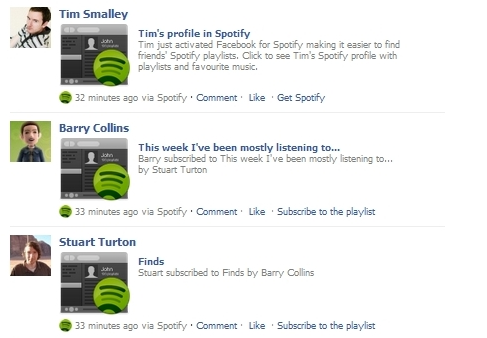
If sharing becomes fully automatic, the volume of content on social networks will grow at an exponential rate. Our guess is that people will become more suspicious and conscious of the apps they use on social networking sites.
3. Cloud Computing
The technologies we use are increasingly cloud-based and delivered over many different networks. Photos, Videos, documents and other rich media are rapidly uploaded to different cloud-based storage such as Google Drive and Dropbox. Eventually, we believe that all cloud-based computing will have infinite capacity and be nearly free of charge.
Video
Notes from the Field.
This is a scan from my journal that I bring with me to every preproduction meeting that I have with clients, directors, producers, and others. In this scan you can see my handy “preproduction notes.”
Here’s how my system works: first, I like to get the conversation going by sharing movies that we like and movies that could be related to the project at hand. This helps tremendously in our effort to understand both technically and aesthetically what the client or director is going after, and if we are a good match for the project.
About a year ago I sat down with a director who began envisioning a project as “film noir meets science fiction/kung fu—but in a funny way,” which saved us both a lot of time, as I was definitively not interested!
Let’s take a look at the other things I consider on every video production:
• Script: Do we have a script? Is it from a book or is it an original script? When can I see it? If there isn’t a script, who is going to write it and when? This is a very important step. Even though I always write the scripts for my own projects, it needs to be clearly defined who will perform this integral part when it comes to someone else’s project. I have been using Celtx, and I am very happy with the results. The script is by far THE most important piece on any video production puzzle.
• Shot list: As soon as I have the script, I start creating a shot list: what kind of gear do we need? Do we own it? Do we need to rent it? How many shots can we accomplish in one day? The answers to these questions can vary greatly depending on location, the scenes’ complexity, permits, and even the weather.
• Location Permits: Since most of us don’t have access to Hollywood’s sets and production budgets, being creative is extremely important. Having access to locations that other people don’t have access to is key. There are several beautiful abandoned buildings on Wall Street that no one knows about. In Harlem there are fantastic mansions that you can shoot if you know the right people. Battery Park is Federal property while Central Park is not. Both require shooting permits, issued by different offices.
• Location Scouting: I am often surprised to see how many people ignore this critical step. In cities like New York things change, and they change fast. The park that you so fondly remember is now a parking lot. And that awesome abandoned building? Well, it’s now a luxury condo.
Video
Getting in touch with your tablet.
I have been thinking a lot about tablets and how they are making our lives easier and more productive. For me, the answer is yes and no.
I recently discovered a newer company that is taking some serious steps forward in changing the way we experience digital media on tablets and similar interfaces.
Senseg, established in 2006, has produced a brand new touch technology, called “E-Sense,” with highly tangible effects that deliver different touch sensations according to the media you are working with.
Think about it; the device itself will have a form of nonverbal communication directly with a user. It also provides tremendous educational opportunities, especially for the visually impaired. I would love if a digital braille keyboard or an application to read e-books for the blind was developed with this new E-Sense technology.
According to Senseg, each application will be able to react to different user actions:
“Whether it is used to minimize visual focus required for accurate operation, or to enrich a multi-modal experience incorporating graphics, sound and feel. Senseg haptics are often used in combination with graphics or/and sound for a more engaging and complete sensory experience; other times Senseg effects are used by themselves, such as ‘tagging’ the location of hidden objects that can be discovered only by feel, or to reinforce user actions.”
Senseg’s solution is comprised of three main components:
- A Tixel™ technology that activates the touch screen for electrostatic vibration.
- An electronic module that controls a signal for touch intensities, effects and special relationships.
- Software developed by Senseg that manages effects in applications.
Did I mention that the new technology is completely silent, and will be able to scale from any device, from touch pads, smart phones and tablets to the largest touch screens?
When do you think we will “feel” the difference? Feel free to share your thoughts and opinions below.
Video
Google Nexus 7 Tablet is out.
UPDATE: 0723 Awesome marketing effort. Very well done.
Google’s Nexus 7 Android Tablet is here. The tablet is built by ASUS, which really makes me wonder what Google plans to do with Motorola Mobility.
The Nexus comes fully packed with goodies:
• It runs the latest Android OS 4.1 Jelly Bean, which is optimized for smaller tablet screens, magazines and movies.
• 1280×800 IPS display coated in “scratch-resistant glass.”
• Front-facing, 1.2-megapixel camera.
• 198.5 x 120 x 10.45mm case
• Two flavors 8GB ($199) or 16GB ($249) of storage, plus 1GB of RAM, and NVIDIA’s quad-core Tegra 3 SoC processor. Don’t worry about the Russian-like specs, it simply means it is fast, really fast.
• GPS and Bluetooth and 802.11b/g/n Wi-Fi, and Micro USB, plus NFC.
• The 7 stands for the tablet’s size, 7 inches, which as I have said many times, it is the perfect size for a truly portable device.
• Accelerometer, magnetometer, and a gyroscope.
The Nexus 7 seems, at least on paper, the ultimate Kindle Fire killer if it ever ships! Lenovo, with its incredibly terrible customer service and tech support doesn’t need a competitor to kill itself. I believe the iPad will remain the global tablet leader through the next 3-5 years, but it will start losing some significant market share. Apple’s biggest advantage has been the App Store which now has more than 650,000 downloadable applications that include games, news and travel tools for the iPhone and iPad. Google has been catching up and Google Play (previously known as Android Market) currently offers more than 500,000 apps.
We just updated our wildly popular chart to include Google’s brand new system. Here are the side-by-side specs (click on it twice to see it full-res):
UPDATE: July 9, Is Google selling the Nexus 7 at a loss?
Video
Apple announces 2012 products – News Summary for busy people.
UPDATE July 9: HP unveils four new business and consumer all-in-ones with Ivy Bridge processors, will Apple react with an updated iMac?
Our summary of the most relevant news at Apple’s annual Worldwide Developers Conference keynote today:
MacBook Pro
• The MacBook Pro 17″ is dead.
• The (13″ and 15″) MacBook Pro line has been updated. Some models include a 2880 x 1800 pixels retina display (220 pixels per inch), Ivy Bridge processor and thinner designs (some models are as thin as the MacBook Air). The best “new” feature in my opinion is the USB 3.0, which is TEN times faster than USB 2.0.
• The 13″ MacBook Pro gets a dual-core processor.
• The 15″ gets a quad-core processor, and a GeForce GT 650M graphics card. It will take up to 16GB of RAM, has HDMI, two USB 3.0 ports (compatible with USB 2.0), two Thunderbolt ports, and the same SD card reader as before.
MacBook Air
• The MacBook Air has a USB 3.0 and bigger SSD drive (up to 512GB) which is not big enough for many professionals on the road.
Mac Pro
 • After two years waiting digital retouchers, video editors, motion graphic artists, and anyone using a MacBook got a minor update; a speed bump and increases in RAM. The storage and video specs as well as USB 2.0 ports instead of USB 3.0, or Thunderbolt remain the same. Interestingly, the Mac Pro wasn’t even mentioned during the WWDC event, which makes me believe that this will be the last Mac Pro we see.
• After two years waiting digital retouchers, video editors, motion graphic artists, and anyone using a MacBook got a minor update; a speed bump and increases in RAM. The storage and video specs as well as USB 2.0 ports instead of USB 3.0, or Thunderbolt remain the same. Interestingly, the Mac Pro wasn’t even mentioned during the WWDC event, which makes me believe that this will be the last Mac Pro we see.
iMac
Nothing new, unfortunately. I am in the market for a new video editing station, and the lack of a new iMac is pushing me strongly towards an HP Z1. One of the HUGE advantages of Adobe Premiere Pro CS6 is that it works with Mac and PC, and you won’t even see the difference. After talking to several Adobe gurus, I am considering the HP option very seriously.
OS X Mountain Lion
• OS X Mountain Lion is shipping next month, and will cost $19.99. Upgrades are free for those that buy a Mac today.
• OS X Lion already integrates with Apple’s iCloud service. Another army enters the Cloud War.
• Several new apps including Messages, Reminders, and Notes.
• There’s a new Safari which now syncs all your Apple devices. I need a lot more than this to switch from Chrome and/or Firefox.
iOS 6
I can take a nap now.
News
Lenovo sucks.
Some of you may remember our hugely popular post “7 reasons not to buy the Kindle Fire” where we listed all the things we wanted to achieve with a new Lenovo tablet. Well, it’s been six months and it seems like a good time to review what has happened.
First things first. Lenovo sucks. That’s the nicest way I can start this article before I get R-rated. What started off as a little experiment turned into one of the most frustrating and time consuming purchasing experiences I’ve ever had. Since I received the Lenovo Ideapad A1 the GPS didn’t work and the Micro SD card became disconnected every so often. Sometimes I would lose Wi-Fi connectivity, and every now and then the tablet would restart magically—but overall it was working.
Two months ago the Micro SD card died. Since it was the brand new Amazon brand, I thought it could be a defective card. Getting a replacement from Amazon was a breeze. The tablet was able to read the card again and I assumed the problem was over. It was, for about two weeks.
After wasting more time than I should admit formatting the card and trying every trick in the book, I called Lenovo. After almost one hour of speaking with different tech support employees in India and being transferred several times to even more clueless and helpless agents (a process that became the standard), I was given a repair ticket.
I was to send the tablet to Texas (I had to pay one-way shipping) and they would fix it in approximately seven days. The problem? The only app that was working was the Kindle Reader, and I was reading like never before (read my recent post about how I’m reading almost twice as many books now). I was hooked.
It was the perfect catch-22. One great app was working, I was still able to check email and news, but all the other apps that I needed to work like Evernote, Google Docs, PDF Reader, and Dropbox required an SD Card. I called again. Would a firmware update fix the issue? “Maybe,” I was told an hour later. Would they keep all the apps I had purchased and installed? “We don’t know.” was the very helpful answer.
Then I ran into another problem. The tablet would not update its own firmware. I tried everything: changing the tablet’s settings, connecting to my MacBook Pro, installing the firmware tethered to a Windows XP tower, connecting a laptop running Windows Vista, nothing.
So, I gave up and sent it in for repair. Two weeks later, I followed up. They had received it, but they were waiting for some parts. An hour later I was told that the parts would arrive in approximately SIX WEEKS. So let me get this straight. I get a lemon, send it in for repair, have to pay for shipping and have to wait two months? I’ll make the rest of the story short. I was finally able to escalate my case to someone at “Customer Advocate/Customer Complaint Resolutions/Customer Satisfaction Programs” (I am dead serious, this is her title). After three or four phone calls and nine emails she finally gave up and sent me a new Tablet, which I received last week. How long before it breaks? I’ll keep you posted.
Video
Adobe Lightroom 4.1 is (finally) available.
The Adobe Lightroom 4.1 update brings support for several new cameras including:
- Canon EOS 1D X
- Canon EOS 5D Mark III
- Canon EOS 60Da
- Canon PowerShot G1 X
- Fuji X-Pro1
- Leaf Credo 80
- Nikon D4
- Nikon D800
- Nikon D800E
- Olympus OM-D E-M5.
Other additional features and enhancements are:
• The ability to process HDR TIFF files. (16, 24 or 32-bit TIFF files)
• Additional Color Fringing corrections to help address chromatic aberration.
• Save photobooks created in the Book Module to JPEG
• Publishing photos to Adobe Revel is now accessible via a Publish plugin
• Corrections for issues introduced in previous versions of Lightroom.
To see all the original features see this article and to understand the new VIDEO features check this one.
How to install the new version? Easy.
1. Open your Lightroom 4 and when the software update dialog pops up click “download.” This will take you to Adobe’s download page.
2. Click on “proceed to download” and “download now.”
3. Save the file to the desktop (so it is easier to find it). The download should take about 3 minutes or less.
4. Double click on the installer, follow the step-by-step instructions.
5. Enjoy.
In two weeks we will be presenting an awesome 2-day Lightroom 4 Workshop at the School of Visual Arts (SVA). We hope to see you there.
Video
How to switch from iPhoto to Adobe Lightroom.
Question: I would like to start using Lightroom as my photo editing software but up until now all my photos have been stored on my iMac and in iPhoto. I am tearing my hair out trying to figure out how to 1) transfer my iPhoto library to an external hard drive and then 2) transfer that to Lightroom. I’ve been reading about this on the Web but am skeptical of trying to do it myself.
Answer: The first step is to find out where are your images stored. Go to Applications/iPhoto and right-click on “show package contents”.
You should now be able to see the iPhoto “library.”
The next step is to decide if you want to keep the images where they are or move them to a new location. Using Adobe Lightroom you can accomplish both tasks. I personally would prefer to MOVE the images to a fast and reliable external hard drive that is only dedicated to the images. More info about Hard Drives here and here.
In Adobe Lightroom’s Import dialog, navigate to the folder that contains you iPhoto Library, make sure MOVE is selected, and select the new destination on the (ideally) external Hard Drive.
The pictures will be MOVED from the iPhoto location, and imported through Lightroom.
By the way. iPhoto is BAD for several reasons. Just two mention two: By default, it creates additional folders and subfolders with the capture time, making your workflow even more time consuming and painful.
Video
Hello Google Drive, bye bye Dropbox?
UPDATED 20141027: Dropbox fights back. Starting now, Dropbox has considerably dropped the monthly price, effectively matching the best offer in town, Google. Now both services cost only $10/month for 1TB (1,000GB). wow….
Why is Google Drive so cool, you might ask. Well, so it happens that you get 5GB for free and you can get up to 100GB. Dropbox offers only 2GB for free. Is that enough to switch? Let’s see what Google has to say about the new service:
Create and collaborate. Google Docs is built right into Google Drive, so you can work with others in real-time on documents, spreadsheets and presentations. Once you choose to share content with others, you can add and reply to comments on anything (PDF, image, video file, etc.) and receive notifications when other people comment on shared items.
Store everything safely and access it anywhere (especially while on the go). All your stuff is just… there. You can access your stuff from anywhere—on the web, in your home, at the office, while running errands and from all of your devices.
Search everything. Search by keyword and filter by file type, owner and more. Drive can even recognize text in scanned documents using Optical Character Recognition (OCR) technology. Let’s say you upload a scanned image of an old newspaper clipping. You can search for a word from the text of the actual article. We also use image recognition so that if you drag and drop photos from your Grand Canyon trip into Drive, you can later search for [grand canyon] and photos of its gorges should pop up. This technology is still in its early stages, and we expect it to get better over time.
I use Google Drive on Mac, my Android tablet and my Android phone and everything is working REALLY smoothly. A PC version is already available, and Google says that the iOS version will be “coming soon.” You can download the app here and here.
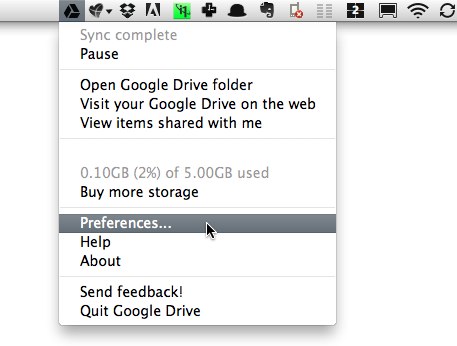 I have been using Dropbox for a long time and I’ve been pretty happy. But it only gets you 2GB for free, the system is confusing for most people who move the file thinking that they are copying it, the notification system (when someone adds or removes an item) sucks and does not have OCR technology.
I have been using Dropbox for a long time and I’ve been pretty happy. But it only gets you 2GB for free, the system is confusing for most people who move the file thinking that they are copying it, the notification system (when someone adds or removes an item) sucks and does not have OCR technology.
click here to keep reading (more…)
Video
Are you eligible for a complimentary (free) Lightroom 4 upgrade?
Adobe doesn’t notify customers who purchased single-user licenses about complimentary post-announce upgrades, BUT according to a somewhat obscure company policy, users who bought software (full or upgrade) soon after a new version was announced, might be eligible for a complimentary upgrade. If you followed my instructions on a previous post to purchase Lightroom 4 50% off, you might be one of the lucky ones.You need to contact Adobe directly to find out if you fall in the eligibility period. Let me know how it goes.
If you already purchased the upgrade and have questions about the installation, follow these simple steps here and here.
Video
Upgrading to Adobe Lightroom 4 in 7 simple steps.
The following steps can be used to upgrade Lightroom 1, Lightroom 2 or Lightroom 3, as well as Lightroom 4 Beta catalogs.
Step 1. Download and Install Lightroom 4
Step 2. On your Mac’s finder, find the location of your Lightroom 3 catalog. It should look something like name.lrcat
Step 3. Right click on that file and select “open with Adobe Photoshop Lightroom 4”
Step 4. You should see the “Lightroom Catalog Upgrade” dialog. Be very careful with this step. Catalog names can NOT be changed later. I strongly suggest you click on “change” and determine the best location and name for your upgraded catalog.
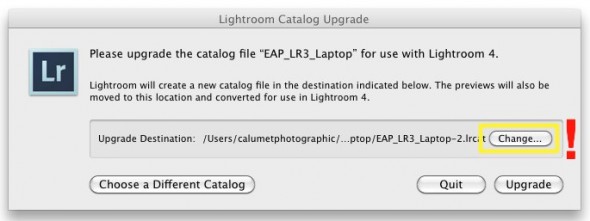
—Click to continue (more…)
Video
Installing and upgrading Adobe Lightroom 4.
Today we would like to show you how to install Adobe Lightroom 4 in 60 seconds or less. On Saturday morning we will post a step-by-step tutorial on how to upgrade your Lightroom 3 (or 2, or 1, or even 4 Beta) Catalog to Lightroom 4.
And by the way, don’t forget to come back tomorrow for a new episode of our “Conversations with Friends.“
Photography
The million-dollar question: Where are my ICC profiles stored?
The million-dollar question: Where are my ICC profiles stored? And the answer is, it depends on your Operating System (OS). When you first install your printer’s driver, a variety of standard profiles are added by default to the corresponding folder on your system. You can also download ICC profiles, or create your own custom profiles in which case, you will need to drag and drop them to the corresponding folder:
Windows 98/ME
\Windows\System\Color
Windows XP/Vista/7
\Windows\System32\Spool\Drivers\Color
Mac OS X
Username/Library/ColorSync/Profiles
or
HD/Library/ColorSync/Profiles
Now, what about Apple’s OS X 10.7? Ah, that crazy Lion…
For some odd reason, someone at Apple decided that the user library where the profiles are installed should be hidden by default, and only someone with Admin privileges should have access to it. That’s why most profile-managing and image-editing software applications (like Adobe Photoshop) that need access to the profiles are having a hard time “seeing” them.
Here’s my simplest workaround: While holding down the option key, navigate to “Go” on the menu bar, click on the ColorSync folder, and click again on the Profiles folder. Done.
I recommend dragging the (now temporarily visible) Profiles folder to your Favorites in the side bar so you can access them at any time.
Photography
Adobe reconsiders upgrade policy expiration.
Adobe’s worldwide upgrade policy was set to change after December 31, 2011. Well, now they are announcing a new “special upgrade offer” for CS3 and CS4 customers.
“We want to make sure our customers have plenty of time to determine which offering is best for them. Therefore, we’re pleased to announce that we will offer special introductory upgrade pricing on Creative Suite 6 to customers who own CS3 or CS4. This offer will be available from the time CS6 is released until December 31, 2012. More details on this offer, as well as any introductory offers for existing customers to move to Creative Cloud membership, will be announced when CS6 and Creative Cloud are released later this year.”
I am wondering if this is a response to unhappy customers, or a clever marketing move. What’s your take?
The complete press release is here.
Video
Adobe Lightroom 4 HDSLR video support explained.
UPDATE March 6, 2012. The full version of Lightroom 4 is available now and Adobe cut the price in half: The full version (which used to cost $299) will now be $149. The upgrade version will only cost $79. The beta version (which was downloaded more than 250,000 times) will expire on March 31, 2012.
My birthday was yesterday, and the present arrived this morning. Lightroom 4.0 (public beta) FULL VERSION is now available as a free download from Adobe’s website.
Important things to consider:
• You do not need a serial number and the beta version will not update your current Lightroom 3 (or earlier) catalog.
• The public beta comes in three flavors: Mac (OS X v10.6.8 Snow Leopard) or v10.7 Lion), Windows 32-bit, and Windows 64-bit. Make sure you download the correct version. Each compressed download is about 400MB.
• File support for Lightroom 4 beta, is exactly the same as in Lightroom 3.6 and Camera Raw 6.6.
• The public beta will expire on March 31, 2012, when the final Version 4 becomes available.
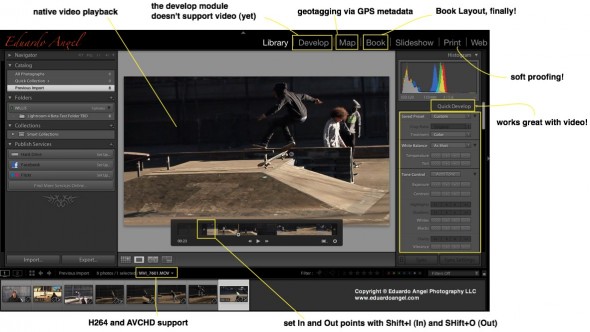
Here are the new features, organized from super awesome to awesome:
• HDSLR video support (full details below)
• Soft proofing (found under the Develop Module, not the Print Module as one would expect)
• Photo book layout
• Email directly from Lightroom (works with Gmail, Yahoo, Hotmail, and AOL)
• Publish videos directly to Facebook or Flickr
• Geo location (via GPS metadata) with the Map Module
• Enhanced DNG workflows
• Adobe Revel (Carousel) export workflow
• Additional local adjustments including Noise Reduction and White Balance
• Powerful new Shadow and Highlight controls
• Simplified basic adjustments
Video
Regarding Video Support this is what Adobe has to say:
“Lightroom 3 added the ability to import, manage and tag video files but as the popularity of video capture increases it’s important to provide a single, robust workflow solution that can support all of your imaging needs regardless if they’re still images or video captures. Lightroom 4 adds native playback for a wide variety of formats from mobile phones to high end DSLRs.”
Here’s what I have to say: In version 3, we were able to import video files along with our still images, but to see the clips Lightroom needed to access Quicktime. Now we can play the files inside of LR. Also, by using similar shortcuts from well established NLE (non linear editing) software applications like Final Cut Pro and Adobe Premiere Pro, now we can set In and Out points directly in Lightroom. Shift+I (In) and Shift+O (Out).
Video
5 free mobile Vimeo Apps to edit HD Video.
I recently got a Tablet to more efficiently maintain this blog by using the very good WordPress app, among other apps for photography and digital cinema.
Today my life got a free upgrade with Vimeo’s new apps for iPad, Android, Kindle Fire and Windows Phone. I have been waiting for almost a year since the iPhone app was released, but it was worth the wait. Now I’ll be able to upload, manage and watch my videos right from my phone (highly unlikely since the battery sucks), and Tablet.
The Android app requires Android version 2.3 (Gingerbread) or later. Some of the features include:
• Upload raw or edited footage in HD or SD
• Pause/Resume videos and uploads
• Replace existing videos
• Edit tags, titles, credits, descriptions and privacy info
• Share on Facebook, Tumblr, Twitter, WordPress, email or SMS
• Add your clips to Groups, Channels and Albums
• Download your Vimeo videos to your Camera roll
• Watch videos from the Vimeo Inbox and Watch Later queue
• Stats on daily plays, likes and comments
According to Vimeo, 15% of its traffic now comes from mobile devices. 18% of this blog’s visits are from mobile devices and 30% of those devices are iPhones.
Video
Conversations with Friends.
Today we start with Episode 001 of our bi-weekly series “Conversations with Friends.”
The goal is to meet with different people we find interesting (and opinionated) and simply chat about trending topics, recent developments in technology, new toys that we like or hate and simply have a good time while enjoying a glass of wine. On today’s episode I talk with Justin Katz about the Eye-Fi Pro X2 8GB Wireless Memory Card. Did we like it? Watch to find out.
If you want to participate on our conversations or would like us to cover a specific topic just post a comment or shoot me an email.
Next week I’ll add the link with step-by-step instructions on how to set up the Eye-Fi Card on an iPad, an Android Tablet, and a Mac Book Pro. Here are the card’s features.
The wine we tasted was the 2009 Casarena Malbec, Mendoza, Argentina. It was very good and a great buy for $14.
Video
How much is Slow-Mo worth? Twixtor vs. Adobe Premiere Pro.
Tuesdays Tutorials.
We recently purchased a Canon EF 70-200mm f/2.8L II IS USM lens, and tested it by shooting stills and video at a skate park in Manhattan. We liked some of the footage we got, and decided to quickly play with some slow motion effects in Adobe Premiere Pro CS5
.
One of our friends at Abel Cine suggested that we look into Twixtor, and we did. Here are the side-by-side videos, so you can judge the quality by yourself.
Adobe Premiere Pro CS5
RE:Vision Twixtor
The video was shot with a Canon EOS 7D, at 1270×720 and 60fps. The shutter was anywhere between 1/125th and 1/500th of a second. All the clips were slowed down to 20%. We feel that Premiere Pro did a decent job, but Twixtor definitively is the way to go. Unfortunately, the standard version is $330, and the Pro version is $600. Is anyone using another preset for slow motion with a similar (or better) quality?
Video
7 reasons not to buy the Kindle Fire.
I bought a Tablet yesterday. I did NOT buy an Apple iPad, like most of my friends would have expected, or a Barnes and Noble Nook Color, which seems to have great features, or even a Kindle Fire, which I have been seriously considering for the past two weeks.
My new toy is a Lenovo Ideapad A1.
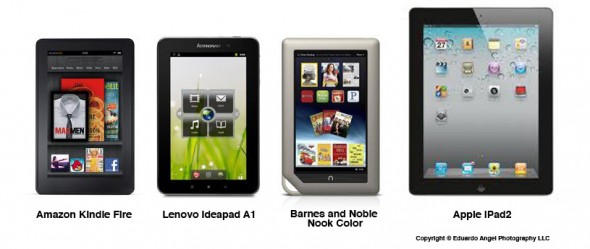
I have been against the “tablet” idea since the iPad was announced. I don’t want to carry more stuff, more weight, more cables. I don’t want to worry about syncing all my devices. If I want to travel light, I always have my HTC Incredible with me (when the battery doesn’t die). If I need to do real work, I take my loyal MacBook Pro. I couldn’t think of any reason to change that peaceful balance. That was until I had to fly over 230,000 miles this year alone, tried unsuccessfully to work on a red-eye flight, took my laptop to endless meetings where a notepad could have been enough, had to return countless unread books to the library because I didn’t have time for them, and got really tired of burning my legs with a MacBook Pro while trying to read in bed.
A tablet suddenly seemed like a good compromise; fast enough for most daily tasks, small, ultra light, and at last at an affordable price. My budget was $250. Both the Ideapad A1 and the Kindle Fire cost $199, and the Nook goes for $249. The iPad 2 is completely out of my price range starting at $500, but I included it on the comparison as a reference.
Photography
How to Sync Catalogs with Adobe Lightroom 3.
Tuesdays Tutorials.
I am often shooting on location, and I need to make sure that my images are safe and properly backed up. I start by creating a temporary Lightroom catalog, usually with the client’s name. For this tutorial I am going to name it “Temporary Catalog TBD.”
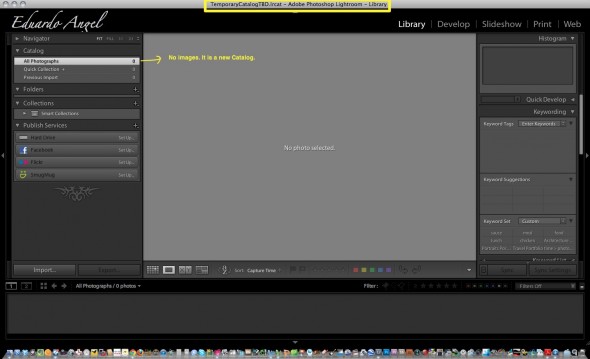
Click on Import and the Import dialog opens.
We can see that I have 2 external hard drives connected to my laptop, my MAIN external hard drive is called “ONE TB” and a SECONDARY external hard drive is called “ORANGE 120”.
Video
Is this the future of Video editing?
Adobe just released some “early-stage technology ideas” during the recent Adobe MAX conference, and by far my favorite is “Video Meshes” which basically is a new way to edit videos that includes the ability to create 3D fly-throughs of 2D videos, AND change focus and depth of field.
Imagine the possibilities: Lightroom meets Premiere
meets Video Meshes meets the recently acquired Iridas. Iridas, just in case you missed it, is a leader in high-performance tools for digital color grading and enhancement of professional film and video content, including stereoscopic technology. Adobe is getting really serious about these things lately.
How long will it take for this to develop into a real product? Any guess?
I am also impressed with the gazillion of Cloud apps they have announced lately. But that’s another post for another day.