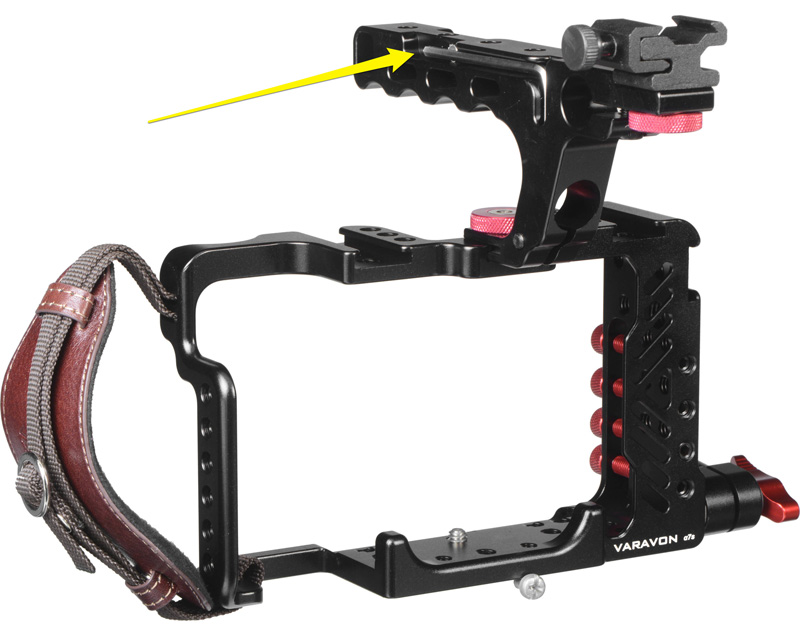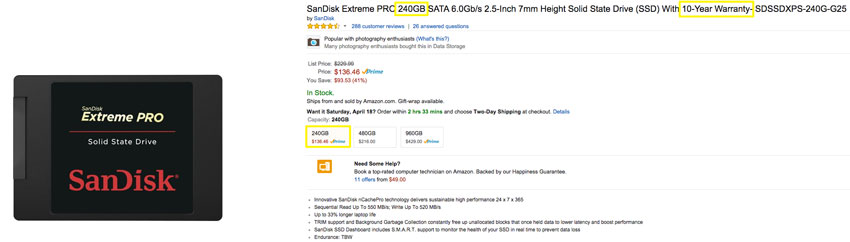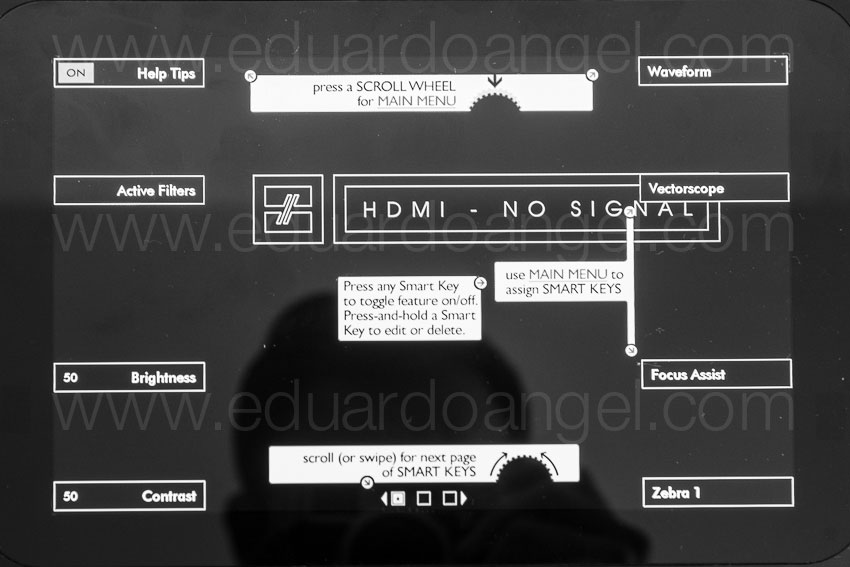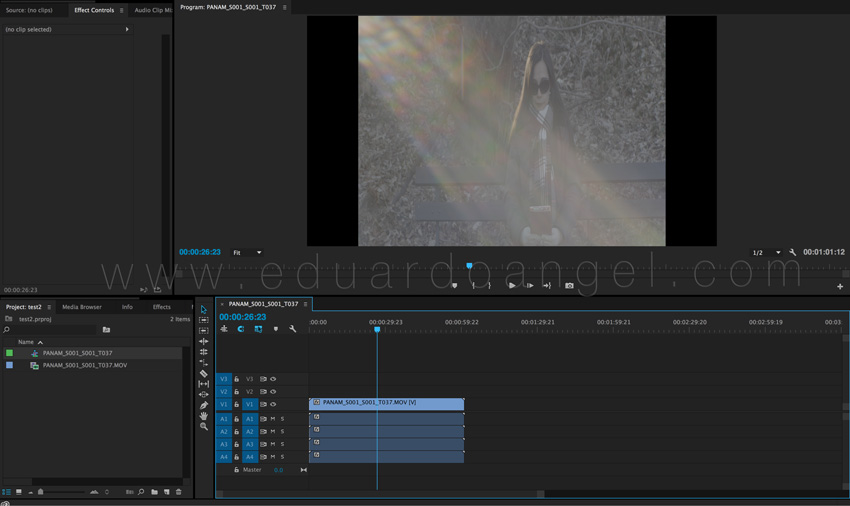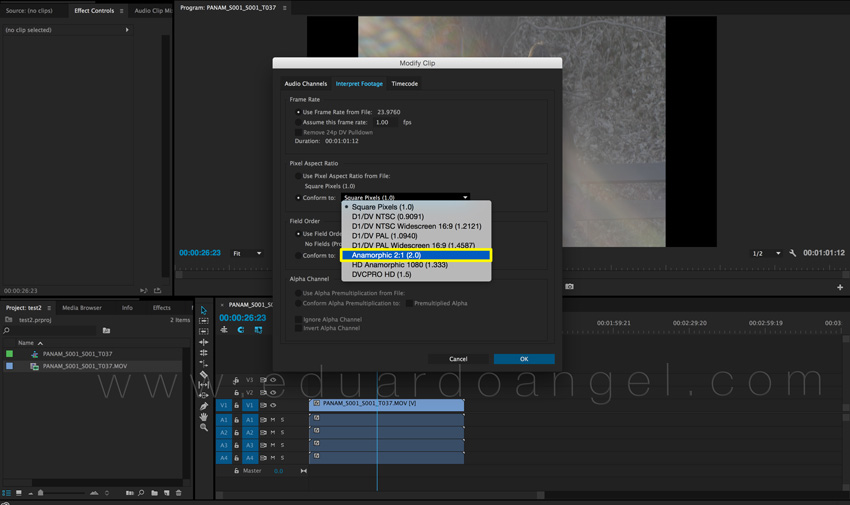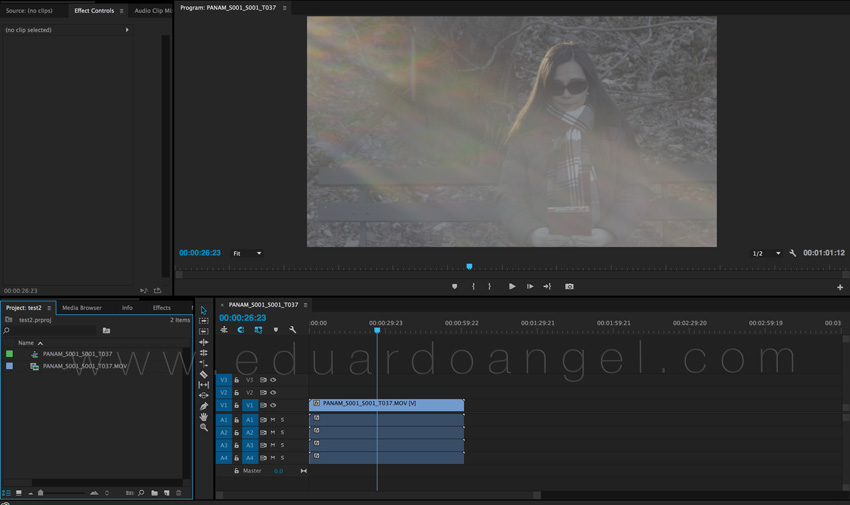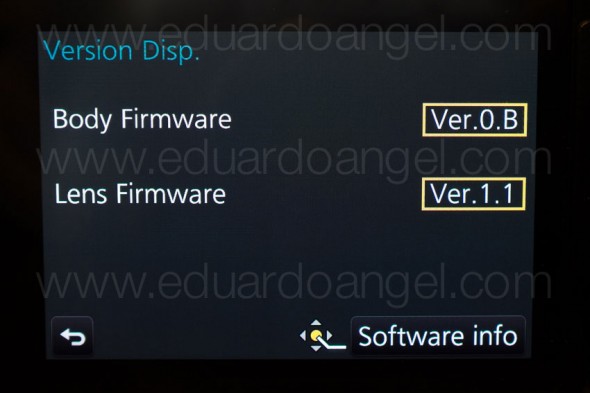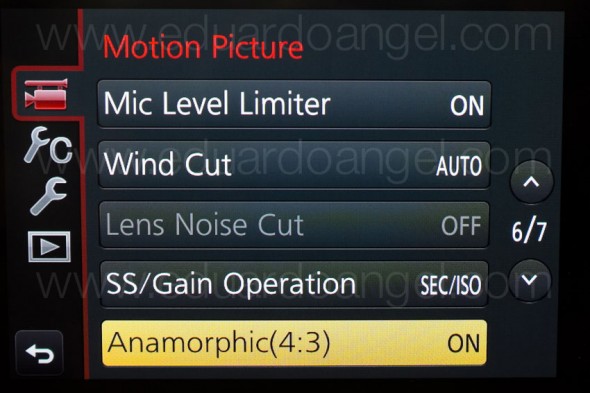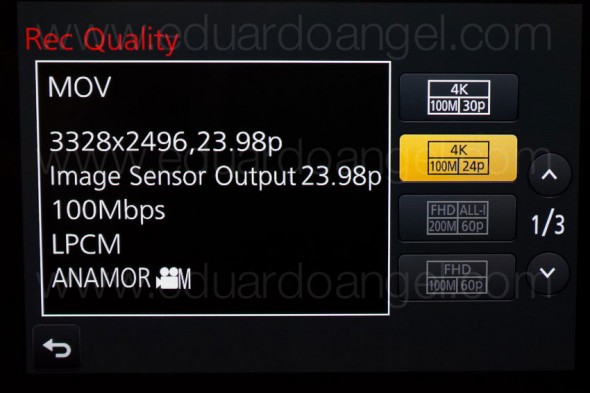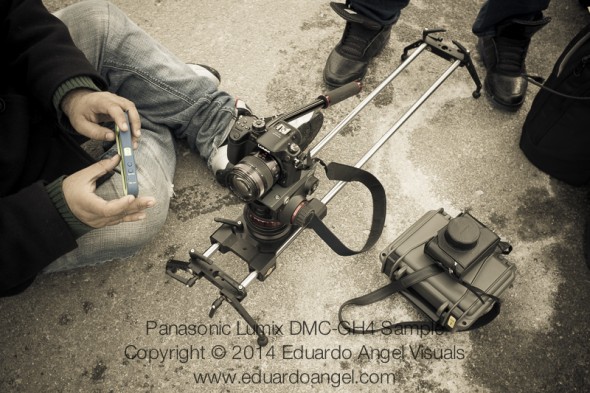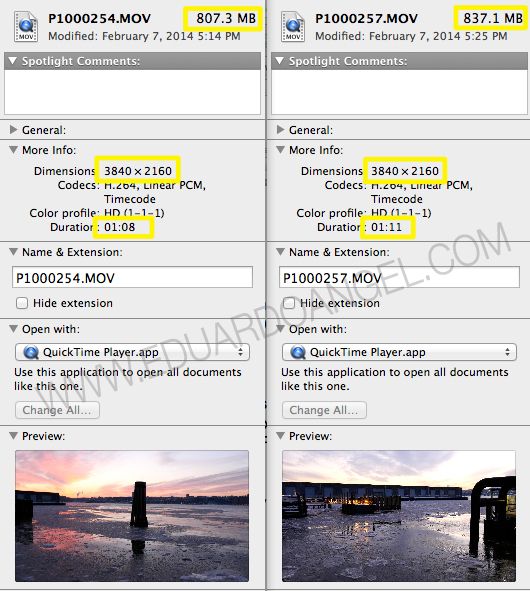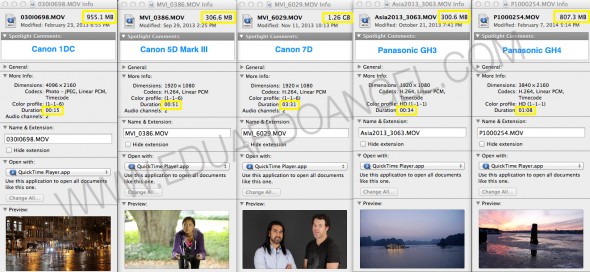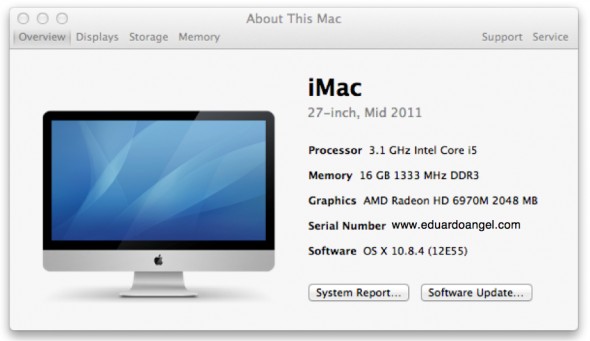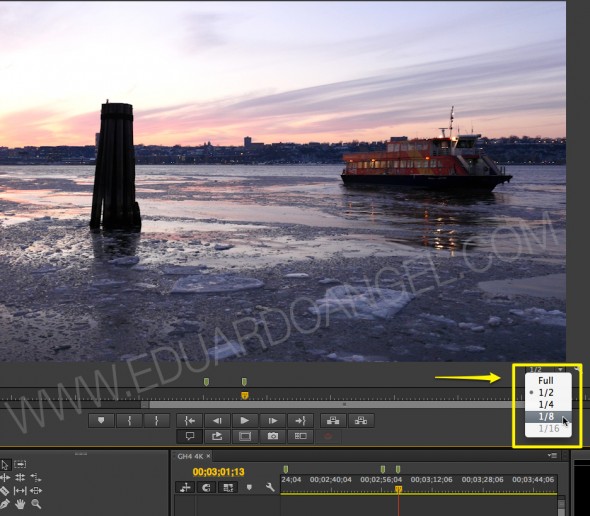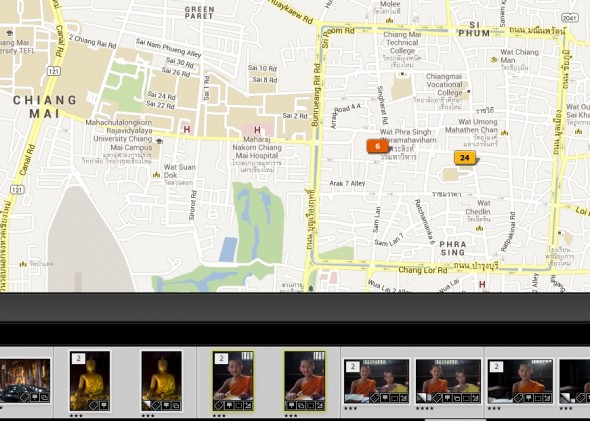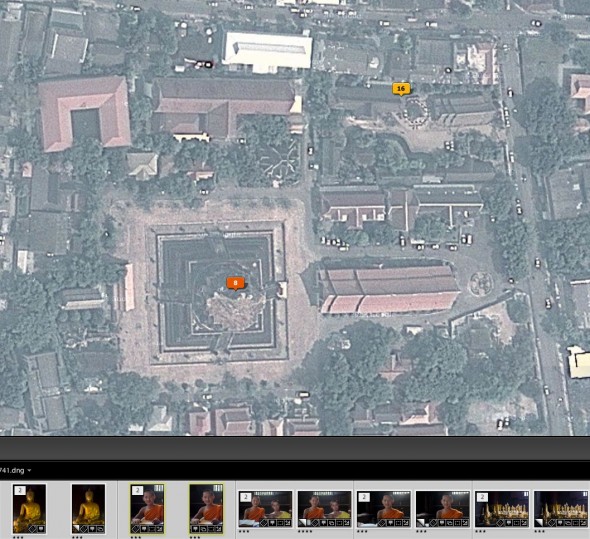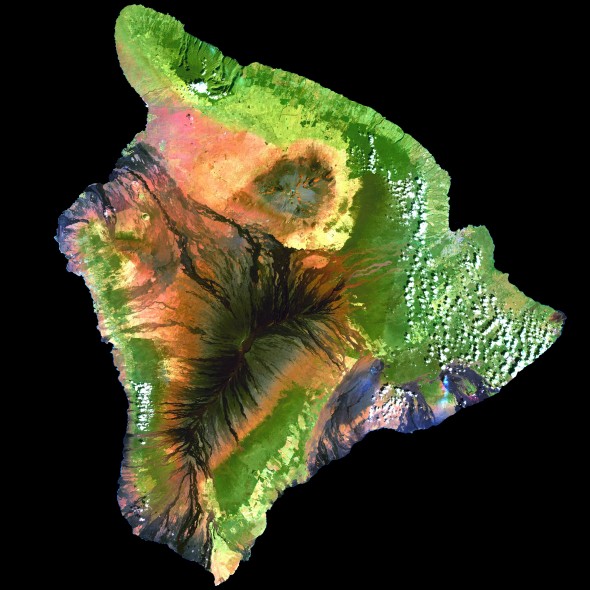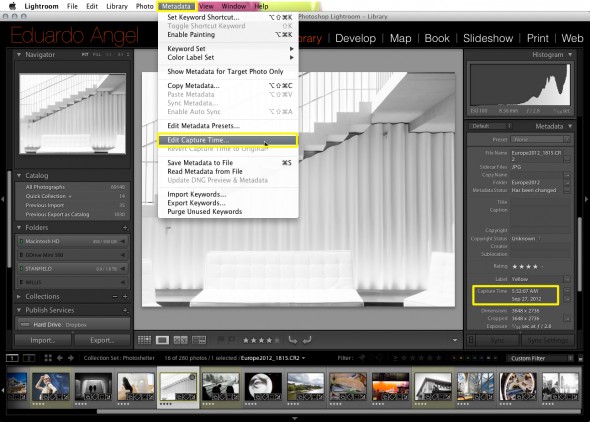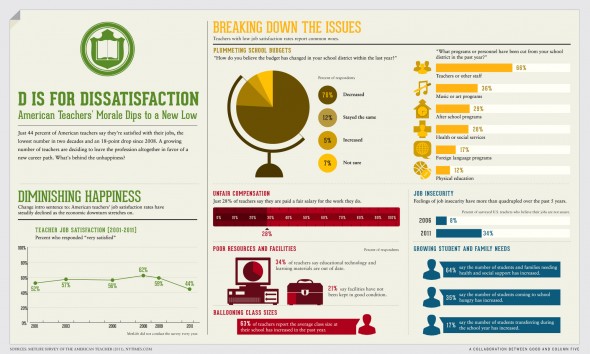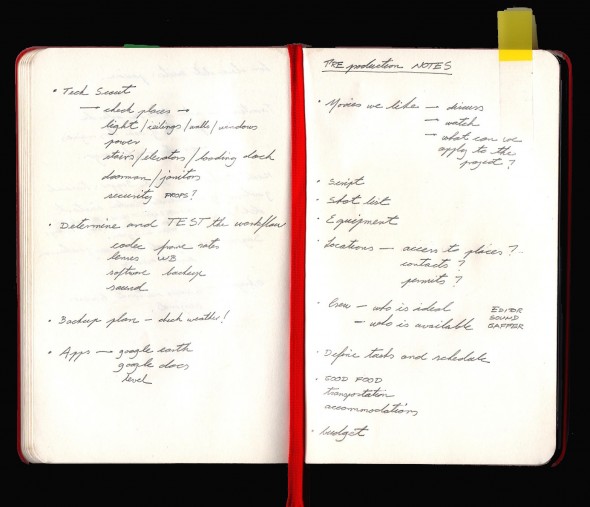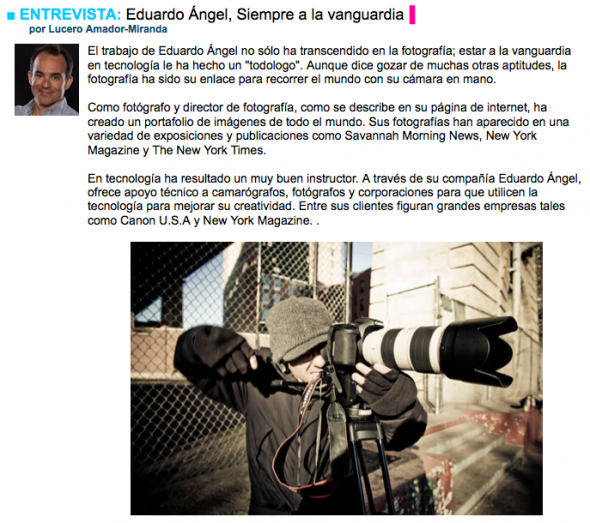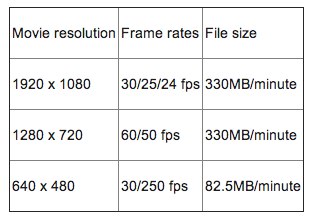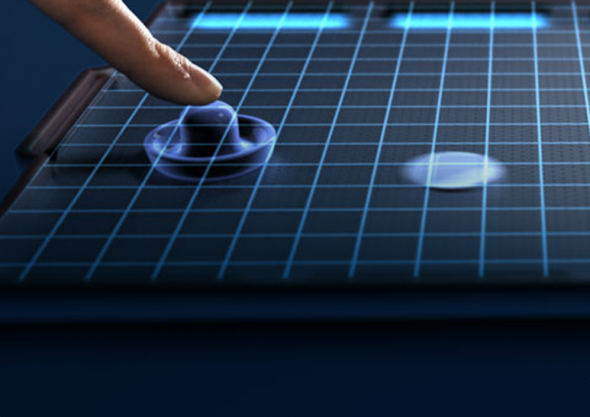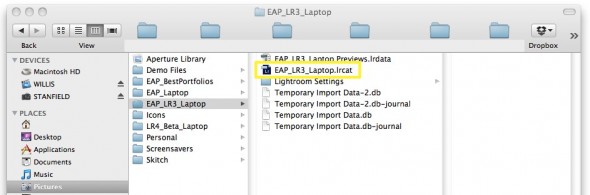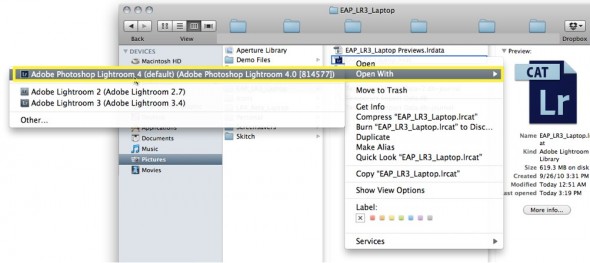Video

Hands-on Review: Varavon’s Armor II Cages.
There are (too) many video accessories and gadgets, so it’s becoming increasingly hard to determine where to spend our hard earned money, and what will truly make a significant impact on our video productions.
For the past few months we’ve been testing a number of new cameras and accessories. Today I’d like to highlight a company with two accessories in particular: Varavon’s Armor II Cage for the Panasonic GH4 and Varavon’s Armor for the Atomos Shogun.
You might have read my recent article titled “The eternal quest for ‘the best’ digital camera” where I posed the seemingly unanswerable question “what’s the best cinema camera (for us) right now?” Here’s the article, in case you missed it.
The article’s conclusions were somewhat vague, simply because even with all the readers’ feedback we received via Twitter (@EA_Photo), we couldn’t come up with a hard and fast answer. Most of our assignments require capturing video, stills, and sound on location, usually run and gun style, with a fast and small crew traveling as light as possible. This might or might not match your production needs, so it’s important to keep in mind that we are coming from that angle.
It is important to clarify that I am NOT being paid by anyone to write these reviews. I just want to share with others what’s working and what isn’t working for us, and hopefully save you some time. God knows I could use a few extra hours every day.
Armor II Cage – My Impressions
Varavon reminds me of the early days of Edelkrone; small, humble, and fast. Both companies share a serious commitment to true innovation through useful, high-quality products.
Small details matter. A lot. For example, the Armor II Cage includes a magnetic Allen key, cleverly “hidden” on the top handle’s side. It’s one of those things that makes you wonder why no one else has thought of this before! Every product that requires an Allen key (from sliders to tripods to stabilizers, all should come up with a similar solution.
Varavon has clearly spent some serious time thinking and testing this product. With the GH4 camera mounted on the cage, one can still replace the battery and the memory card. The cage also works perfectly with a Metabones Speedbooster allowing us to use our preexisting Canon and Sigma lenses.
Personally, if you only need ONE reason to get this cage, it’s the top handle, as the GH4 (or 5D Mark II or a7S II) body instantly shapes into a cinema camera. In addition to the obvious ergonomical advantages (especially when doing low-angle shots or quickly mounting/removing the camera to/from a tripod) the cage provides several mounting points, a cold shoe mount and one 15 mm rod clamp, allowing us more options to attach a wide variety of accessories like focus rings, microphones, electronic viewfinders, external monitors, etc.
Around the cage there are something like 40 ¼ threaded mounting points, but in real life one can use about five or six without getting in the way of standard camera operations. The previous version of this cage (which I also own) didn’t have a “front and back rod adapter” which can be used as an additional contact point or to mount additional accessories like a follow focus.
Apparently there’s a version of the Armor II Cage with an ENG-style rotating handgrip, but mine doesn’t move. The handgrip (with beautiful leather) is fixed, yet very comfortable on most shooting situations.
If you buy the camera rig, I’d recommend adding a few 1/4″ Male to 1/4″ Male Threaded Screw adapters so you can easily attach accessories like an audio recorder or a small LED light (which, by the way, work GREAT to add some catchlight to your subjects when shooting exteriors on cloudy days). It would be even better if Varavon starts including a few of them in their kit (wink wink).
Armor for the Atomos Shogun – My Impressions
Now, let’s talk about the Armor for the Atomos Shogun. I wrote an extensive post about the Shogun, so I won’t go into a huge amount of detail here, but suffice it to say that the Shogun is a godsend.
In a nutshell, the Shogun provides an exquisite 1920 x 1080 ultra sharp (and fairly accurate) image, with many additional features (like LUTS) to record HD or 4K in ProRes with clean sound already synced into fast and reliable Solid State Drives. The not so great part is that the Shogun is VERY fragile. We take great care of our gear, and our monitor cracked on our second or third assignment.
So for additional protection, the Armor Cage is great, but it seems designed for studio situations, when heavy duty camera support is readily available as the cage alone weights almost a pound.
For the most part, Varavon’s design does not interfere with the function of the Shogun, but the Armor Cage doesn’t accommodate the much needed sunhood (which should be included on the Shogun’s kit but it is not). Not being able to attach a much-needed accessory seems like an important oversight.
The selling point for this accessory is, in my humble opinion, the many additional mounting points, the clever sliding SSD Safety Latch, an audio clamp to protect the XLR cable, and (maybe) the HDMI cable locking screws.
In our case, the optional L brackets (purchased separately) have not added significant versatility, so I probably would recommend skipping them.
Conclusion
The build quality on all Varavon products is outstanding. I like the Shogun Cage and if we are shooting for an extended period of time indoors I’d bring it along.
I love the Armor II Camera Cage for the GH4. It has changed the game for us, and as long I use the GH4 I’ll keep enjoying the added versatility and improved form factor the cage offers. I can definitely recommend this accessory for anyone who needs more versatility but is hesitant to add unnecessary weight to his/her camera package. To see the complete list of gear we bring on location, click HERE.
If you are interested in learning more about which accessories are important, why and how to use them, consider watching these courses on Lynda.com
- Video for Photographers 01: Filmmaking Essentials
- Video for Photographers 02: Filmmaking on Location
Did I miss anything? Feel free to continue the conversation here.
Video

Shooting 4K Anamorphic and V-Log with Panasonic’s GH4. Ten Valuable Lessons.
UPDATED: I just added two video tutorials: one comparing “Panasonic’s V-Log L vs. Cinelike D” and the second one “Conforming 4K Anamorphic Footage in Adobe Premiere Pro.”
Anamorphic is enjoying a huge comeback. The reasons to go this route vary from project to project, but generally it’s the desire to achieve a different look and use as many pixels from the sensors as possible. Panasonic’s Firmware Update v.2.2 (available here) enables an Anamorphic (4:3) Mode capable of recording video in 3328 x 2496 pixel (equivalent to approx. 8.3-megapixel) resolution at a frame rate of either 23.98, 24, 25 or 29.97 fps. With an anamorphic lens such as 2x Lomo lenses (see below) we now can capture and un-squeeze a 3356×2496 image in post-production. To make things even better, 4:2:2 / 10 bit HDMI output is also available.
Just like in 2013 when we had the opportunity to field test a GH3 in the Middle East and last year when we shot with one of only three prototypes world-wide of the GH4, for the past couple of weeks I had the privilege to work with director Davis Northern, DP and tech wizard Sean Davis and many other talented people on one of the very first GH4 Anamorphic AND V-Log L projects, shot exclusively for Panasonic North America and produced by The Digital Distillery.
Panasonic 4K Anamorphic and V-Log L – Official Video from The Digital Distillery Inc. on Vimeo.
The project was exciting and very challenging, as working with hardware prototypes and beta versions of software or firmware always is. We had a lot of moving pieces and an extremely tight deadline, but I’m proud of the final results and very satisfied with the lessons learned. This article covers some of the most significant ones, and it is written from my very own personal perspective. As always, I try my best to be as objective and brand agnostic as possible. The lessons aren’t in any specific order and some links will take you to articles with additional information . Please consider using our links to help support our very time consuming articles and tutorials.
Ready? Let’s go!
1. Shooting Anamorphic
It can definitely be achieved by a very small crew on a small budget. We mostly shot with a crew of three, with very limited gear and time. I’ve always assumed you needed a 2-ton truck and a crew of 30 to pull this off. Clearly, this was not the case for us.
2. Lenses
In terms of lenses, we opted to keep a “low profile” while keeping our options open. In other words, we rented a set of vintage anamorphic Lomo lenses (35, 50, and 75mm) and tested an SLR Magic as well as a Letus AnamorphX 1.8X Pro Adapter and a Veydra Mini Prime.
A. Lomo:
The lenses are huge and heavy. Lomo 50mm + 75mm with case = 25lbs. Lomo 35mm with case = 35lbs with each case weighting about 30lbs. Not ideal for the “guerilla” approach we needed for this project. They definitely have a unique look, but are very hard to focus, especially when using a very flat profile. We rented the set for $500/day or about $1,700 for a week including tax. Not cheap by any means but definitely worth the investment in terms of time and quality.
If I were to shoot this project again (or on upcoming anamorphic projects) I probably would test the Cooke Anamorphic/i Lenses (25, 32, 40, 50, 75, 100, and 135mm with a 2x squeeze). Unfortunately these lenses cost about $30,000 each, and the rental rate is about $500 per lens, per day.
B. SLR Magic:
We had access to a very nice selection of Panasonic glass that we wanted to use with an SLR Magic adapter. The first challenge was that the front diameter on all the lenses has to be below 62mm in order to use the step down rings. The second limitation was (for the Panasonic lenses) that anything wider than 28mm would vignette. We could have used the Panasonic 12-35mm lens, at 28mm or longer (kind of pointless), but for some odd reason with the SLR Magic adapter it vignetted all the way even at 35mm. The Panasonic 35-100mm didn’t vignette at 35mm. Go figure. The next usable lens on our Panasonic arsenal was the beautiful 42.5mm Noticron f/1.2, but we needed a step DOWN ring (from 67mm to 62mm) that wasn’t included with the kit. The last option was the Panasonic 35-100mm f/2.8 lens, which worked well but focusing was a MAJOR issue (not Panasonic’s fault). I found the SLR Magic system very finicky and unreliable and unfortunately I can’t recommend using it.
C. Letus Anamorphx:
The Letus Adapter worked much better than SLR Magic but it was also cumbersome. A matte box is pretty much required and there was an issue with one of our widest lenses. The lesson here is, if you are shooting anamorphic, use the real thing.
3. Storage
There’s some heavy math involved when shooting Anamorphic. An anamorphic lens produces roughly a 2X horizontal squeeze of the image onto film. Traditional anamorphic lenses were designed to work on a 4:3 standard. The anamorphic footage captured with the GH4 on the Atomos Shogun is 3840×2160, so not technically 4K but pretty close. Shooting internally (to an SD card) the footage is 3328×2496, so greater vertical resolution than the 4K standard, but not full 4K horizontal resolution. To keep things in perspective, the 4K footage out of the GH4 4096×2160.
As you would expect, the files are huge. Shooting ProRes 422 you need about 4GB per minute of footage. Two cameras: 8GB, after only one backup you are at 16GB per minute. So somewhere around 20GB per minute is a pretty safe storage estimate for a two-camera setup. As always, we trusted all our very valuable assets to G-Tech Hard Drives.
Regarding Solid State Drives, Atomos has a great chart with all the supported drives for the Shogun and other devices. Make sure you triple check the chart before investing in one.
One SECOND of footage takes about 50MB so even if you are shooting into seemingly endless Solid State Drives, being smart about when to start rolling and when to stop can save a lot of storage.
4. HDMI
As we were shooting, Atomos was literally finishing writing the Shogun’s firmware update (available in May or June as a free download) will enable a number of awesome features:
- Anamorphic de-squeeze for Panasonic GH4 and standard lenses
- RAW recording to ProRes, DNxHR and Cinema DNG for compatible RAW formats
- Expanded RAW compatibility to include Sony FS series, Canon, Arri and AJA
- 3D LUTs on HDMI/SDI output
- Cinema 4K DCI support
- Uncompressed V210 support
- Genlock
We had to use a Small HD Pro7 (to de-squeeze) and the Shogun (to record in 4K). The setup seems pretty obvious after a lot of trials but it wasn’t at first. Here’s the executive summary that will hopefully save you some time and stress:
1. Micro HDMI to Standard HDMI cable from the GH4’s HDMI OUT to the Atomos Shogun HDMI IN
2. Standard HDMI to Standard HDMI cable from the Atomos Shogun HDMI OUT to the Small HD HDMI IN
3. In the Shogun, the 4K downconvert option should be OFF while connecting the Small HD and turned ON when everything is properly connected.
Our Small HD had a nasty tendency to constantly lose signal for no apparent reason, so step #3 had to be repeated many times throughout each shoot.
5. Premiere Pro CC 2014 Workflow
To be totally honest, I was shocked by how easy it was to conform the footage in post. Here’s what you need to do:
1. Import the footage the way you normally do.
2. Select the anamorphic clips.
3. Go to clip > Modify > Interpret Footage
4. Under “Pixel Aspect Ratio” select “Conform To” and “Anamorphic 2:1 (2.0).
5. Create a “new sequence from clip” and start cutting.
6. Done and done. Wow!
Here are some screen grabs from the camera’s LCD:
6. Focus
Focus is super, extra, hyper critical, especially when shooting with a very flat profile like the one we used. Unfortunately we couldn’t trust the SmallHD and had to rely 100% on the Shogun at a 1:2 zoom.
7. Accessories
• A sun hood for your external monitor is absolutely essential (if given the option get the black version).
• Obviously you will need lens adapters if you are planning to use the SLR Magic or Letus AnamorphX options.
• Make sure you get plenty of batteries, The small battery that comes with the Shogun lasts about 30 min only and we got about one hour of recording time with TWO Canon batteries on the Small HD. Instead of buying tons of batteries I’m a big fan of renting them (more here). The same goes for additional Solid State Drives.
8. Bonus lessons:
• Shooting anamorphic takes a lot practice and fine-tuning. I’d recommend scheduling at least a full day to test all the gear before a shoot.
• If we keep a small footprint and move fast, we can get a lot done.
• The “shoot without lens” on the GH4 must be turned on in order to work with the Anamorphic lenses.
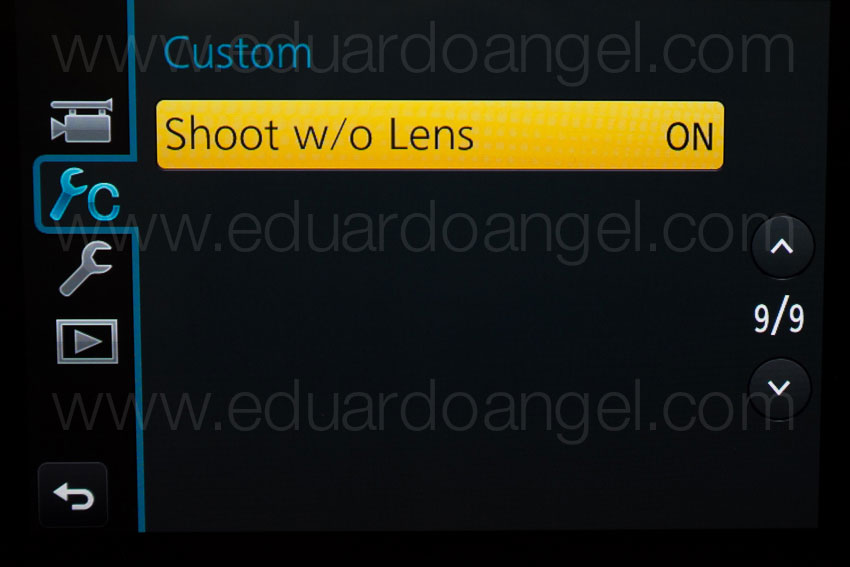


And…..here are two more videos (not anamorphic) shot with the Panasonic GH4. Check them out and let me know if you have any questions or comments via Twitter (@EA_Photo)
Video

Camera Movement for Video Productions on Lynda.com
Filmmaking is a medium defined by motion: not only the action that occurs within a frame, but also movement of the camera itself. It’s the ability to employ camera movement that separates new videographers from the pros. In this course, we cover the importance of camera movement and the benefits of integrating it into your video productions. The lessons are explained through a series of examples that compare static shots to their dynamic counterparts, showing exactly how camera movement contributes to each scene, whether it’s increasing drama, following action, directing viewers’ attention, revealing key details, or simply transitioning between shots in a sequence.
Topics included on this course:
- Exploring the different types of camera motion
- Panning and tilting
- Zooming
- Racking
- Tracking on sliders vs. dollies
- Stabilizing camera movement
- Working with cranes, jibs, and mounts
- Choosing the right camera for motion
The complete course is currently available on Lynda.com. If you aren’t a Lynda.com subscriber, feel free to use my link for 10 days of unlimited access.
Video

The 8 Best Tools of 2014.
Here are some of the tools that made a real difference for us last year. Just in case, the order in the list is completely random.
Panasonic GH4
What can I say that I haven’t already said about this gem? Tiny, inexpensive, intuitive, sharp, full of features—this is a truly remarkable feat of engineering to take our visual stories to a new level.
Fuji X100S
No, it’s not a typo! I know this is not the latest model, and that’s exactly the point. This little camera is so good that I see no need to upgrade, change, or even try something else. This is the perfect camera to take out on weekends, and when paired with a super sexy, real leather camera strap, the camera not only works well, it makes ME look good!
Sigma 35mm
In the next couple of weeks, Sigma will release a couple of videos I shot for them in Istanbul, Paris, and Belgium. All the lenses I brought with me were extremely good, but the 35mm was so extraordinary that I ended up NOT returning it.
Fiilex Lights
I rented these lights from Adorama for a Lighting Workshop I did in D.C. Among the reasons not to bring my own light kit were size, portability, and the ability to use multiple accessories with the same fixtures. For example, did you know that these lights can use all the accessories available for Profoto? Mind blowing.
The Fiilex more than delivered on all ends, and the guys at Adorama Rental provided their usual stellar job of testing, packing, and shipping the gear in time for my presentation.
Transcend 64GB UHS-3 SD Card
My tendency is to not put all my eggs in one basket, and to not keep all my day’s footage or photos on one card. I resisted switching from 8GB to 16GB for a while, while HD “forced”me into 32GB cards, and 4K made me seriously consider the 64GB Transcend, not only for the additional capacity, but for speed. The card was affordable when it was released and now it is almost half the price I paid for it just months ago. This one’s a no brainer.
DJI Ronin Camera Gimbal
Heavy. Difficult to set up. Costly. But when you make it work, it sings! We shot a lot of stuff with this toy, and the production value it added to our projects was simply outstanding.
Adobe Premiere Pro CC 2014
I was very much against Adobe’s Creative Cloud concept (and wrote about it here, here, here, and here), but after a year or so of using the apps pretty much on a daily basis, I love always having the latest version to work with. The significant efforts that Adobe has put into their video applications is totally worth the monthly payment.
13” Apple MacBook Pro Retina
This turned out to be not as fast as expected, more expensive than expected, and the latest OS X Yosemite was way worse than expected. Yet it made it into my “top tools”list. Why? Simply because the MacBook Pros are still, in my opinion, the best line of laptops available. The fact that we can edit, grade, and export 4K video on a plane or from a coffee shop still blows my mind. But Apple’s reign might be coming to an end very soon. 2015 will be a VERY exciting year for technology. I can tell you that much.
If you like what you saw in this summary and want to know more about how we actually use these tools, please check out our new online courses on Lynda.com along with some of the video projects we worked on during the year.
We look forward to keeping the conversations going this year.
Video

DP Review issues Panasonic Lumix DMC-GH4 Final Review.
DP Review releases final conclusions on the Panasonic GH4. I agree 100% with them.
- The DMC-GH4 sets a new bar in terms of the video capability available in a camera that a significant number of people can afford.
- In a professional setting the GH4 is unusual in being compatible with an interface unit (the DMW-YAGH aka “The Brick”) that adds industry-standard 3G-SDI and XLR connectors.
- The GH4’s image quality is very solid, producing nice JPEG images and usefully flexible Raw files. The color and tonality of its images seem improved over previous generations of camera. In video mode the camera is equally solid.
- Despite the increased competition, the GH4 remains the king of accessible stills/movie hybrids.
- A remarkably capable all-in-one package that lets you capture good quality footage and excellent stills from a sensibly-sized standalone camera.
- The GH4’s video quality and well implemented touchscreen control system give it the edge over less expensive cameras, such as the a6000, while its price and ability to capture 4K internally will give it broader appeal than the Sony a7S.
- What makes the GH4 so strong is its balance of capability, size and price. Its ability to slot into a professional setup, via the optional interface unit can only help expand this appeal.
- Low light performance is solid if not exceptional – so you’ll need to think about lighting and bright lenses for low light shooting – but in many situations the GH4 produces good footage with a little subject/background distinction.
- If you’re only interested in stills then it’s not quite such a compelling proposition – the competition is fierce at this price point. However, if you have any inclination towards moving images, there’s not a camera that offers nearly as much capability and support as the GH4 does, for anywhere near the price.
The complete review is available here.
I hope you’ll take a moment to check out these additional links:
- 7 things we discovered after shooting 4K with the GH4. You won’t like #4.
- I Just Got a Panasonic GH4 – Now What? Hard Drives.
- I Just Got a Panasonic GH4 – Now What? Batteries.
- I Just Got a Panasonic GH4 – Now What? Memory Cards.
- Discussing the Panasonic GH4 Live!
- Panasonic GH4 Firmware Update.
And here are some samples clips:
Everything in Slow Motion was shot at FHD 96 fps. Everything else was shot at 4K (3840×2160). We used the Cine-D Profile. The only “grading” done was the B&W preset on Adobe Premiere Pro CC.
Disclaimer:
I’m extremely proud of the 100% free content we provide and I hope you enjoy it as well. Thank you all for your support, encouragement and constructive criticisms – I appreciate each and every one of them.
I only promote products, services, and companies that I use and trust, and that in my opinion deliver great value to our industry. If you are purchasing something, please consider using my affiliate links to help support this site. Thank you in advance.
Video
Panasonic Lumix DMC GH4 Sample Video • Behind the Scenes Fashion Week New York.
Panasonic Lumix DMC GH4 Sample Video. Behind the Scenes shot during Fashion Week in New York. Another test was shot in Central Park and a third one at the Chelsea Piers.
We learned a lot of interesting things about this new camera. To see the specs and what this system represents to hybrid photographers check tis article.
Video
7 things we discovered after shooting 4K with the GH4. You won’t like #4.
The invitation from Panasonic USA to perform a field test arrived quite suddenly, with multiple commitments for Fashion Week already in place, and with nasty weather that didn’t really allow access to tried and true locations. Great!
It is very important to mention that the camera we tested was a preproduction model running firmware v0.3. As it is always the case with preproduction models, as well as some early production models, many features were disabled or not working as expected. We also wanted to test if our current workflow, which we generally use with Blackmagic’s Pocket Cinema Camera and Canon products—ranging from the 60D to the 5D Mark III to the C300 and even some 1DCs—would work at the same or needed adaptations for the GH4.
1. Comparisons
Instead of a side-by-side comparison between the GH4 and other brands, Sean Davis and I were more interested in exploring the new features of the GH4, compared to the GH3 and a hacked version of the GH2 that we have used in the past. Obviously, shooting 4K was at the top of the list.
2. Look and Feel
The GH4 is the exact same size as the GH3. Not only that, unlike other camera manufacturers that feel inspired to sell new batteries and chargers with every new camera, we were pleased to see that the GH4 shares the same exact DMW-BLF19 battery (here’s a much better deal). In other words, all your GH3 “power rigging accessories” will continue to work. Great news for Panasonic users and rental houses. An important difference (and a small hiccup in our field test) is that the GH4 uses Micro HDMI, and not the GH3’s Mini HDMI.
Before you ask, the answer is no. We did not have the Lumix DMC-YAGH Interface Unit (aka The Brick) with us.
3. The 4K Footage
As you can see from the image below, the GH4’s 100 Mbps is broadcast 4K or Quad HD (3840 x 2160), not DCI compliant 4K cinema spec (4096×2160), but the camera is capable of recording DCI compliant 4K at 200Mbps. This article explains what DCI is.
Just for fun, I created this side-by-side file size comparison between the cameras I use most often.
Everything in Slow Motion was shot at FHD 96 fps. Everything else was shot at 4K (3840×2160). We used the Cine-D Profile. The only “grading” done was the B&W preset on Adobe Premiere Pro CC.
4. Storage
Regarding memory cards, we were ALSO testing a pre-production version of a SanDisk. The GH4 didn’t like the SanDisk 95mbs SDXC that we always use with our Blackmagic’s Pocket Cinema Camera. To spice things up a bit more, we had to use a beta SDHC II 280mbs 32GB card provided by SanDisk. I hope that once the camera ships, it will take “standard” SD cards, but they won’t come cheap.
Shooting 4K @100mb/s 30p on a 64GB card will give you about 29 minutes of shooting time. So we are looking at three to four cards per shoot at $150 each. All things considered, I’d get Panasonic 64 GB microP2 cards. If you have a better suggestion please send me a tweet.
This extra budget consideration of $450-$600 doesn’t even include hard drives for storage and backups. Definitively a G-RAID 4TB Dual Thunderbolt drive is the way to go.
5. High ISO
Per multiple requests via Twitter, we shot the same exact cityscape in Central Park with the GH3 and the GH4.
The exposure settings were identical:
• Manual Exposure
• The beautiful Lumix G X Vario 12-35mm f2.8 Lens
• f/2.8
• 1/30th
• 1600 ISO
• WB at 5500K
The only difference was that the GH3 was recording at its highest video resolution 1920×1080 at 72mb/s ALL-I 24fps while the GH4 was recording at 4K at 100mb/s IPB 30fps. Note: This was the ONLY video setting working on our prerelease GH4. Other settings were available but the camera was not able to record.
Here are some tests:
6. Workflow
The workflow we tested was intentionally kept as plain and simple as possible. The idea was to mimic a “normal” setup for an “average” shooter.
1. Download the SD card directly to a G-RAID 4TB Dual Thunderbolt External Drive connected to a 27-inch mid-2011 iMac.
2. Open the MOV directly into Adobe Premiere Pro CC v7.2.1 without transcoding to ProRes or doing anything special to the files. This is exactly why I switched from Final Cut Pro to Premiere Pro a few years ago. Another feature I love on Premiere is the ability to change the playback resolution. In a few words, with high-resolution footage, you can set playback resolution to a lower value.
3. Start editing
7. Other Observations:
• The GH4 comes with two options for focusing magnification: Full frame and PIP which I find much more applicable for video. Even though PIP was not working while shooting video on our pre-production model, I’m sure it will be there when the camera ships.
• The peaking feature was working perfectly. A wonderful addition to our tips and tricks arsenal.
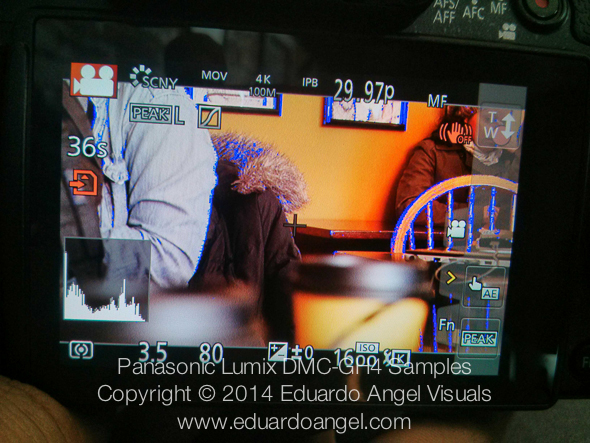
• The camera didn’t have, and won’t have, built-in ND filters. I was really hoping this would be an improvement over the GH3, but we will need to keep using our variable ND filters.
• There’s a lot to like about this system and I am confident Panasonic will add enough improvements to the firmware to make your shooting experience even better.
Related Posts
I Just Got a Panasonic GH4 – Now What? Hard Drives.
I Just Got a Panasonic GH4 – Now What? Batteries.
I Just Got a Panasonic GH4 – Now What? Memory Cards.
Photography
Fuji X100S Hands-on Review.
I’ve put this little thing through every imaginable shooting situation, and tried most, if not all, of its settings, shooting more than 8,200 images on four different assignments in 5 countries in less than a month’s time. And yeah, I know, I’m almost a year late to the Fuji party.
But, as I tell my students who seem to be magnetized to the flatiron building after moving to New York, it doesn’t matter if other people have photographed or written about the same subject that you are interested in. It’s exciting to see how each of us uniquely interprets our surroundings. So, here are my personal impressions of the Fuji X100S.
It is important to mention that I am not being paid by Fuji, or anyone else for that matter, to use the camera or write this review. I’m doing this just as a way to give back to the photo community, so if you are inclined to purchase this system, please consider using our Amazon link. It won’t cost you a penny more, and it would definitely allow us to spend more time working on projects like this:
Why the hype?
The Fuji X100S is a small and light, retro-looking 16MP APC-C magnesium body camera with a fixed 23mm f2.0 lens (equivalent to a 35mm focal length on a 35mm camera) that captures 14-bit RAW. It looks and feels like a Leica M8 or M9, but it comes in at about a fourth of the price.
Size and weight
I was going to spend 26 days working in five Asian countries. With a limited amount of free time to explore on my own, I wanted a camera that would allow me to use any form of transportation (biking with a backpack full of lenses and accessories was not an option), that would capture RAW (a cellphone wouldn’t cut it here), and that was inconspicuous (the Canon 70–200mm f2.8 was out).
So, the main reason I chose this system was weight. Many years ago I was willing to carry two bodies with two lenses and a small daypack with water and accessories (monopod, memory cards, filters, batteries, more lenses, cable releases, etc.). Not anymore. I want to travel as light as possible and be able to fit ALL of my clothes and gear in a carry-on rolling backpack.
When I travel, I break all the rules my mom taught me: I talk to strangers, I eat all kinds of weird food (especially street food), I sleep as little as possible, and I intentionally try to get lost. I enjoy discovering cities on foot, often walking 12 hours in a single day. Deep inside myself, and for some masochistic reason, I also wanted to push the limits of my comfort zone. Not having a set of super-fast zoom lenses with me would be a major restriction—but also a liberation.

The Macro Mode focuses as close as 3.9″ (10cm). It works great and focusing is fast. Something to keep in mind when using the Macro mode is that if the Optical Viewfinder is on, the camera will switch to the Electronic Viewfinder.
Day 1. First issue.
After years of using Canon and Nikon DSLR systems, I naively assumed that all camera companies were up to date on battery technology. I was terribly mistaken. If there’s one issue with the X100S it is the battery life. Thankfully, and with proper planning, this is something that can be worked out.
The ONE battery I brought with me lasted a couple hundred images. Assuming I had not charged it completely I went through the same issue the following day. Finding digital gear overseas is often difficult, time consuming, and expensive. Locating batteries for this system in northern Thailand was a nightmare.
If you are planning to buy this camera, I’d recommend getting at least a couple of extra batteries. The original Fuji NP-95 is $38, but you can obtain much cheaper ($10) generic batteries, too. The best deal I’ve seen is this Wasabi kit with two batteries, charger, European plug, and car adapter for $20. A no brainer investment.
Why do you need a second charger? Well, it so happens that the Fuji charger does not tell you the percentage of charge that you have. It is either charging (the light on the charger is on) or full (the light goes off). For some reason, if you take a fully charged battery and attach it to the charger, it can take 10–15 minutes to show that it is full. To add insult to injury, it takes 180 minutes (three hours!) for one NP-95 to charge from dead to full. That’s 50% of the time the battery lasts under normal use without the LCD display. Fuji’s battery charger has no folding plug so it requires a long separate cord. One more thing to pack.
The battery issues continue on the camera: the battery-level meter simply goes from normal to dead in a few images. Just like that. Unlike a DSLR, a mirrorless camera sensor is powered up all the time, even if you are just focusing or reviewing images. If you use mostly the optical finder, turn the “OVF power save mode” on. The display’s info will be dimmed a bit, and the live histogram is no longer available, but it will greatly extend the battery life. I strongly recommend reading pages 18, 36, 41, 47, and 91 from the Camera’s Instruction Manual (available here as a PDF).
On paper, the NP-95 is rated for 300 shots per charge. After all these tweaks, I’m getting an average of 450 shots if I switch from EVF to OVF when possible, if I turn the camera off instead of keeping it on standby mode, and if I don’t use the viewfinder.
That’s a lot of ifs! The battery’s design is also poor, as it allows you to insert the batteries incorrectly and still be able to close the “battery-chamber cover.” You will know if you’ve done it wrong because the camera won’t turn on.
Having the battery life improved to a maximum of 450 pictures gives me about five hours, which is about a third of my working day when traveling. The poor battery performance and long charging cycles were by far the biggest drawbacks using this system on the road.
Focus
On several occasions I could not get the AF to lock, even in bright daylight. In low light the AF does hunt and it is slow. I also had a few instances where the camera “back focused” for no apparent reason.
The AF-C Mode (continuous auto focus mode) was extremely unreliable. The camera is simply too slow to track, lock, and capture a moving subject. Additionally, on AF-C Mode you can only focus on the dead center of the sensor. In my opinion, these two issues defeat the purpose of AF-C.
The manual focus works great. I love the focus peaking feature.
I absolutely love the hybrid viewfinder. It took me a couple of days to realize that the little switch on the front of the camera almost magically changes between the optical and electronic viewfinder.
Lens
The fixed 23mm f2 lens is very sharp, and impressively corrected for distortion. In combination with the sensor’s ability to capture noise-free images up to 3,200 ISO this makes shooting under low-light conditions bliss.
Low Light performance.
As you can see, low light performance is impressive. The sensor performs very well up to ISO 3,200 and decently up to 6,400. Relatively long exposures are not an issue.
Dynamic Range – Highlights and Shadows detail.
Another excellent spec; the detail that this tiny sensor can capture is truly remarkable.
Movie Mode
If shooting video is extremely important to you, stop reading this right now and consider another camera. The camera offers Full HD (1920 x 1080) at 30fps or 60fps and a decent 36MBps bit-rate. But, to access the video mode, you have to select “Movie” in the drive mode menu. You can’t use the optical viewfinder. Manual exposure can only be modified before you start recording. The ISO and ND are inaccessible while in video mode. In terms of quality, if you have good light, perfect exposure, don’t care about sound, can pre-focus, and the camera doesn’t move, the footage is decent.

A three-stop neutral density filter is a welcomed feature. Unfortunately, it is not accessible during Movie Mode.
The built-in Panorama works well.
Workflow
I download and back up my images at the end of each day when I’m on the road. I also add key captions (locations, names, etc.) and a few general keywords. I wanted to create Smart Previews and edit them in my “down time” (doctors offices, the DMV, and long flights are ideal locations). That didn’t quite work out. On a two-year-old Mac Book Pro and a fast portable external Hard Drive, Lightroom 5 took on average two-and-a-half hours to import 450 RAW images, convert them to DNG, and build Smart Previews, which I still consider the best feature in Adobe Lightroom 5.
So, every night, after a day of working and lots of walking, I’d download the cards through Lightroom and charge the batteries, take a shower, grab something to eat, call my wife, return emails and phone calls, plan the following day, and…continue to wait because neither Lightroom nor the battery were ready.
Future enhancements
• I wish the camera had built-in GPS, which in combination with Lightroom’s Maps Module would make captioning images MUCH easier. My poor-man’s workaround is to simultaneously snap a picture with my cellphone at key locations. Since the phone adds the GPS information to the image I can later copy and paste the GPS coordinates to the relevant RAW and video files. Nothing fancy, but it works.
• It takes an annoying “long press” of the shutter button to wake up the camera from stand-by mode.
• If you’re shooting in burst mode, you can’t review individual images or zoom in/out. The images play back in a pointless slideshow. This was truly frustrating, as you can’t know if you got the desired image until you download the files.
Final thoughts
One day, many moons ago, as a student shooting for a newspaper, the photo editor asked me if I had more than one lens. I proudly answered, “Yes, I have three!” To which he replied, “Then use them! All your pictures look the same.”
That was a serious concern I had about spending a month with a single fixed wide-angle lens. I’m glad to report that the advantages in quality and weight greatly outperform this challenge.
Is this camera going to help me take better pictures?
Cameras are tools, no different from hammers or toasters, when you get down to it. I own very little gear because I prefer to rent the best tool for each job. That way I keep my overhead low and have access to the latest technologies.
That being said, after a few days getting used to the cluttered and somewhat illogical Camera Menu, I felt like shooting with my first Nikon FE-2, except now I had more than 36 frames and could switch the ISO as I pleased. There was, and is, an inexplicable emotional connection with the X100S—a feeling that I haven’t felt in a decade. Technically speaking, the camera is wonderful. But, there’s more to it. I can and want to take it with me everywhere I go. I have been taking more “snapshots” than ever before. I can get closer to my subjects, and shoot silently and almost invisibly.
If you have been drooling over this camera and are ready to pull the trigger, I hope this review provides that extra little push. It’s OK, go ahead and make the jump! You can tell your spouse that it was my fault. Please consider using our Amazon link. It won’t cost you a penny more, and it would definitively help support this site.

Feel free to leave your comments at the bottom of this page. Also, be sure to join me on Twitter and Facebook, and subscribe to our complementary Monthly Newsletter and our RSS feed.
Video
DSLR Video Shooter Interview; Panasonic GH3, Post NAB gadgets, backup solutions and more.
Update 20130706: Amazon just posted a crazy deal: $1,049 for the GH3. Not sure how long it will last but if you have been considering this camera, go grab it now!
Recently, we sat down for an interview with our friend Caleb Pike of DSLR Video Shooter, a blog dedicated to videographers and cinematographers that use HDSLR video for quality storytelling. It was great to chat about NAB 2013, upcoming events, gear he have been using or testing like the Panasonic Lumix GH3, and share other useful digital workflow solutions. (more…)
Video
Expanding our International Workshops.
We are hoping to expand our Photography and Filmmaking workshops to Hawaii, Thailand, Nigeria, Kuwait and South America. But first, we would love to hear your feedback.
Please click here if you have time to answer a few simple questions that will help us a LOT.
Thank you in advance.
Video
NAB 2013 is here. Ghost Town goes wild with DSLR Shooters.
This coming weekend I’ll be working with Jem Schofield and a very talented crew on a unique DSLR Video Field Workshop in Nelson, Nevada. The event, hosted at an awesome Ghost Town and surrounded by incredible landscapes, focuses on the craft of filmmaking, camera movement and lighting controls.
Attendees will have four production stations to shoot:
• Tripod, Slider & Dolly Station (with actors)
We will learn how to properly balance a tripod system, operate a camera on a slider and how to use a proper dolly system (including being a dolly grip).
• Rigs Station (with actors)
How and when to use handheld and shoulder mounted rigs from a number of manufacturers to get different looks in camera. Students will focus on tracking shot and other set ups while filming live actors.
• Jib Station
Learn how to operate small to medium sized jib systems, to get “money” shots of the town for establishing shots, reveals, etc.
• Filters & Exterior Light Station
Controlling natural light for exterior shots using a selection of filters, reflectors and silks is paramount.
We’ll have great equipment from sponsors such as Genus, Ikan, Indie Dolly, Induro, Kessler, Lastolite, Manfrotto, Marshall, Nice Industries, Redrock Micro, Tiffen and Zacuto.
Check the video below, and I hope to see you there!
Registration includes round-trip transportation from Las Vegas Convention Center to Nelson Nevada Ghost Town, lunch and on-site instruction.
Video
Shooting with the Panasonic Lumix DMC-GH3. Field report and impressions.
The friendly waiter at the Turkish restaurant in Sohar, Oman, saw the camera on the table and asked “Nikon? Canon? Which one is better?” To which I replied, “actually, this is the Panasonic GH3.” He stared at me, his expression turned from excited to perplexed to confused to annoyed within seconds. After an uncomfortable silence he finally asked, “Are you ready to order?”
That was pretty much my reaction when, a few weeks ago, just two days before I started teaching a “Digital Cinema for Photographers” event in Dubai, I found out that Panasonic, a major sponsor of the event, REALLY wanted me and my students to use a couple of GH3s and several lenses in my hands-on workshop.
Panasonic is one of the largest consumer electronics companies, and the GH3 is the third generation of their very successful Micro Fourth Thirds DSLM (Digital Single Lens Mirrorless) system. For a while I have been aware of the low-budget-filmmaking community’s devotion to the hacked DMC-GH2 and its ALL-I codec. I saw the DMC-GH3 at Photokina last year, but I had never before shot a single frame with a Panasonic camera. The bodies that I was given were running Firmware v0.5. Add to this a nine-hour time zone difference and jet lag, and you can begin to imagine my pain.
While I’ll be using some geeky terms, this is not an in-depth technical review, nor a scientific analysis of the GH3. You can dig into tech specs and MTF charts somewhere else. My goal is simply to share my honest and independent impressions, go over the things I liked and didn’t like, and communicate my wish list for future features. I want to emphasize that all the conclusions in this article are subjective and strictly based on my own personal experience.
“I have to warn you, I’ve heard relationships based on intense experiences never work.”
-Keanu Reeves in “Speed”
I have to respectfully disagree with Keanu on this one. Much to my surprise, the camera was much more intuitive than Sony’s NEX system, and several video features got my full attention right away.
FEATURES
• Full HD 1920×1080 60p/50p (NTSC/PAL) with 30p/25p/24p options.
• Ultra-high bit rate video recorded at 72 Mbps (ALL-I) or 50 Mbps (IPB).
• Capable of recording continuously for an unlimited time for NTSC and 29 min 59 sec for PAL.
• Native support for MOV (h.264), MP4, and AVCHD formats.
• Time Code support in the MOV and AVCHD formats.
• Extremely fast and accurate contrast-detection Autofocus.
• A 3.5mm mic input AND a headphone jack AND the option to manually adjust the sound recording levels via touchscreen controls.
• Full-time AF, AF Tracking, and Face Recognition AF are available for VIDEO. The Touch AF mimics rack focusing.
THE WORKSHOP STORY
Not having enough time to field test the Panasonic systems before the Workshop, I shot dummy clips in my hotel room and made sure that the footage would work in Adobe Premiere Pro CS6. The test went surprisingly smoothly. I then set both GH3 cameras to the same video settings: MOV at 1920×1080, 24p, 72 Mbps ALL-I, Standard Photo Style, White Balance at 5500K, got ND filters for all the lenses, extra batteries, and a few Class 10 SD cards. And then I prayed.
Note: It’s extremely important to point out that full HD on this camera requires memory cards with the fastest speed available. My “older” memory cards didn’t work, giving me only four seconds of recording time.
VIDEO
We spent the first day of my three-day Digital Cinema Workshop covering all the technical similarities and differences between stills and video. On the second day, we planned a location shoot with a Capoeira team and spent a couple hours shooting in the afternoon. On the third and last day we covered the different hardware and software requirements for post production and spent three hours editing the footage. I am especially proud of the short clip my students put together in such a limited amount of time and with newly acquired knowledge (and using brand new gear!).
Capoeira in Dubai. Student Project. from Eduardo Angel on Vimeo.
We could obviously use a few more days sweetening the audio, fine tuning transitions, and grading, but for a two-hour shoot and a three-hour edit, I believe this is a good example of what can be accomplished with great teamwork, interesting subjects, and the GH3’s many customizable options.
SAMPLE CLIPS
Below you will see a few additional sample clips, all shot as H.264, 1920 x 1080, 23.976 72Mbps ALL-I, using the GH3’s “Standard” profile (Contrats = 0, Sharpness = 0, Saturation = 0, Noise Reduction = 0). The Exposure and White Balance were set manually. The lens was the Lumix GX Vario 12-35mm F2.8 set on AF Tracking mode, which worked very well most of the time. Despite the lens having “environmental sealing,” as you can see the fine desert’s sand inevitably found its way to the sensor. I put the clips together on Adobe Premiere Pro CS6, and have NOT done any grading nor sharpening. These short clips are intended to show you what the GH3 is capable of, not to tell a specific story.
SOMETHING INTERESTING
So, mission accomplished, right? Not so fast. A couple of days later, as I was wrapping up my day, a friend asked “Are you busy? I wanna show you something interesting.” With only the GH3, the 12-35mm 2.8 lens, a 4GB card and a low battery I jumped into his car. The “something interesting” happened to be access to the Royal Suite at the 7-star Hotel Burj Al Arab—a notoriously difficult area to access. With limited amount of storage space and battery life I managed to capture a few keepers.

The 7-star Burj Al Arab hotel resembles a giant sail rising over the Gulf, with changing colors visible for miles at night.
The very next morning (on my “day off”), I headed out to meet an old friend for brunch at the Atlantis. Should you ever find yourself in this neck of the woods, I strongly recommend that you pay the Atlantis a visit. As we enjoyed the seemingly endless food, my friend received a call to drive to Abu Dhabi right away to pick someone up and then drive back to Dubai. Would I like to come? Guess what I had hanging on my shoulder? This time I had a full battery and a 16GB card, but nothing else to shoot the magnificent mosque and the impossibly opulent Emirates Palace. Once again, the GH3 did a fantastic job.
MORE FEATURES
These are some of the GH3’s features that are not obvious to the naked eye, but are interesting once you are aware of them:
• A magnesium alloy camera body that Panasonic describes as “splash proof and dust proof.”
• The Panasonic RAW files (RW2) work fine in Adobe Lightroom [add link to LR workshop] but the most current version (4.3 as of this writing) is needed. Unfortunately there are no Panasonic lens profiles available as of this writing.
• All the video formats worked seamlessly on Adobe Premiere Pro CS6. Even the video recorded at 72 Mbps was easy to preview and edit on a two-year old MacBook Pro (with 8GB of RAM and an external 7200 RPM Hard Drive as a Scratch Disk).
• HDMI monitor output can be sent with or without information overlays.
• I had a DMW-MS2 Stereo Shotgun Mic with me, but was happy to learn that the camera’s built-in internal microphones provide stereo audio.
• The GH3’s sensor has a 4:3 aspect ratio.
• Built-in Time Lapse, and HDR but unfortunately it works only for JPGs not RAW.
• Five physical function buttons, and two touch-screen function buttons, all customizable with close to 40 options to choose from.
• Virtually all the key shooting controls are within the right hand’s reach. This frees up the left hand to hold the camera or focus manually.
• Excellent battery life, lasting a full day under normal operation. For extended video sessions I’d consider getting the DMW-BGGH3 Battery Grip.
• Apparently (I have not tested this) the GH3 is also capable of real-time image output to the LVF or the rear monitor AND to an external monitor via HDMI.
LENSES
I shot extensively (more than 2,000 images in 18 days) with the Lumix GX Vario 12-35mm F2.8. The lens is tiny. And fast. And awesome. It has the equivalent focal length to a 24-70mm F2.8 on a 35mm system but it is a fraction of the size and weight. As you already know, this is a very good start when dealing with packing issues.
In terms of depth of field, the lens behaves like a 16-45mm F3.5 lens on an APS-C sensor, or a 24-70mm F5.6 lens on a Full Frame sensor. It is hard to get used to this, especially when shooting another system simultaneously, but it is not a disadvantage per se.
Click to keep reading (more…)
Video
Adobe Lightroom Tips and Tricks 003. Editing Capture Time
Pretty busy week, so we will keep this one nice and short.
Tip 003 – Editing Capture Time.
An issue that many photographers experience while shooting away from home is that they forget to change the time settings on the camera. When downloaded, the images will display the incorrect capture time. Thankfully, this is very easy to fix in Lightroom.
Simply select the image(s) you want to update. Go to Metadata and click on “Edit Capture Time.”
As you can see below, there are three options. Select the one that better matches your needs.
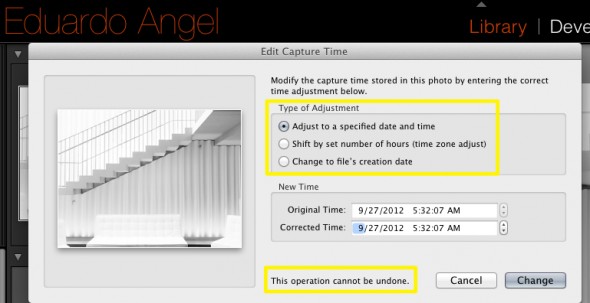
Another situation when this becomes extremely handy is when scanning images. Since the embedded info will be missing a Capture Time you can easily add it this way.
Keep the questions coming and we will keep answering them!
If you don’t need all the Adobe Creative Cloud bells and whistles, consider their photography plan which includes Photoshop CC + Lightroom 5 and 20GB of cloud storage for only $9.99/month!
Got specific questions or want to learn more? We offer virtual one-on-one sessions to give you customized solutions and personalized training no matter where you are in the world. Sign up now!
Video
Canon EOS C300 Cinema Camera Insights.
Over a year ago, when Canon’s EOS C300 was announced, we wrote about the significance of the new EOS CInema system for photographers (you can read some of our previous articles here, and here). Since then, we practiced on the very clever online “Menu Simulator,” attended several Canon events, watched all the outstanding tutorials on Canon’s Digital Learning Center by Jem Schofield, wasted hours day-dreaming with the Accessory Configurator and played with the system on and off.
But not until last week did we have the chance to really go down and dirty with the system, shoot for several days, tweak some hardcore settings, create “custom picture presets” and see what the camera was made of.
The verdict? Absolutely impressive. Instead of writing a long post about it, we decided to use our 10-minute break and shoot a quick video with our impressions. Here it is, and we hope you enjoy it.
Canon EOS C300 Cinema Camera Insights. from Eduardo Angel on Vimeo.
Video
Our 10 hidden gems of 2012.
Earlier this week we shared with you our “Crème de la Crème” of 2012, the 10 most visited articles on this site. Today, we would like to share 10 more articles that we feel should have made our top ten list. As a team of educators, technology consultants, and visual storytellers, we are very proud of these posts as we feel that they are extremely relevant and worth your time. We encourage you to read them, share them with those who might be interested, and respond by starting a conversation below.
Without further ado here they are:
1) How to fix a broken education system. My thoughts.
We believe young students should be learning flexibility, teamwork, accounting, time management, project management, and languages (especially Spanish and Chinese), to be prepared for the future job markets.
Fixing a broken education system.
2) Notes from the Field.
Check out my personal notes and pre-production techniques for photographers and filmmakers.
3) Same, but different: An Intro to Digital Cinema.
We explained the 5 main similarities, and 5 main differences between shooting stills and shooting motion.
Click here to keep reading (more…)
Video
The Crème de la Crème: The best articles of 2012.
Wow! What a year! We completed 200 Consulting projects, over 30 Photography and Video Workshops, 50 videos, 50 tutorials and close to 200 blogs posts….all in one year.
How was this even possible? One, this is a team effort, where everybody does what they love and excel at. Second, great time and project management, which is paramount in an industry that keeps changing (and sometime evolving) every single day.
We want to sincerely thank our subscribers (if you are not one, it is not too late. Join here) and followers for all of their continued support and feedback.
Today we would like to highlight our 10 most popular articles of the year. Later this week we will publish the 10 articles that for whatever reason didn’t get much attention but we feel are very relevant and worth your time.
Here we go!
1) Upgrading to Adobe Lightroom 4 in 7 simple steps.
No matter what previous version of Adobe Lightroom you use, it is very easy to install and upgrade to the latest Lightroom 4 platform. Find out how easy this is below.

2) Canon EOS M Hands-on Review and Canon EOS M Images.
After several tests, we discussed the best and not so great features of Canon’s EOS M. Also, we shot some sample images with this mirrorless gem.
Canon EOS M Review & Canon EOS M Images

3) Canon EOS Mark III, 5D3, 5D Mk III has arrived!
An in-depth technical analysis on the latest, newest, meanest Canon EOS system. Our overview included the most important and newest features.

(more…)
Video
Canon EOS M – Part II. Hands-on Review
Exactly one month ago we wrote about Canon’s brand-new mirrorless system. We covered the new features and discussed the reasons why we preordered one here.
Since then we have had the great opportunity to play with one of them and we want to share our impressions in this post.
The Good
• Lenses: We tested the kit lens, an ultra wide “pancake” EF-M 22mm ƒ2.0 and the image quality is amazing. We also tested the EF mount and shot stills and video with the EF 70-200 ƒ2.8 and the EF 24mm ƒ1.4. They both worked like a charm.
• Video: This is a controversial topic. The movie files are recorded in MPEG-4 format, using AVC.H.264 compression and a variable bit rate. The quality is very good, with only a very tutored eye being able to differentiate the M versus the 60D footage. We only shot 1080p at 24 fps and our impressions are based on that test. Read this if you want to understand HD Video compression. Another great video feature that got our attention was that both Program and Manual shooting modes are supported in movie mode. So far, so good. The real issue (as you will read below) is the lack of fast and easy access to adjust exposure.
• Size: The main reason we wanted this camera was so that we could use it as a C (third) camera on our video shoots. Having such a tiny body with the same APS-C 18.0 Megapixel CMOS sensor we have on our EOS 7D (with the latest firmware update) and EOS 60D would allow us to put the camera in tight spaces, and it would make using a handheld rig or a steadycam a much more pleasant experience.
An Overview of What Should and/or Will Be Improved
In all fairness, the camera that we had was a prerelease sample. It was not a production piece, which means that the hardware, as well as the firmware, will be modified and improved.
• Touchscreen: Having a touchscreen is not only great, it makes absolute sense. The more we “flip” and “pinch” our smartphones and tablets, the more second nature these “gestures” become. Have you seen the video of the five-year-old girl who thinks a magazine is a broken iPad?
Click to keep reading (more…)
Video
Interview with WPPI en Español.
For over 30 years, Wedding & Portrait Photographers International (WPPI) has been a main source of events and education for professional photographers. We are thrilled to be part of their ongoing interview series with photographers and filmmakers. I shared some insights about our work, the transition from architect to photographer, and our passion for everything visual. We briefly discussed how we successfully built a business that is able to maintain an equal balance between technology consulting, education and training, and visual storytelling.
Please take a few minutes to check out the interview, and as always, post your comments and questions below.
Video
Canon EOS M Images.
UPDATED 0828 Canon EOS M – Part II. Hands-on Review
Yes, the answer is a most emphatic YES to everyone who has asked if I plan to purchase the brand-new Canon Mirrorless system. I just placed my order here. You have until October to change your mind. I seriously doubt I’ll change mine.
So, in a nutshell, we have a tiny camera body with a powerful DIGIC 5 image processor, and a very nice APS-C 18.0 Megapixel CMOS sensor, which is the same sensor size one finds in the wonderful EOS 7D and EOS 60D. The touch screen and UI are virtually identical to the brand new Rebel T4i. Apparently you can purchase the body only, but I have only seen the kit with the EF-M 22mm ƒ2.0 pancake lens. All the expected features like ISO settings from 100 to 12800, with expansion to ISO 25600, standard aspect ratios (3:2 plus 4:3, 1:1 and 16:9), and 1080p at 24/25/30 fps and 720p 50/60 fps are there, BUT now we have continuous autofocus.
The hybrid (stills and video) AF system uses “phase-difference AF to achieve approximate focus and drive the lens at high speed, then switches to contrast AF for final focusing.” The movie files are recorded in MPEG-4 format, using AVC.H.264 compression and a variable bit rate. Program as well as and manual shooting modes are supported in movie mode.
And the cherry on top? The EOS M will take EF lenses thanks to the adapter shown below. Enjoy the view.
click to keep reading
Photography
Video
Getting in touch with your tablet.
I have been thinking a lot about tablets and how they are making our lives easier and more productive. For me, the answer is yes and no.
I recently discovered a newer company that is taking some serious steps forward in changing the way we experience digital media on tablets and similar interfaces.
Senseg, established in 2006, has produced a brand new touch technology, called “E-Sense,” with highly tangible effects that deliver different touch sensations according to the media you are working with.
Think about it; the device itself will have a form of nonverbal communication directly with a user. It also provides tremendous educational opportunities, especially for the visually impaired. I would love if a digital braille keyboard or an application to read e-books for the blind was developed with this new E-Sense technology.
According to Senseg, each application will be able to react to different user actions:
“Whether it is used to minimize visual focus required for accurate operation, or to enrich a multi-modal experience incorporating graphics, sound and feel. Senseg haptics are often used in combination with graphics or/and sound for a more engaging and complete sensory experience; other times Senseg effects are used by themselves, such as ‘tagging’ the location of hidden objects that can be discovered only by feel, or to reinforce user actions.”
Senseg’s solution is comprised of three main components:
- A Tixel™ technology that activates the touch screen for electrostatic vibration.
- An electronic module that controls a signal for touch intensities, effects and special relationships.
- Software developed by Senseg that manages effects in applications.
Did I mention that the new technology is completely silent, and will be able to scale from any device, from touch pads, smart phones and tablets to the largest touch screens?
When do you think we will “feel” the difference? Feel free to share your thoughts and opinions below.
Video
Understanding Burst Rates.
Understanding a camera’s burst rate is crucial for DSLR users in certain scenarios. For instance, a high burst rate is helpful for photographers who are shooting fast action, motion, or trying to capture a Henri Cartier-Bresson’s “decisive moment.”

A “burst rate” is the number of consecutive pictures that a camera can shoot continuously until the “busy” signal turns on. When your buffer memory is full, your camera will slow down (or even stop) shooting until the images transfer to the memory card.
The Canon EOS-1D X has the highest burst rate of any EOS Systems out now. A high burst rate is dependent on a number of factors including a large buffer, the camera’s “throughput” speed, the camera’s processing power, as well as the file type and size. To learn more, read this article from Canon’s Digital Learning Center, where we explain burst rates in-depth and compare different high-end systems. We also made this short video to illustrate the article.
Video
Video Essentials and Video Editing for photographers at SVA.
PDN Magazine recently published what we consider the “13 Products you need to add HD Video to your business.” (You might need the password “tutorials” to download the file.) The article is also available on PDN’s May print issue. If you are new to the world of Video, this list is a great place to start.
During the summer we will be offering two new workshops at the School of Visual Arts (SVA) in New York City: a 2-day “Video Essentials for Photographers” and a 1-day “Video Editing for Photographers” using Adobe Premiere Pro. We hope to see you there!
Video
Upgrading to Adobe Lightroom 4 in 7 simple steps.
The following steps can be used to upgrade Lightroom 1, Lightroom 2 or Lightroom 3, as well as Lightroom 4 Beta catalogs.
Step 1. Download and Install Lightroom 4
Step 2. On your Mac’s finder, find the location of your Lightroom 3 catalog. It should look something like name.lrcat
Step 3. Right click on that file and select “open with Adobe Photoshop Lightroom 4”
Step 4. You should see the “Lightroom Catalog Upgrade” dialog. Be very careful with this step. Catalog names can NOT be changed later. I strongly suggest you click on “change” and determine the best location and name for your upgraded catalog.
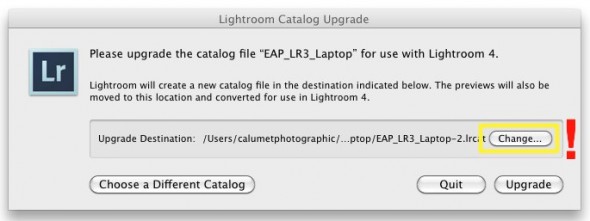
—Click to continue (more…)
Video
Installing and upgrading Adobe Lightroom 4.
Today we would like to show you how to install Adobe Lightroom 4 in 60 seconds or less. On Saturday morning we will post a step-by-step tutorial on how to upgrade your Lightroom 3 (or 2, or 1, or even 4 Beta) Catalog to Lightroom 4.
And by the way, don’t forget to come back tomorrow for a new episode of our “Conversations with Friends.“
Video
Canon EOS 5D Mk III, 5D3, 5D Mark III has arrived.
Ok. Let’s start from the beginning: We are looking at a 22.3 Megapixels, Full Frame (36 x 24mm) CMOS sensor system, powered by a DIGIC 5+ processor. Check this article if you want to fully understand the differences between the DIGIC 4 processor on the 5D Mark II, and the new DIGIC 5+ on the 5D Mark III.
Some of the highlighted features include:
• Dual card slots (1 SD/SDHC/SDXC and 1 CF). Sorry, no XQD on this one. What is awesome about the dual cards is that you can a) record the same data to both cards, or b) record different file sizes or types to each card, or c) automatically switch to the second card when the first card is full. That’s great when shooting long interviews, or concerts, for example.
• HDR with +/- 3 stops
• Improvement in noise reduction by 2 stops
• Multiple exposure mode
• 63 zone dual metering system
• +/- 5 stops (the 5D Mark II has only 3 stops)
• iFCL metering system with a 63-zone dual-layer sensor
• File Formats: AVI, RAW, JPEG, H.264, MOV, MPEG-4
• Full HD video recording: 1080/30p, 24p, 25p; 720/60p, 50p; 480/60p, 50p
All the typical features are here: Minimum Shutter Speed (30 sec), Maximum Shutter Speed (1/8000 sec), 100% coverage viewfinder, etc, etc, etc. As expected, durability on the Magnesium Alloy chassis has been improved including a 150,000-cycles shutter, and water and dust additional resistance.
These are the specs that REALLY got my attention:
• It is now possible to check two images side-by-side for sharpness, exposure, etc at different aspect ratios (1:1, 4:3, 16:9) with the new “Comparative Playback” function.
• There’s a Q button that will process RAW to JPG on camera.
• The new camera shares the same exact 61-point High Density Reticular AF system found in the EOS 1D-X (for half the price).
• There’s an iPod-like button to make changes in the movie mode without adding noise to the clips. Smart!

• The 5D Mark III uses the same batteries (LP-E6) as the 7D and 60D.
• The ISO war keeps getting better. The Mark III offers ISO 100-25600 (expandable up to ISO 102,400) for stills, and 100-12800 (up to ISO 25,600) for video. Wow! Now we really could use an iPad as a Key Light!
Here’s an interesting set of high-res JPEGs samples shot at ISO 50 to 102,800. The test was performed under low level halogen lights, which are perhaps the most challenging to digital sensors and noise reduction systems.
Video Features.
There are several serious improvements on this front:
•There are a couple of new video Modes: “Silent and Low Vibration,” but I don’t recall seeing them on the prototype I tested.
• The video resolution is Full HD (1920×1080), and the video format is the same H.264, which I personally love because it runs natively on Adobe Premiere Pro and Lightroom 4, and plays extremely well with online sharing platforms like Vimeo and YouTube.
• The recording buffer has been extended from 12 minutes to 29 minutes and 59 seconds. The 4GB limit is finally over.
• Following Nikon’s D800 improvement, we now have a 3.5mm headphone jack for live audio monitoring and a Wind Filter. Other ports include USB 2, HDMI, Mic Input, and Wireless.

• The LCD screen is virtually the same 3.2″ 1.04 million as the Nikon’s D800. With a screen this size photographers are out of excuses for not using Histograms the way they should.
• There’s a built-in info menu while shooting video, which comes super handy to quickly check important settings like White Balance, Resolution, ISO, Picture Style, etc.
Regarding audio, the changes are pretty exciting:
“The camera includes manual audio level control with 64 levels, adjustable both before and during movie recording. There is also an automatic audio level setting, or sound recording can be turned off entirely. A wind filter is also included. Sound can be recorded either through the internal monaural microphone or via an optional external microphone through the stereo mic input.”
—Click to continue (more…)
Video
Video Lighting Tutorial.
Bobbi Lane shares a 30-second tutorial on lighting techniques for digital cinema using only two Lowel Tota 1000-watt lights (more about this on a future post). Before and after images and lighting diagrams are included.
Is this too short? Too long? Would you like to see more 30-second Tutorials? Talk to us.
UPDATE: May readers and Lynda.com subscribers have been asking about the equipment we used on our Lighting course on Lynda.com. Here are the answers:
We used a variety of lights, but the main ones were Bowens Limelite Mosaic 30x30cm Daylight LED Panel.
As our A Camera we used a Canon EOS C100 Cinema EOS shooting to an Atomos Ninja-2 recorder. As our B and C Cameras we used a couple of Canon EOS 5D Mark III. We used a variety of lenses, but the main one was the Canon EF 70-200mm f/2.8L IS II USM.
Video
Adobe Lightroom 4 HDSLR video support explained.
UPDATE March 6, 2012. The full version of Lightroom 4 is available now and Adobe cut the price in half: The full version (which used to cost $299) will now be $149. The upgrade version will only cost $79. The beta version (which was downloaded more than 250,000 times) will expire on March 31, 2012.
My birthday was yesterday, and the present arrived this morning. Lightroom 4.0 (public beta) FULL VERSION is now available as a free download from Adobe’s website.
Important things to consider:
• You do not need a serial number and the beta version will not update your current Lightroom 3 (or earlier) catalog.
• The public beta comes in three flavors: Mac (OS X v10.6.8 Snow Leopard) or v10.7 Lion), Windows 32-bit, and Windows 64-bit. Make sure you download the correct version. Each compressed download is about 400MB.
• File support for Lightroom 4 beta, is exactly the same as in Lightroom 3.6 and Camera Raw 6.6.
• The public beta will expire on March 31, 2012, when the final Version 4 becomes available.
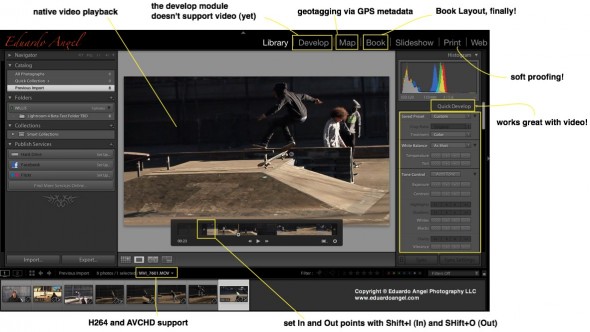
Here are the new features, organized from super awesome to awesome:
• HDSLR video support (full details below)
• Soft proofing (found under the Develop Module, not the Print Module as one would expect)
• Photo book layout
• Email directly from Lightroom (works with Gmail, Yahoo, Hotmail, and AOL)
• Publish videos directly to Facebook or Flickr
• Geo location (via GPS metadata) with the Map Module
• Enhanced DNG workflows
• Adobe Revel (Carousel) export workflow
• Additional local adjustments including Noise Reduction and White Balance
• Powerful new Shadow and Highlight controls
• Simplified basic adjustments
Video
Regarding Video Support this is what Adobe has to say:
“Lightroom 3 added the ability to import, manage and tag video files but as the popularity of video capture increases it’s important to provide a single, robust workflow solution that can support all of your imaging needs regardless if they’re still images or video captures. Lightroom 4 adds native playback for a wide variety of formats from mobile phones to high end DSLRs.”
Here’s what I have to say: In version 3, we were able to import video files along with our still images, but to see the clips Lightroom needed to access Quicktime. Now we can play the files inside of LR. Also, by using similar shortcuts from well established NLE (non linear editing) software applications like Final Cut Pro and Adobe Premiere Pro, now we can set In and Out points directly in Lightroom. Shift+I (In) and Shift+O (Out).
Video
Conversations with Friends.
Today we start with Episode 001 of our bi-weekly series “Conversations with Friends.”
The goal is to meet with different people we find interesting (and opinionated) and simply chat about trending topics, recent developments in technology, new toys that we like or hate and simply have a good time while enjoying a glass of wine. On today’s episode I talk with Justin Katz about the Eye-Fi Pro X2 8GB Wireless Memory Card. Did we like it? Watch to find out.
If you want to participate on our conversations or would like us to cover a specific topic just post a comment or shoot me an email.
Next week I’ll add the link with step-by-step instructions on how to set up the Eye-Fi Card on an iPad, an Android Tablet, and a Mac Book Pro. Here are the card’s features.
The wine we tasted was the 2009 Casarena Malbec, Mendoza, Argentina. It was very good and a great buy for $14.
Video
Hands On Review: The Lenovo IdeaPad Tablet.
Exactly a month ago I wrote about the “7 reasons not to buy the Kindle Fire.” Best Buy took all this time to deliver my Thanksgiving purchase, which became a Christmas present to myself.
I am one of the lucky ones since Best Buy is scrambling to fulfill many online orders. About two weeks ago I got an email from them basically saying that it was OK to change my mind and get something else. I didn’t. After a few days playing with the Lenovo IdeaPad A1, I am ready to go over the main features (from the manufacturer’s website) and share my impressions:
• Android 2.3 operating system.
My tablet is running Android 2.3.4, my HTC Incredible (first generation) is running Android 2.3. For some reason, several applications from the Android Market will install on my phone, but NOT on the tablet. It says that my device is incompatible.
• ARM Cortex A8 processor that features a 1.0GHz processor speed for staying connected and productive on the go.
The tablet is relatively quick and responsive, but is has crashed four times in about 48 hours of use.
• Built-in 802.11b/g/n wireless LAN. Connect to the Internet without wires.
Yeah, last time I checked that’s the definition of wireless. Someone at the marketing departing was having a slow day.
Video
How much is Slow-Mo worth? Twixtor vs. Adobe Premiere Pro.
Tuesdays Tutorials.
We recently purchased a Canon EF 70-200mm f/2.8L II IS USM lens, and tested it by shooting stills and video at a skate park in Manhattan. We liked some of the footage we got, and decided to quickly play with some slow motion effects in Adobe Premiere Pro CS5
.
One of our friends at Abel Cine suggested that we look into Twixtor, and we did. Here are the side-by-side videos, so you can judge the quality by yourself.
Adobe Premiere Pro CS5
RE:Vision Twixtor
The video was shot with a Canon EOS 7D, at 1270×720 and 60fps. The shutter was anywhere between 1/125th and 1/500th of a second. All the clips were slowed down to 20%. We feel that Premiere Pro did a decent job, but Twixtor definitively is the way to go. Unfortunately, the standard version is $330, and the Pro version is $600. Is anyone using another preset for slow motion with a similar (or better) quality?
Video
Weekend Wrap up.
What a great weekend! Tons of new friends, and a few exciting announcements at the PDN PhotoPlus Expo in New York. My Adobe Lightroom and Digital Cinema seminars went great, big thanks to Victor Ha from Cinevate for his awesome hands-on demo on High Production Value. The 2-day HDSLR Workshop at B&H was really fun. We had a great group of photographers transitioning into digital cinema!
Thank you all for the great feedback and support. Here are some pictures.
If you are interested in HDSLR Cinema, check my upcoming workshops in Washington D.C. (Nov. 5-6), and Los Angeles (Nov. 11-12).
Video
Can’t miss seminars at PDN’s PhotoPlus Expo 2011.
Last week, my great friends Ted Kawalerski, Matt Stanton, and Justin Katz helped me shoot this 45-second video to promote my upcoming seminars at PhotoPlus Expo in New York City.
On Friday, October 28, from 8:45 to 11:45 a.m., I’ll be co-teaching “Portrait Lighting Techniques & Lightroom Workflow” with Bobbi Lane. Expect a very energetic and intense seminar.
The same day, from 3:45 to 5:45 p.m., I’ll be presenting “Intro to Digital Cinema.” This 2-hour class is specifically designed for photographers transitioning into HDSLR video, and my goal is to provide enough tips and resources so that attendees will be able to start shooting video by 6 p.m. that same day. I guess I love challenges. As the title says, this is an introductory class.
To truly understand all the technical concepts, filmmaking techniques, and upcoming trends of this amazing digital revolution, I suggest you attend one of my upcoming 2-day PDN HDSLR Video Workshops in New York (Oct. 30-31), Washington D.C. (Nov. 5-6), and Los Angeles (Nov. 11-12).
Let me know if you have any questions!