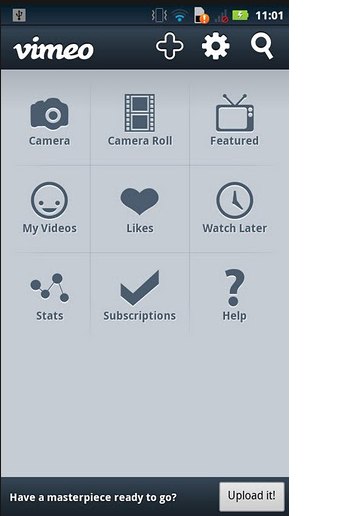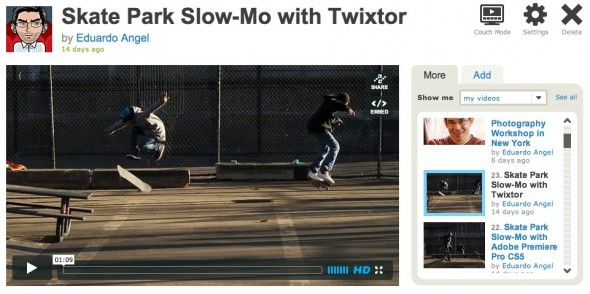Video
5 free mobile Vimeo Apps to edit HD Video.
I recently got a Tablet to more efficiently maintain this blog by using the very good WordPress app, among other apps for photography and digital cinema.
Today my life got a free upgrade with Vimeo’s new apps for iPad, Android, Kindle Fire and Windows Phone. I have been waiting for almost a year since the iPhone app was released, but it was worth the wait. Now I’ll be able to upload, manage and watch my videos right from my phone (highly unlikely since the battery sucks), and Tablet.
The Android app requires Android version 2.3 (Gingerbread) or later. Some of the features include:
• Upload raw or edited footage in HD or SD
• Pause/Resume videos and uploads
• Replace existing videos
• Edit tags, titles, credits, descriptions and privacy info
• Share on Facebook, Tumblr, Twitter, WordPress, email or SMS
• Add your clips to Groups, Channels and Albums
• Download your Vimeo videos to your Camera roll
• Watch videos from the Vimeo Inbox and Watch Later queue
• Stats on daily plays, likes and comments
According to Vimeo, 15% of its traffic now comes from mobile devices. 18% of this blog’s visits are from mobile devices and 30% of those devices are iPhones.
Video
Conversations with Friends.
Today we start with Episode 001 of our bi-weekly series “Conversations with Friends.”
The goal is to meet with different people we find interesting (and opinionated) and simply chat about trending topics, recent developments in technology, new toys that we like or hate and simply have a good time while enjoying a glass of wine. On today’s episode I talk with Justin Katz about the Eye-Fi Pro X2 8GB Wireless Memory Card. Did we like it? Watch to find out.
If you want to participate on our conversations or would like us to cover a specific topic just post a comment or shoot me an email.
Next week I’ll add the link with step-by-step instructions on how to set up the Eye-Fi Card on an iPad, an Android Tablet, and a Mac Book Pro. Here are the card’s features.
The wine we tasted was the 2009 Casarena Malbec, Mendoza, Argentina. It was very good and a great buy for $14.
Video
Hands On Review: The Lenovo IdeaPad Tablet.
Exactly a month ago I wrote about the “7 reasons not to buy the Kindle Fire.” Best Buy took all this time to deliver my Thanksgiving purchase, which became a Christmas present to myself.
I am one of the lucky ones since Best Buy is scrambling to fulfill many online orders. About two weeks ago I got an email from them basically saying that it was OK to change my mind and get something else. I didn’t. After a few days playing with the Lenovo IdeaPad A1, I am ready to go over the main features (from the manufacturer’s website) and share my impressions:
• Android 2.3 operating system.
My tablet is running Android 2.3.4, my HTC Incredible (first generation) is running Android 2.3. For some reason, several applications from the Android Market will install on my phone, but NOT on the tablet. It says that my device is incompatible.
• ARM Cortex A8 processor that features a 1.0GHz processor speed for staying connected and productive on the go.
The tablet is relatively quick and responsive, but is has crashed four times in about 48 hours of use.
• Built-in 802.11b/g/n wireless LAN. Connect to the Internet without wires.
Yeah, last time I checked that’s the definition of wireless. Someone at the marketing departing was having a slow day.
Video
7 reasons not to buy the Kindle Fire.
I bought a Tablet yesterday. I did NOT buy an Apple iPad, like most of my friends would have expected, or a Barnes and Noble Nook Color, which seems to have great features, or even a Kindle Fire, which I have been seriously considering for the past two weeks.
My new toy is a Lenovo Ideapad A1.
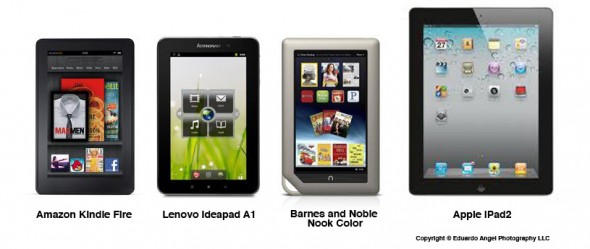
I have been against the “tablet” idea since the iPad was announced. I don’t want to carry more stuff, more weight, more cables. I don’t want to worry about syncing all my devices. If I want to travel light, I always have my HTC Incredible with me (when the battery doesn’t die). If I need to do real work, I take my loyal MacBook Pro. I couldn’t think of any reason to change that peaceful balance. That was until I had to fly over 230,000 miles this year alone, tried unsuccessfully to work on a red-eye flight, took my laptop to endless meetings where a notepad could have been enough, had to return countless unread books to the library because I didn’t have time for them, and got really tired of burning my legs with a MacBook Pro while trying to read in bed.
A tablet suddenly seemed like a good compromise; fast enough for most daily tasks, small, ultra light, and at last at an affordable price. My budget was $250. Both the Ideapad A1 and the Kindle Fire cost $199, and the Nook goes for $249. The iPad 2 is completely out of my price range starting at $500, but I included it on the comparison as a reference.