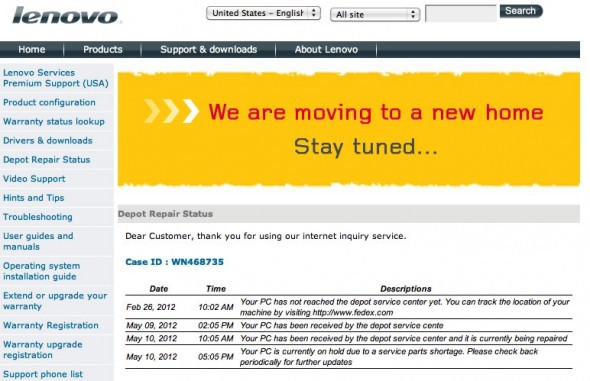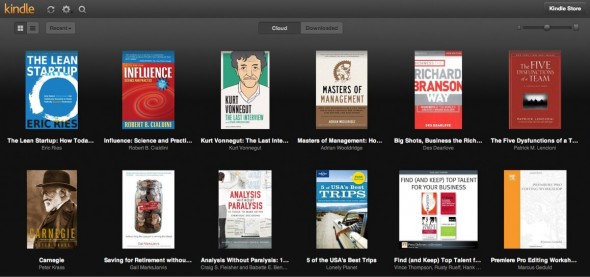Video
Are tablets making us better? Yes and no.
This is my last post about my Lenovo Tablet nightmare experience. Six months ago (check the original post here) I made a wish list of all the wonderful things I wanted to get done with my brand new Tablet. Here’s the update:
What did I plan to achieve with my new toy?
1. Read more eBooks without burning my legs while trying to fall asleep.
Accomplished. Not only do I not have to deal with the heat and weight of my MacBook Pro, but since I can’t type as fast on the Tablet, I don’t spend much time checking and replying to emails or working on other things. I effectively have doubled my annual reading average.
2. Update this blog from any coffee shop, read while commuting, work on a plane.
50/50. The Tablet is not comfortable for typing long articles like this one, and the apps are relatively slow. But reading on planes (or buses, or the subway) is absolutely wonderful. By the way, seven inches is the PERFECT size for a Tablet—big enough to read, small and light enough to hold it with only one hand.
3. Watch more movies, and use Google Music.
Accomplished. The movie quality is not great but it does the trick, especially while waiting for a delayed plane at the airport. You can set Google Music to download selected songs so you don’t need to be online to enjoy the app. Awesome.
4. Use several filmmaking tools including a Director’s Viewfinder, and Slate.
Not accomplished. Bright sunlight is like kryptonite to the Tablet. Plus, both cameras on the IdeaPad A1 are SO bad that compared to my two-year old HTC cell phone (add link to serendipity search results) it is like a medium format back compared to a point and shoot.
News
Lenovo sucks.
Some of you may remember our hugely popular post “7 reasons not to buy the Kindle Fire” where we listed all the things we wanted to achieve with a new Lenovo tablet. Well, it’s been six months and it seems like a good time to review what has happened.
First things first. Lenovo sucks. That’s the nicest way I can start this article before I get R-rated. What started off as a little experiment turned into one of the most frustrating and time consuming purchasing experiences I’ve ever had. Since I received the Lenovo Ideapad A1 the GPS didn’t work and the Micro SD card became disconnected every so often. Sometimes I would lose Wi-Fi connectivity, and every now and then the tablet would restart magically—but overall it was working.
Two months ago the Micro SD card died. Since it was the brand new Amazon brand, I thought it could be a defective card. Getting a replacement from Amazon was a breeze. The tablet was able to read the card again and I assumed the problem was over. It was, for about two weeks.
After wasting more time than I should admit formatting the card and trying every trick in the book, I called Lenovo. After almost one hour of speaking with different tech support employees in India and being transferred several times to even more clueless and helpless agents (a process that became the standard), I was given a repair ticket.
I was to send the tablet to Texas (I had to pay one-way shipping) and they would fix it in approximately seven days. The problem? The only app that was working was the Kindle Reader, and I was reading like never before (read my recent post about how I’m reading almost twice as many books now). I was hooked.
It was the perfect catch-22. One great app was working, I was still able to check email and news, but all the other apps that I needed to work like Evernote, Google Docs, PDF Reader, and Dropbox required an SD Card. I called again. Would a firmware update fix the issue? “Maybe,” I was told an hour later. Would they keep all the apps I had purchased and installed? “We don’t know.” was the very helpful answer.
Then I ran into another problem. The tablet would not update its own firmware. I tried everything: changing the tablet’s settings, connecting to my MacBook Pro, installing the firmware tethered to a Windows XP tower, connecting a laptop running Windows Vista, nothing.
So, I gave up and sent it in for repair. Two weeks later, I followed up. They had received it, but they were waiting for some parts. An hour later I was told that the parts would arrive in approximately SIX WEEKS. So let me get this straight. I get a lemon, send it in for repair, have to pay for shipping and have to wait two months? I’ll make the rest of the story short. I was finally able to escalate my case to someone at “Customer Advocate/Customer Complaint Resolutions/Customer Satisfaction Programs” (I am dead serious, this is her title). After three or four phone calls and nine emails she finally gave up and sent me a new Tablet, which I received last week. How long before it breaks? I’ll keep you posted.
News
How to optimize your reading experience.
Shocking but true: Once upon a primitive time, there were no ebooks. For the past 15 years or so I’ve read an average of 50 books per year, or roughly one book per week. Now, my annual average is close to double this number—all thanks to ebooks, and, more specifically, because of the Kindle reader app and the public library system.
If I buy a book, I’ll read it 20% of the time, since I always use the “I’ll read it tomorrow or next weekend” excuse.
If I check out a physical book from the public library, I’ll read it 50–60% of the time. This situation has an added bonus—since it takes time and effort to pick up and drop off the library books, I make sure that I only get the ones that I really want or need to read.
For the past six months I’ve been getting ebooks in the Kindle format, from both the public libraries in Manhattan and Brooklyn (for some odd reason they work as separate entities) and from Google and Amazon’s vast selection of free ebooks. I am reading them (and this means finishing them) about 80% of the time. So, not only have I doubled my annual reading productivity, but I am finishing 80% of the books I check out as opposed to 20% of the books that I buy.
A few things might explain this surprising improvement. First, I carry the books with me all the time, either on my phone, tablet, or laptop. The Kindle Cloud seamlessly syncs all the books, bookmarks, and even highlighted sections and notes!
Second, since there is a set deadline for the book to expire (you can read Kindle books for seven or 14 days with NO option to renew) I am fighting against time and (mostly) read them in “chronological” order, which means that I read them by expiration date.
And third, the wait time to get Kindle books from the public library can be REALLY long, especially at the Manhattan branches. Sometimes there are 15 copies available and 250 people waiting for them. Since people can check them out for up to 14 days, the wait to get a book can take years, so it’s best to read it while I have it.
Reading on a tablet is visually compelling, and highly portable. Nothing beats the romantic vision of reading a great book on a rainy day while seated next to the fireplace in that cabin on the lake. But reality is quite different. Being able to read on long subway commutes or while waiting for a boring presentation to end is a godsend.
What’s your take?
Video
Hands On Review: The Lenovo IdeaPad Tablet.
Exactly a month ago I wrote about the “7 reasons not to buy the Kindle Fire.” Best Buy took all this time to deliver my Thanksgiving purchase, which became a Christmas present to myself.
I am one of the lucky ones since Best Buy is scrambling to fulfill many online orders. About two weeks ago I got an email from them basically saying that it was OK to change my mind and get something else. I didn’t. After a few days playing with the Lenovo IdeaPad A1, I am ready to go over the main features (from the manufacturer’s website) and share my impressions:
• Android 2.3 operating system.
My tablet is running Android 2.3.4, my HTC Incredible (first generation) is running Android 2.3. For some reason, several applications from the Android Market will install on my phone, but NOT on the tablet. It says that my device is incompatible.
• ARM Cortex A8 processor that features a 1.0GHz processor speed for staying connected and productive on the go.
The tablet is relatively quick and responsive, but is has crashed four times in about 48 hours of use.
• Built-in 802.11b/g/n wireless LAN. Connect to the Internet without wires.
Yeah, last time I checked that’s the definition of wireless. Someone at the marketing departing was having a slow day.